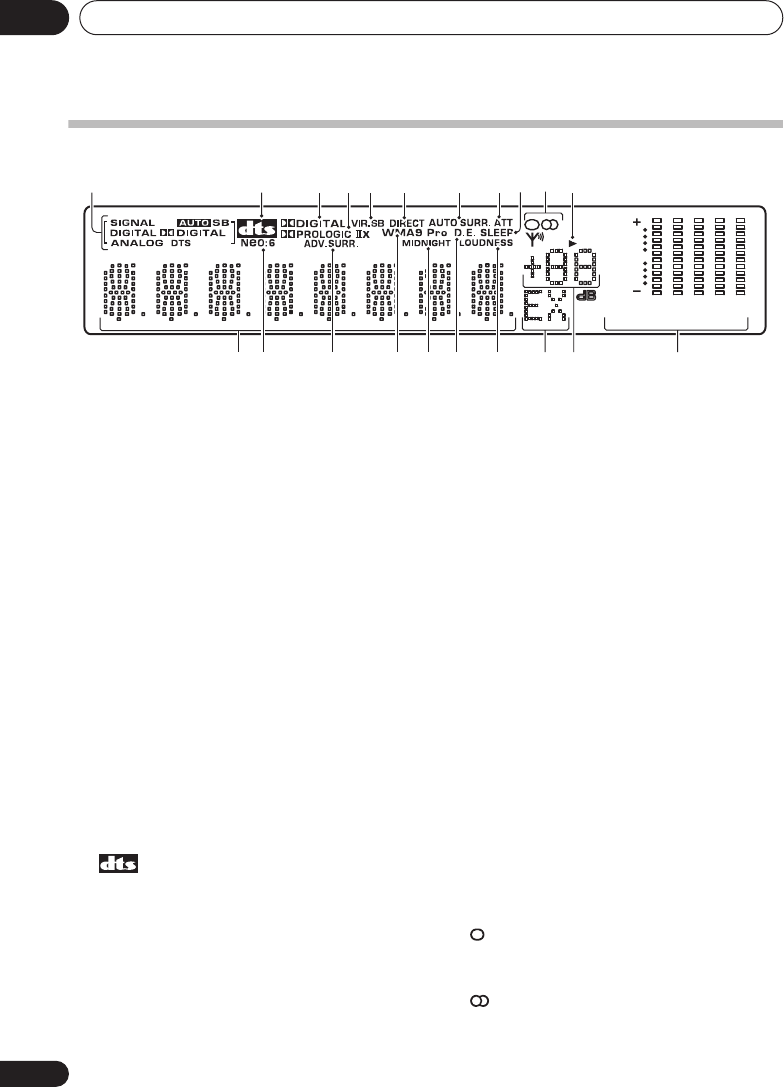
Controls and displays05
28
En
Display
1
SIGNAL SELECT
indicators
Lights to indicate the type of input signal:
AUTO
Lights when
AUTO
signal select is on.
SB
Depending on the source, this lights when
a signal with surround back channel
encoding is detected.
DIGITAL
Lights when a digital audio signal is
detected.
2
DIGITAL
Lights when a Dolby Digital encoded signal
is detected.
ANALOG
Lights when an analog signal is detected.
DTS
Lights when a source with DTS encoded
audio signals is detected.
2
When the
STANDARD
mode is on, this lights
to indicate decoding of a DTS multichannel
signal.
3
2
DIGITAL
When the
STANDARD
mode of the receiver is
on, this lights to indicate decoding of a Dolby
Digital multichannel signal.
4
2
PRO LOGIC II
x
When the (
STANDARD
) Pro Logic II mode of
the receiver is on,
2
PRO LOGIC II
lights to
indicate Pro Logic II decoding.
2
PRO LOGIC
II
x
lights to indicate Pro Logic IIx decoding (see
Listening in surround sound
on page 36).
5 VIR.SB
Lights during Virtual surround back
processing (page 42).
6
DIRECT
Lights when source direct playback is in use.
Direct playback bypasses the tone controls
and channel levels for the most accurate
reproduction of a source.
7 AUTO SURR.
Lights when the Auto Surround feature is
switched on (see
Auto playback
on page 36).
8
ATT
Lights when
INPUT ATT
is used to attenuate
(reduce) the level of the analog input signal.
9 SLEEP
Lights when the sleep mode is active (page 45).
10
Tuner
indicators
Lights when the mono mode is set using
the
MPX
button.
Lights when a stereo FM broadcast is being
received in auto stereo mode.
6
6
0
L
C
R
Ls
Rs
[]
[]
[]
[]
[]
SB
SB
[]
R
40
125
2504K
13K
L
[ ]
SP
AB
1234567118910
12
1615 17 1813 14 19 20 21
VSX_815-915.book.fm 28 ページ 2005年3月1日 火曜日 午前10時22分


















