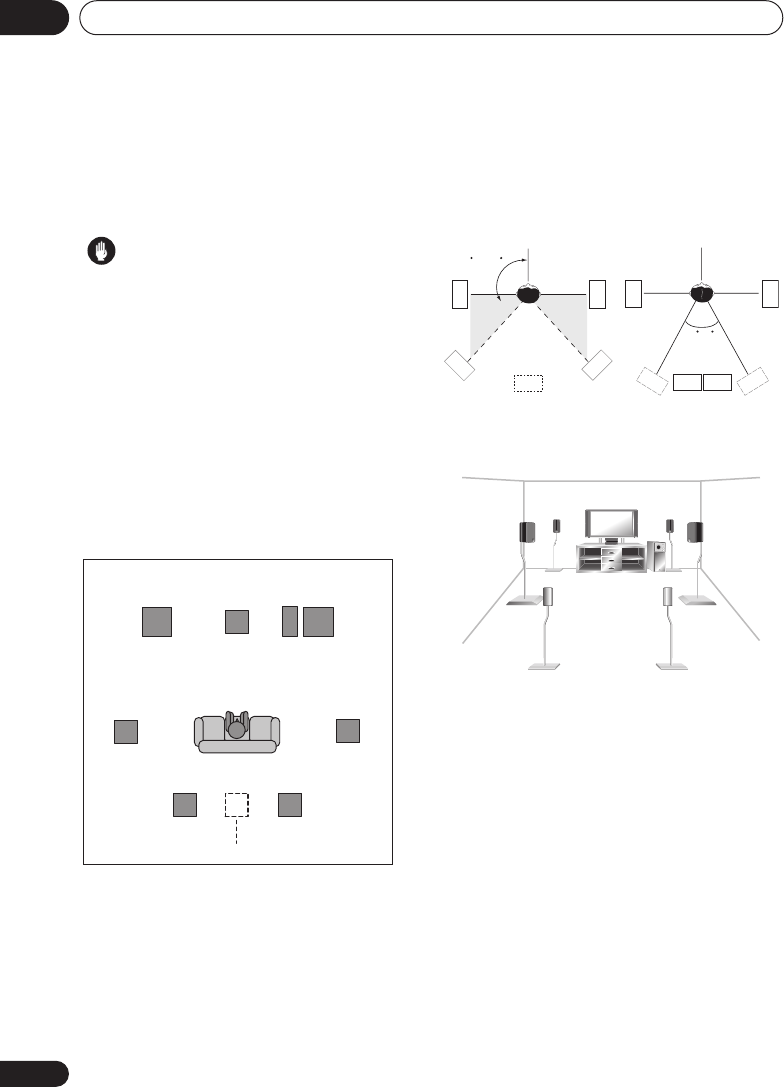
Connecting up04
24
En
• To achieve the best possible surround
sound, install your speakers as shown
below. Be sure all speakers are installed
securely to prevent accidents and improve
sound quality.
Caution
• If you choose to install the center speaker
on top of the TV, be sure to secure it with
putty, or by other suitable means, to reduce
the risk of damage or injury resulting from
the speaker falling from the TV in the event
of external shocks such as earthquakes.
• Make sure no exposed speaker wire is
touching the rear panel, this may cause the
receiver to turn off automatically.
Overhead view of speaker setup
You can also refer to the 3-D speaker setup
illustration on page 9.
.
The diagrams below show suggested surround
and surround back speaker orientation. The
first diagram (
fig. A
) shows orientation with one
surround back speaker (or none) connected.
The second (
fig. B
) shows orientation with two
surround back speakers connected.
3-D view of
7.1 channel
speaker setup
Surround
left
Surround
right
Listening position
Front
left
Front
rightCenter
Subwoofer
Surround back Surround back
Single surround back speaker
left right
90~120
fig. A
fig. B
LS
LS
RS
RS
SB
LS
RS
0~60
SBL
SBL
SBR
SBR
VSX_815-915.book.fm 24 ページ 2005年3月1日 火曜日 午前10時22分


















