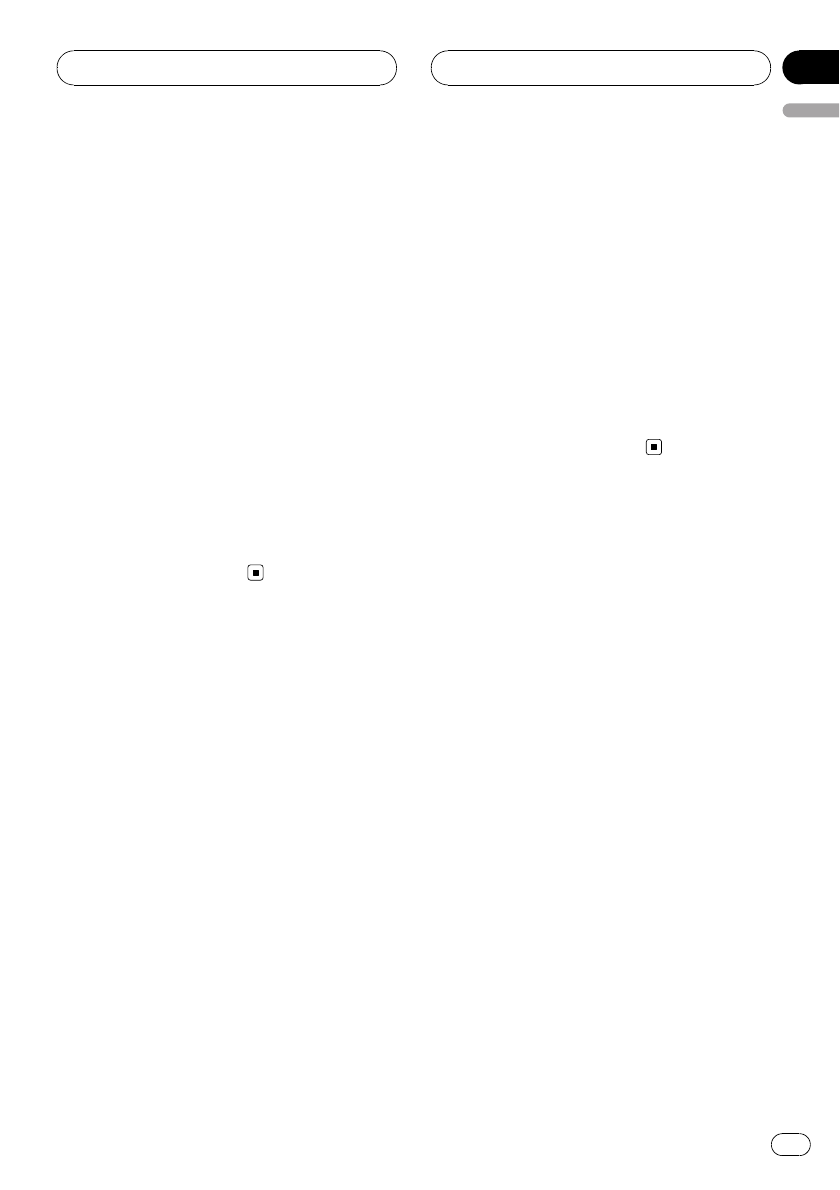
1 Activation
Refer to Activating the BTAudio source on
page 89 for instructions on how to turn the
BTAudio on.
2 Connection
Refer to Connecting a Bluetooth audio player
on this page on how to connect your Blue-
tooth audio player to this unit.
# Once connected via Bluetooth wireless tech-
nology, “Play”, “Stop” and“Pause” on Bluetooth
audio player can be operated in the BTAudio
source.
# Before you can use audio players you may
need to enter the PIN code into this unit.If your
player requires a PIN code to establish a connec-
tion, look for thecode on the player or in its ac-
companying documentation. Enter the PINcode
referring to Entering PIN code for Bluetooth wire-
less connection on page 89.
Connecting a Bluetooth
audio player
For this unit to control your Bluetooth audio
player it needs to establish a Bluetooth wire-
less connection.
This function initiates the connection via Blue-
tooth wireless technology.
1 Press MULTI-CONTROL to display the
main menu.
FUNCTION, AUDIO and ENTERTAINMENT
appear on the display.
2 Use MULTI-CONTROL to select
FUNCTION.
Turn to change the menu option; press to se-
lect.
3 Turn MULTI-CONTROL to select
Connection open.
4 Press MULTI-CONTROL to open the con-
nection.
Always Waiting is displayed. This unit is now
on standby for connection from Bluetooth
audio player.
5 Use your Bluetooth audio player to
connect to this unit.
When the connection is successfully estab-
lished, Connected is displayed.
# Operation varies depending on the type of
your Bluetooth audio player. Refer to the instruc-
tion manual that came with your Bluetooth audio
player for detailed instructions.
Bluetooth Audio
En
57
English
Section
09


















