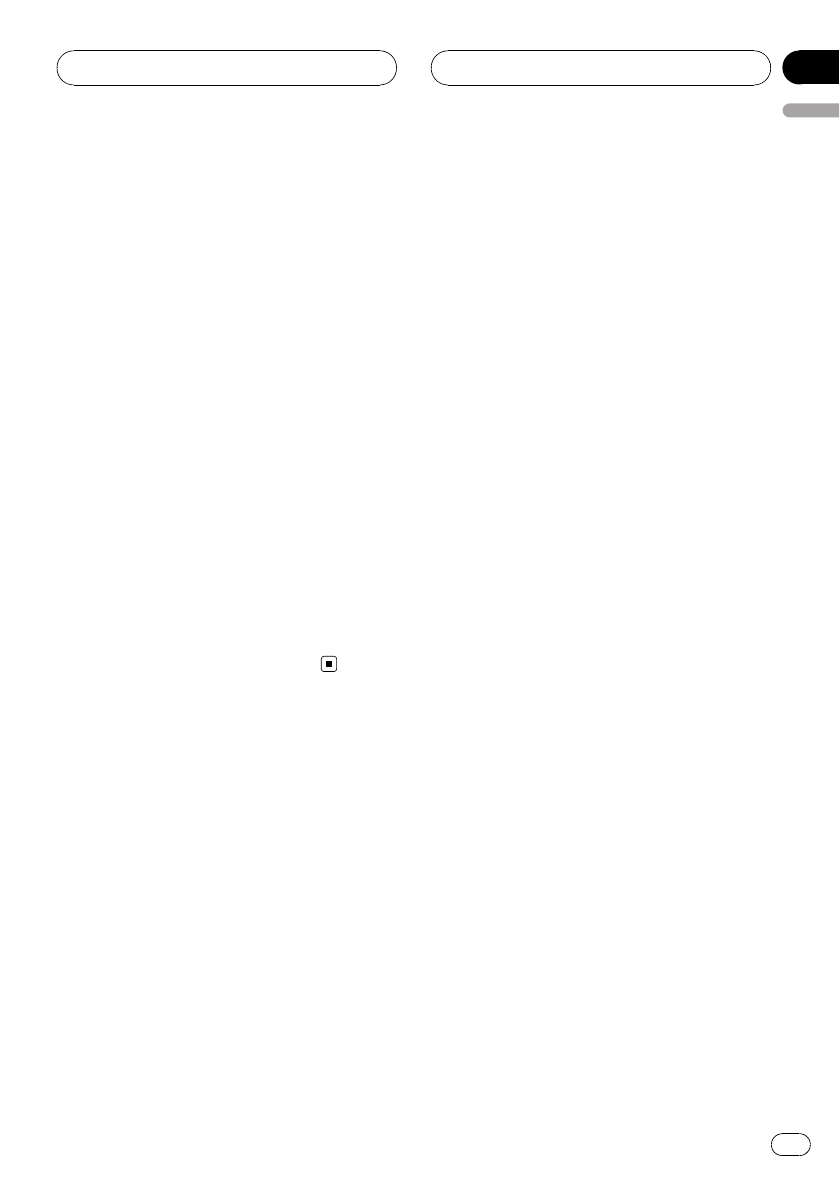
3 Push MULTI-CONTROL up or down to
scroll.
Push MULTI-CONTROL up to go to the begin-
ning. Push MULTI-CONTROL down to scroll
the radio text data.
Storing and recalling radio text
You can store data from up to six radio text
transmissions for buttons 1–6.
1 Display the radio text you want to
store in memory.
Refer to Displaying radio text on the previous
page.
2 Press and hold any buttons 1–6 on the
remote control to store the selected radio
text.
The memory number will display and the se-
lected radio text will be stored in memory.
The next time you press the same button on
the remote control in the radio text display the
stored text is recalled from memory.
RDS
En
25
English
Section
05


















