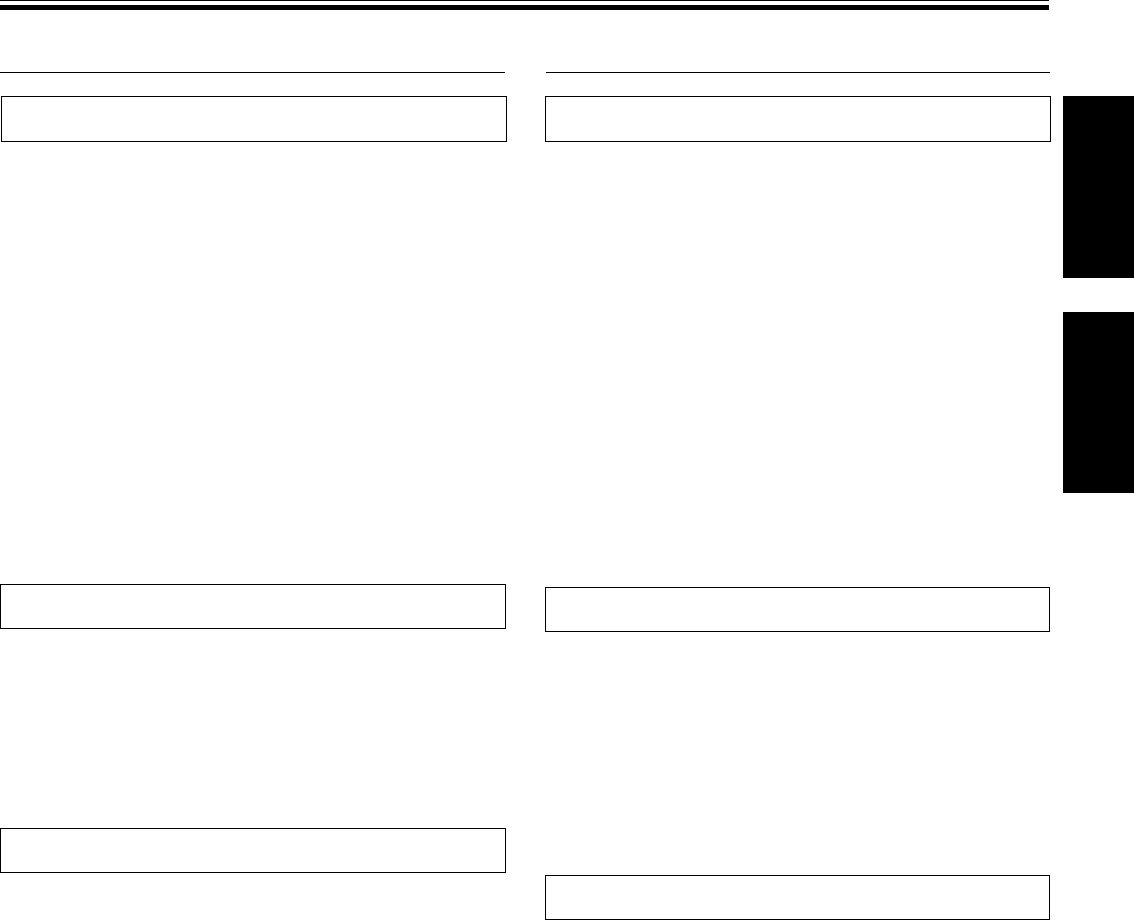
<DRB1306> 19
En/Fr
English
Français
DJ player operation
Utilisation du lecteur DJ
Basic operation/Fonctionnement de base
Starting Playback
1. Insert a disc into Player A or Player B.
2. If auto cueing is on, press the PLAY/PAUSE button
(38).
¶ Wait for the CUE button indicator to light up before pressing the
button. The silent portion at the beginning of the displayed track
will be skipped and playback will begin instantaneously from the
first bars of the track.
Once the first track has been played, the player will automatically search
for the beginning of the next track to be played. The cueing indicator
(CUE) will light up, the PLAY/PAUSE button indicator will flash, and the
player will then wait for the PLAY/PAUSE button (38) to be pressed
before beginning playback of the next track.
3. If auto cueing is off, playback will begin automati-
cally from the first track.
¶ When auto cueing is off, playback will continue after the first track
has been played, with all subsequent tracks being played in
sequence.
¶ When playback of the final track is complete, playback will
automatically come to an end.
Stopping Playback
During playback, press the PLAY/PAUSE button (38)
or if a cue point has been specified press the CUE
button to back-cue before pressing the EJECT button
(0) to eject the disc.
¶ Disc rotation stops and the disc is ejected.
¶ Note that the CMX-3000 does not come with a stop button.
¶ Pressing the EJECT button during playback has no effect.
Pausing Playback
To pause playback, press the PLAY/PAUSE button
(38).
¶ The PLAY/PAUSE button indicator and cueing indicator (CUE) will
flash and playback will pause.
¶ Pressing the PLAY/PAUSE button again will then cause the button
indicator to light up and for playback to be resumed.
¶ In the CDJ mode broken sound will still be audible during the standby
mode; if you wish to stop all sound, lower the output sound volume
on your audio mixer.
¶ If no operator whatsoever is performed for 80 minutes or more after
pausing playback, the rotation of the disc will be automatically
brought to a halt. Pressing the PLAY/PAUSE button at this time will
then cause playback to be resumed.
Lancement de la lecture
1. Insérez un disque dans le lecteur A ou le lecteur B.
2. Si le repérage automatique est activé, appuyez sur
la touche PLAY/PAUSE (38).
¶ Attendez que le témoin CUE s’allume avant d’appuyer sur la
touche. Les silences du début de la plage affichée sont sautés et
la lecture commence instantanément à partir des premières
barres de la plage.
Quand la lecture de la première plage est terminée, l’appareil recherche
automatiquement le début de la plage suivante à lire. Le témoin de
repérage CUE brille, le témoin de la touche PLAY/PAUSE clignote et le
lecteur attend que vous appuyiez sur la touche PLAY/PAUSE (38) pour
poursuivre la lecture de la plage suivante.
3. Si le repérage automatique est désactivé, la
lecture commence automatiquement à partir de la
première plage.
¶ Quand le repérage automatique est désactivé, l’appareil poursuit
la lecture de chaque plage successive après la fin de la première
plage.
¶ A la fin de la dernière plage, la lecture s’arrête automatiquement.
Arrêt de la lecture
Pendant la lecture, appuyez sur la touche PLAY/
PAUSE (38) ou sur la touche CUE si vous avez défini
un point de repérage pour effectuer un repérage
arrière, avant d’appuyer sur la touche EJECT (0) pour
éjecter un disque.
¶ La rotation du disque s’arrête et le disque est éjecté.
¶ Notez que le CMX-3000 est dépourvu de touche d’arrêt.
¶ Pendant la lecture d’un disque, l’appui de la touche EJECT demeure
sans effet.
Interruption momentanée de la lecture
Pour interrompre momentanément la lecture,
appuyez sur la touche PLAY/PAUSE (38).
¶ Le témoin de la touche PLAY/PAUSE et le témoin de repérage (CUE)
clignotent tandis que la lecture est interrompue.
¶ Quand vous appuyez à nouveau sur la touche PLAY/PAUSE, le
témoin de la touche s’allume et la lecture reprend.
¶ En mode CDJ, les sons émis par intermittence restent audibles
pendant le mode de veille; si vous désirez couper complètement le
son, réduisez le volume de sortie de votre table de mixage audio.
¶ Si aucune commande n’est sollicitée 80 minutes ou davantage après
l’interruption de la lecture, la rotation du disque est automatiquement
arrêtée. Dans ce cas, l’appui de la touche PLAY/PAUSE commande la
reprise de la lecture.


















