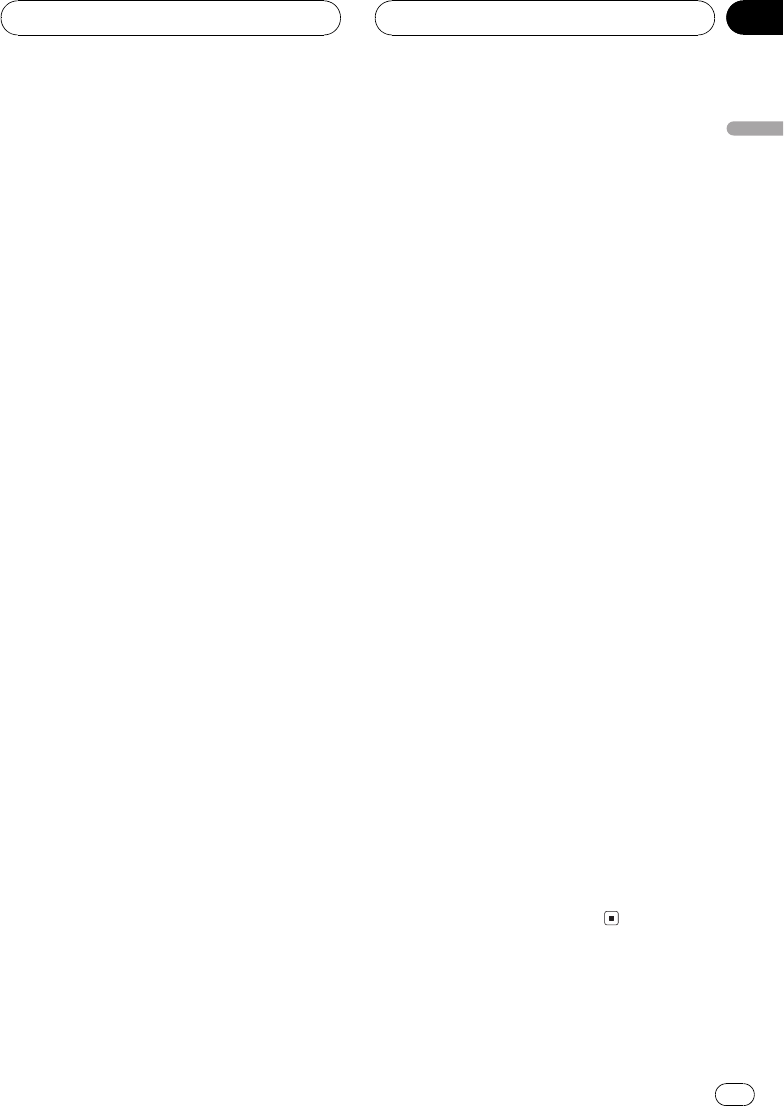
f SOURCE button
This unit is turned on by selecting a source.
Press to cycle through all the available
sources.
g Joystick
This is effective only when controlling Pio-
neer DVD player.
! DVD mode Move to select the setting.
Click to set the setting or select on or off.
! DEQ mode Move to select the setting.
Click to set the setting or select on or off.
! AUDIO mode Not used.
h EQ button
Press to select various equalizer curves.
i SFC button
Press to select a sound field control.
j Remote control operation mode switch
Switches the operation mode between DVD
mode, DEQ mode and AUDIO mode. (Refer
to Using the remote control operation mode
switch on page 6.)
k BAND button
! DVD mode Not used.
! DEQ mode Press to cancel the control
mode of functions.
! AUDIO mode Press to cancel the con-
trol mode of functions.
l BOOK.M button
! DVD mode When a Pioneer DVD player
which features Bookmark function (refer
to Resume playback (Bookmark) on page
11) is connected to this unit, press to
turn Bookmark function on or off.
! DEQ mode Press to operate the prepro-
grammed functions for each source
when controlling Pioneer head unit.
(Refer to Using the PGM button on page
38.)
! AUDIO mode Press to operate the pre-
programmed functions for each source
when controlling Pioneer head unit.
(Refer to Using the PGM button on page
38.)
m STEP (r/q) button
! DVD mode Press to move ahead one
frame at a time during DVD/Video CD
playback. Press and hold for one second
to activate slow playback.
! DEQ mode Press to control functions.
! AUDIO mode Press to control func-
tions.
n ATT button
Press to quickly lower the volume level, by
about 90%. Press once more to return to the
original volume level.
o FORWARD (n) button
! DVD mode Press to perform fast for-
ward.
! DEQ mode Press to control functions.
! AUDIO mode Press to control func-
tions.
p STOP (g) button
! DVD mode Press to stop playback.
! DEQ mode Not used.
! AUDIO mode Not used.
q NEXT (p) button
! DVD mode Press to skip to the next
track (chapter).
! DEQ mode Press to select various
sound quality controls.
! AUDIO mode Press to select various
sound quality controls.
r CLEAR button
! DVD mode Press to cancel the input
number while NUMBER are used.
! DEQ mode Not used.
! AUDIO mode Not used.
Whats What
En
9
English
Section
02


















