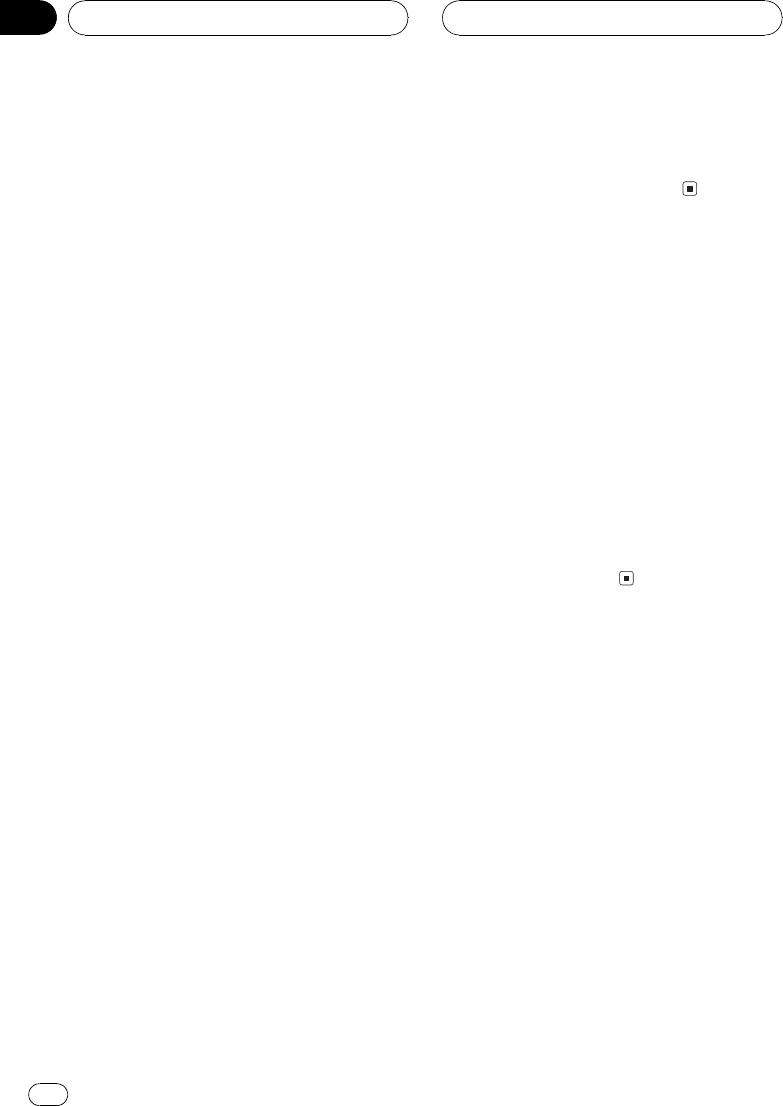
Adjusting the Music mode
You can adjust the Music mode with the fol-
lowing three controls.
! Panorama (Panorama) extends the front
stereo image to include the surround
speakers for an exciting wraparound ef-
fect.
! Dimension (Dimension) allows you to gra-
dually adjust the sound field either towards
the front or the rear.
! Center Width Control (Center W Control)
allows center-channel sounds to be posi-
tioned between the center speaker and the
left/right speakers. It improves the left-cen-
ter-right stage presentation for both the dri-
ver and the front passenger.
1 Press p until MUSIC appears in the
display.
2 Press n to select Panorama.
3 Press q or r to turn Panorama on/
off.
4 Press n again to select Dimension.
5 Press q or r to select your favorite
setting.
Each time you press q or r it moves the
sound towards the front or the surrounds.
3 3 is displayed as the front/surround
speaker balance moves from front to sur-
rounds.
6 Press n again to select
Center W Control.
7 Press q or r to select your favorite
setting.
Each time you press q or r it gradually
spreads the center channel sound into the
front left and right speakers over a range 07.
3 is the default and its recommended for
most recordings. 0 places all center sound in
the center speaker. 7 places all center sound
equally in the left/right speakers.
Using the down-mix function
The down-mix function allows you to play back
multi-channel audio in 2 channels.
1 Press r to select Downmix.
Press r until Downmix appears in the dis-
play.
2 Press o or p to switch the down
mix settings.
! Lt/Rt Down mix so that the surround
components can be restored (decoded).
! Lo/Ro Stereo mix the original audio that
do not contain channel modes such as sur-
round components.
Setting the speaker setting
You need to make with/without (or yes/no) and
size (bass reproducing capacity) selection/ad-
justments depending on the installed speak-
ers. The size needs to be set to LARGE (large)
if the speaker is capable of reproducing
sounds of about 100 Hz or below. Otherwise
select SMALL (small).
! Low frequency range is not output if the
subwoofer is set to OFF and the front and
rear speakers set to SMALL or OFF.
! It is imperative that non-installed speakers
be set to OFF.
! Set the front or rear speaker to LARGE if
the speaker is capable of reproducing bass
content, or if no subwoofer is installed.
Digital Signal Processor
En
24
Section
07


















