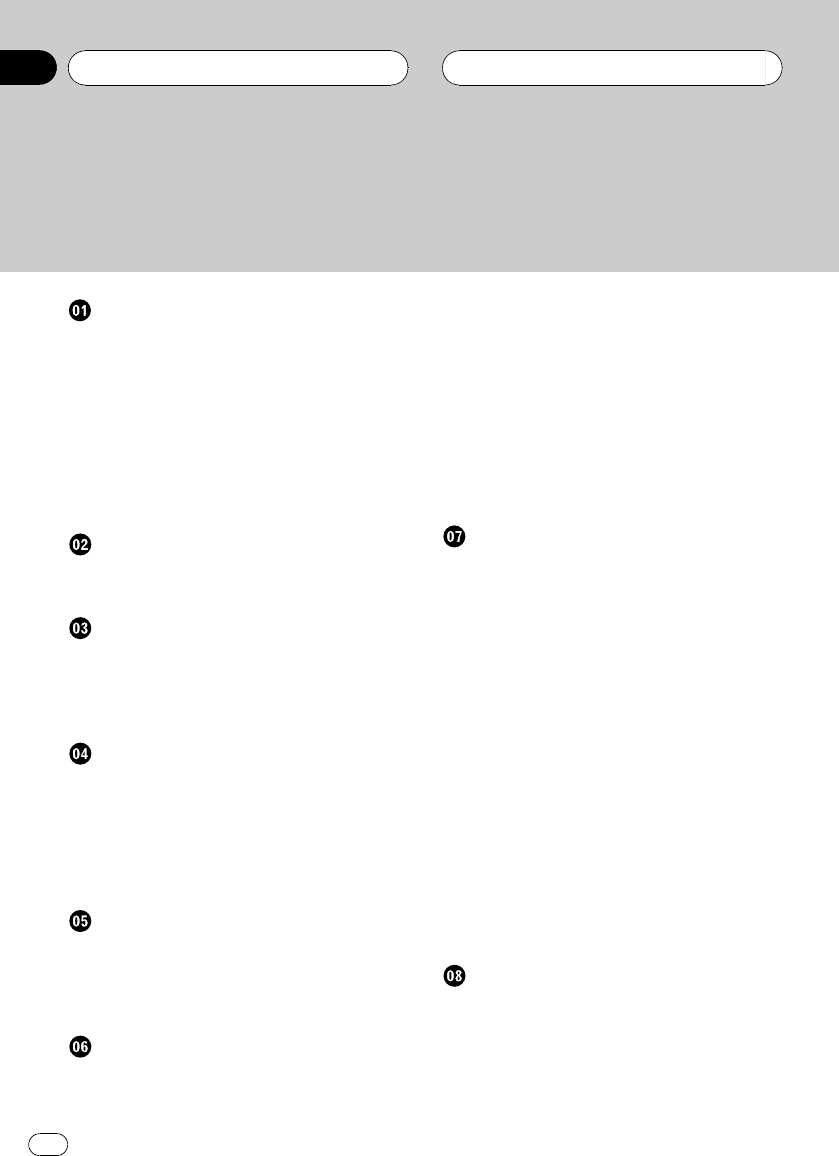
Thank you for buying this Pioneer product.
Please read through these operating instructions so you will know how to operate
your model properly. After you have finished reading the instructions, keep this man-
ual in a safe place for future reference.
Before You Start
About this manual 4
About this unit 4
About digital and analog source 4
Precautions 5
Use and care of the remote control 5
Using the remote control operation mode
switch 6
Reverse mode 6
Dolby Digital/DTS compatibility 6
Whats What
Display unit 7
Remote control 7
Basic Operations
Turning the unit on 10
Selecting a source 10
Adjusting the volume 10
Turning the unit off 10
DVD Player
Function menu switching 11
Repeating play 11
Playing tracks in a random order 11
Scanning tracks of a CD 11
Pausing playback 11
Resume playback (Bookmark) 11
TV tuner
Using the TV tuner 13
Storing and recalling broadcast stations 13
Storing the strongest broadcast stations
sequentially 13
Multi-CD Player
Playing a CD 14
50-disc multi-CD player 14
Introduction of advanced multi-CD player
operation 15
Repeating play 15
Playing tracks in a random order 15
Scanning CDs and tracks 16
Pausing CD playback 16
Using ITS playlists 16
Using disc title functions 18
Using CD TEXT functions 18
Using compression and bass emphasis 19
Digital Signal Processor
Introduction of DSP adjustments 20
Using the sound field control 21
Using the position selector 22
Using balance adjustment 22
Adjusting source levels 22
Using the dynamic range control 23
Using the direct control 23
Using the Dolby Pro Logic B 23
Using the down-mix function 24
Setting the speaker setting 24
Selecting a cross-over frequency 25
Adjusting the speaker output levels 26
Adjusting the speaker output levels using a
test tone 26
Using the time alignment 27
Using the auto-equalizer 28
Auto TA and EQ (auto-time alignment and
auto-equalizing) 28
Using the equalizer 30
Initial Settings
Adjusting initial settings 33
Setting the clock 33
Switching the dimmer setting 33
Adjusting the brightness 34
Correcting distorted sound 34
Contents
En
2


















