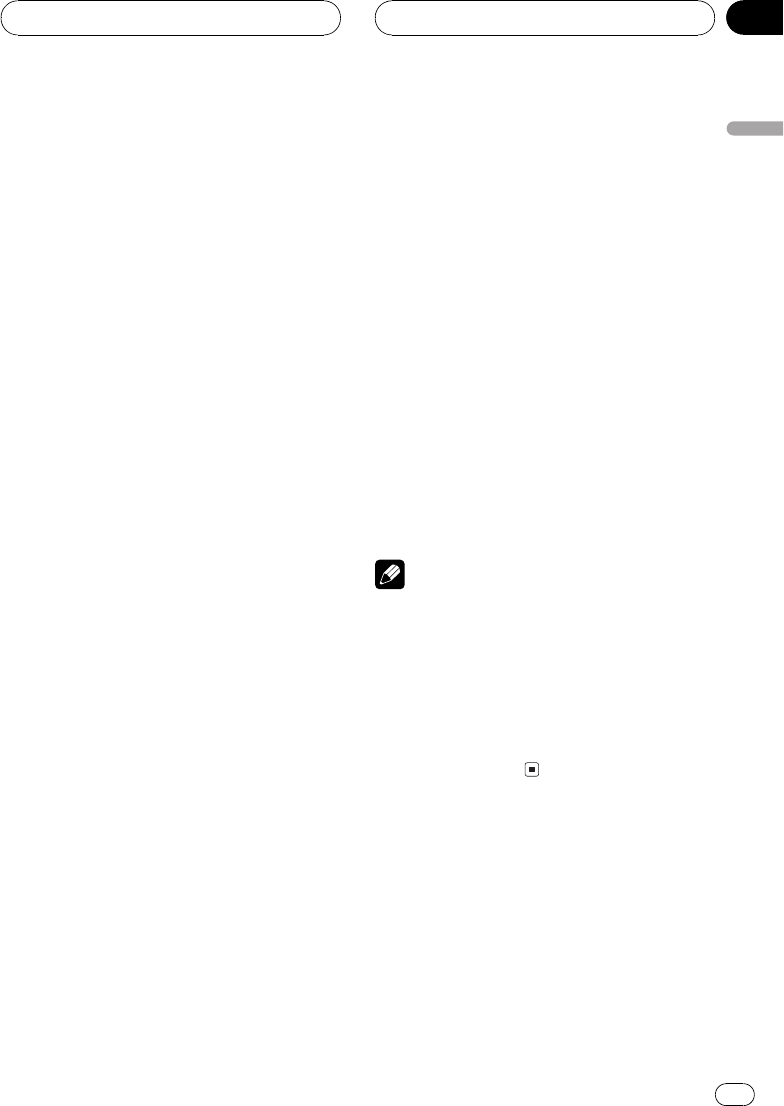
1 Press p and hold until SP Set appears
in the display.
2 Press m or n to select the speaker
to be adjusted.
Each press of m or n selects the speaker
in the following order:
Front speakersCenter speakerRear speak-
ersSubwooferS.W (subwoofer setting)
# You can switch to S.W only when the subwoo-
fer has been set to ON.
3 Press q or r to select the correct size
for the selected speaker.
Each press of q or r selects the size in the
following order:
LARGE (large)SMALL (small)OFF (off)
# You cannot select OFF, when the front speak-
ers have been selected.
# You can turn ON or OFF, when the subwoofer
has been selected.
# You can switch Rev. (reverse phase) or
Normal (normal phase), when S.W (subwoofer
setting) has been selected.
4 Press BAND to return to the playback
display.
Correcting the subwoofers phase
If trying to boost the bass output of the sub-
woofer doesnt do much or rather makes you
feel that the bass gets more murky, this may
indicate that the subwoofers output and bass
content you hear over other speakers cancel
each other out. To remove this problem, try
changing the phase setting for the subwoofer.
1 Press p and hold until SP Set appears
in the display.
2 Press m or n to select the subwoo-
fer.
Each press of m or n selects the speaker
in the following order:
Front speakersCenter speakerRear speak-
ersSubwooferS.W (subwoofer setting)
3 Press r to turn the subwoofer output
on.
4 Press n to select S.W (subwoofer set-
ting).
5 Press q or r to select the subwoofer
output phase.
Press r to select Normal (normal phase).
Press q to select Rev. (reverse phase).
6 Press BAND to return to the playback
display.
Note
When playing a 2-channel mono source with Pro
Logic B turned on, there may be occasions when
the following will occur:
! No audio is outputted if the center speaker
setting is SMALL or LARGE and no center
speaker is installed.
! Audio is heard only over the center speaker if
installed and the center speaker setting is
SMALL or LARGE.
Selecting a cross-over
frequency
You can select a frequency, under which
sounds are reproduced through the subwoo-
fer. If the installed speakers include one whose
size has been set to SMALL, you can select a
frequency, under which sounds are repro-
duced through a LARGE speaker or subwoo-
fer.
Digital Signal Processor
En
25
English
Section
07


















