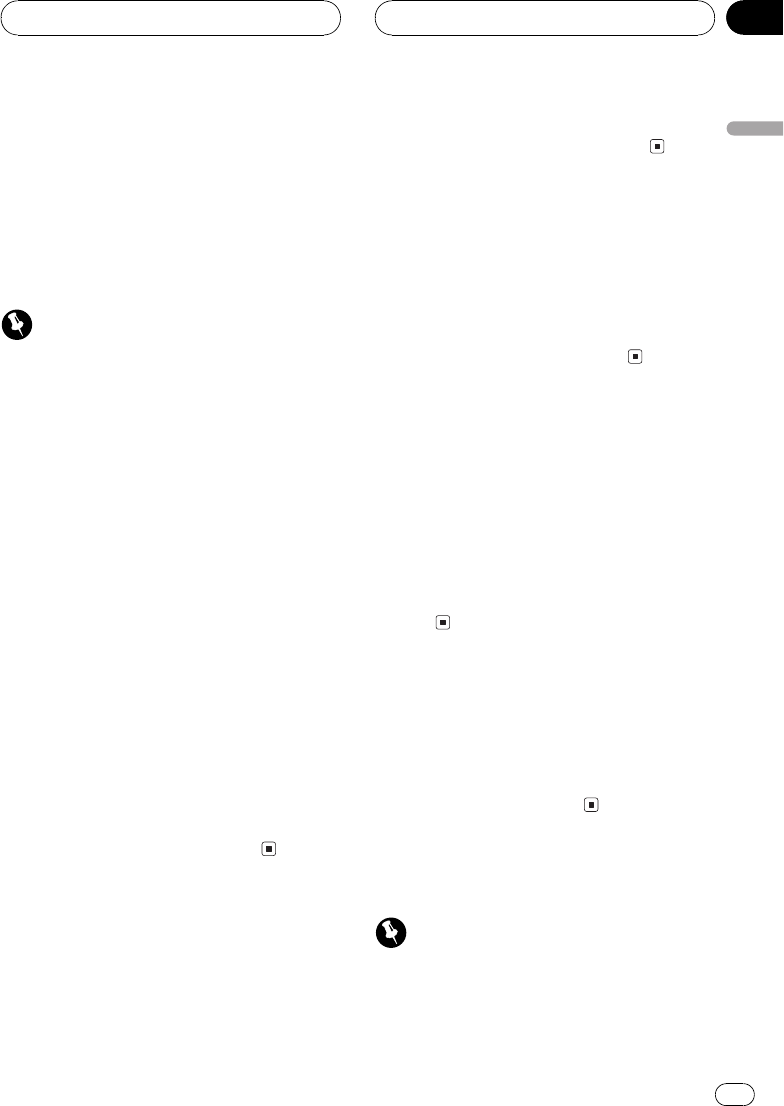
You can use this unit with a separately sold
DVD player or multi-DVD player.
For details concerning operation, refer to the
DVD players or multi-DVD players operation
manual. This section provides information on
DVD operations with this unit which differs
from that described in the DVD playersor
multi-DVD players operation manual.
Important
You can use the following functions only when
the remote control is set to DEQ mode.
Function menu switching
% During DVD playback, press o to dis-
play the function names.
Press o repeatedly to switch between the
following functions:
Repeat (repeat play)Pause (pause)
% During Video CD playback, press o to
display the function names.
Press o repeatedly to switch between the
following functions:
Repeat (repeat play)Pause (pause)
% During CD playback, press o to dis-
play the function names.
Press o repeatedly to switch between the
following functions:
Repeat (repeat play)Random (random play)
Scan (scan play)Pause (pause)
Repeating play
% Press o to select Repeat.
! During DVD playback, press m or n to
select the repeat range.
! During Video CD or CD playback, press r
or q to turn repeat play on or off.
Playing tracks in a random
order
1 Press o to select Random.
2 Press r to turn random play on.
# Press q to turn random play off.
Scanning tracks of a CD
1 Press o to select Scan.
2 Press r to turn scan play on.
# When you find the desired track press q to
turn scan play off.
# If the display has automatically returned to
the playback display, select Scan again by press-
ing o.
Pausing playback
1 Press o to select Pause.
2 Press r to turn pause on.
# Press q to turn pause off.
Resume playback (Bookmark)
Important
You can use this function only when the remote
control is set to DVD mode.
DVD Player
En
11
English
Section
04


















