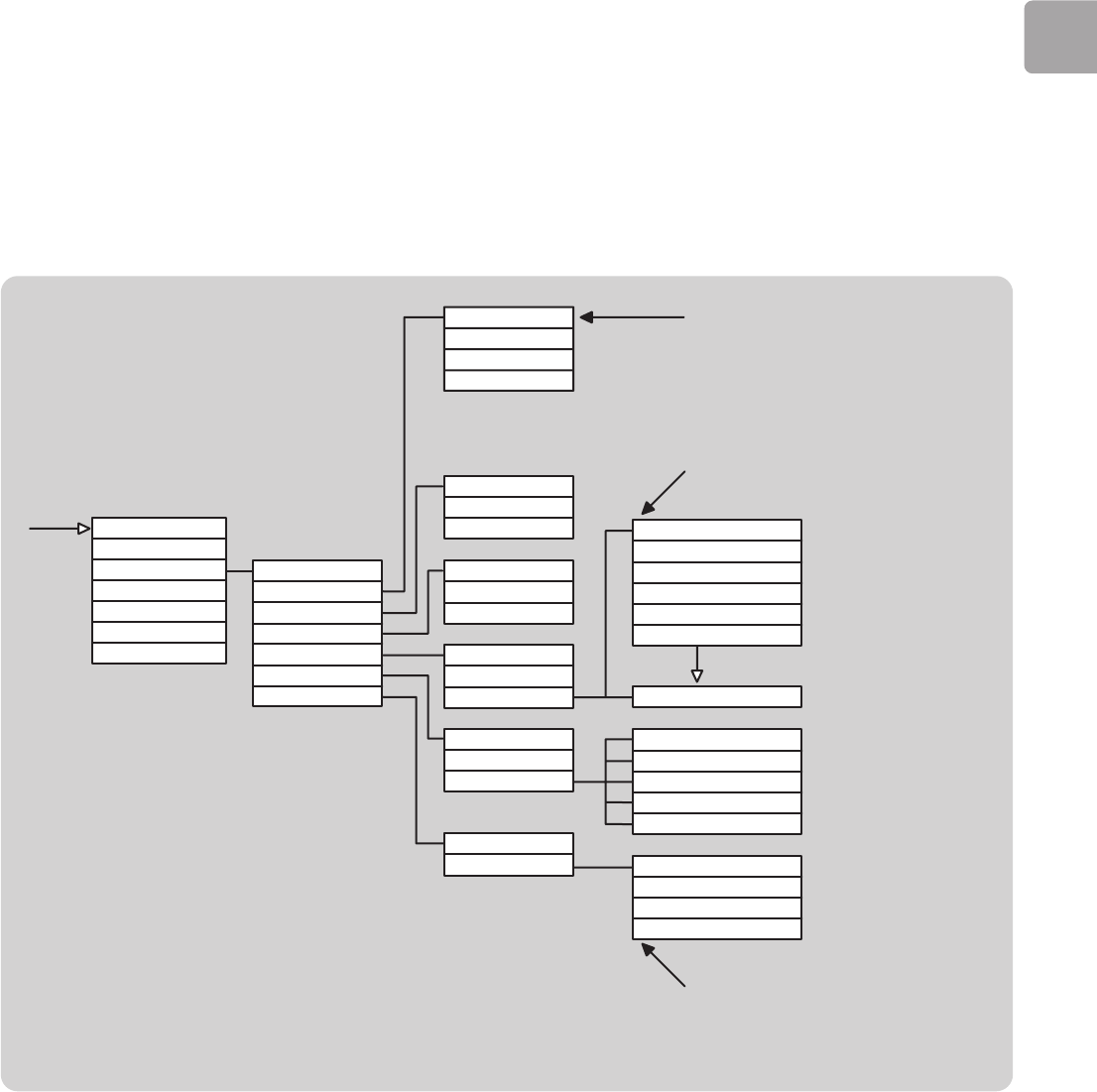
Configuration Wizard
Load Profile
Select Network
Select Network Type
Select Encryption
Network IP Settings
Apply Settings?
Edit Key
Select Key Index
Exit Key Editing
Key 1
Key 2
Key 3
Key 4
Edit IP Address
Edit Subnet Mask
Edit Gateway IP
Edit DNS Server Prefered
Edit DNS Server Alternate
Save to Profile
Profile 1
Profile 2
Profile 3
Select encryption
No
Ye s
Select Network Type
Ad-hoc
Infrastructure
Select Network
Edit Network SSID
<SSID>
Network IP Settings
Automatic (DHCP)
Static IP Address
Apply Settings?
Save Settings?
Load Profile
Profile 1
Profile 2
Profile 3
Configuration
Device Status
Configuration Wizard
Select Language
Advanced Settings
Configure Date/Time
Select Profile
EN
19
Configuration Wizard Menu
Configuration Wizard
The Wizard starts automatically on installation or reset.
Otherwise, press the SYSTEM button on the remote control at any time and scroll
down to Configuration Wizard.
This option only appears if Profile
Management has been turned On under
Advanced Settings. Otherwise, the active
profile will be edited.
This option only appears if Key
Management has been turned On
under Advanced Settings.
Otherwise, Key 1 will be edited.
This option only appears if Profile
Management has been turned On under
Advanced Settings. Otherwise, changes
will be saved to the active profile.


















