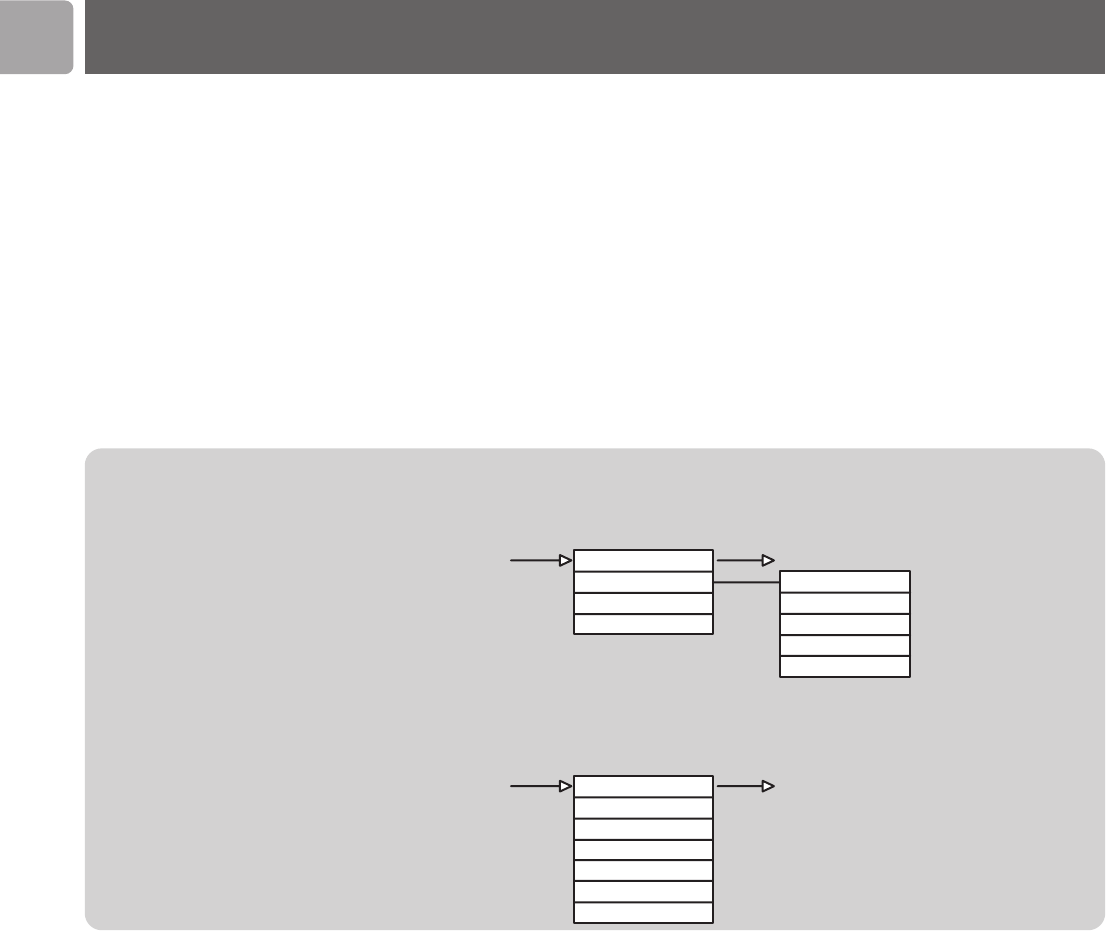
Home
Favourites
Server 1 [MM]
Server 2 [MM]
Playlist
Nick Ferry
Best of ABBA
Leila
....
Configuration
Device Status
Configuration Wizard
Select Language
Advanced Settings
Configure Date/Time
Select Profile
EN
10
Navigating the menu
The SLA5500 has a built-in LCD screen. Together with the remote control device,
it enables easy operation.
LCD Menu Structure
The menu displayed on the Wireless Music Receiver LCD screen is organized as a
hierarchy, enabling you to access the:
• Home menu
•A Dynamic Playlist of music files (if available)
• Music files stored in your Philips Media Manager Library
(multiple servers may be visible)
• Configuration menu
The exact menu structure will depend on your network environment and how your
music library is organised on your personal computer.
A top level LCD menu structure could look like this:
Home
Press the HOME button (1)
at any time
See Music Files Menu for more details
Configuration
Press the SYSTEM button (6)
at any time
See Configuration Menu for more details


















