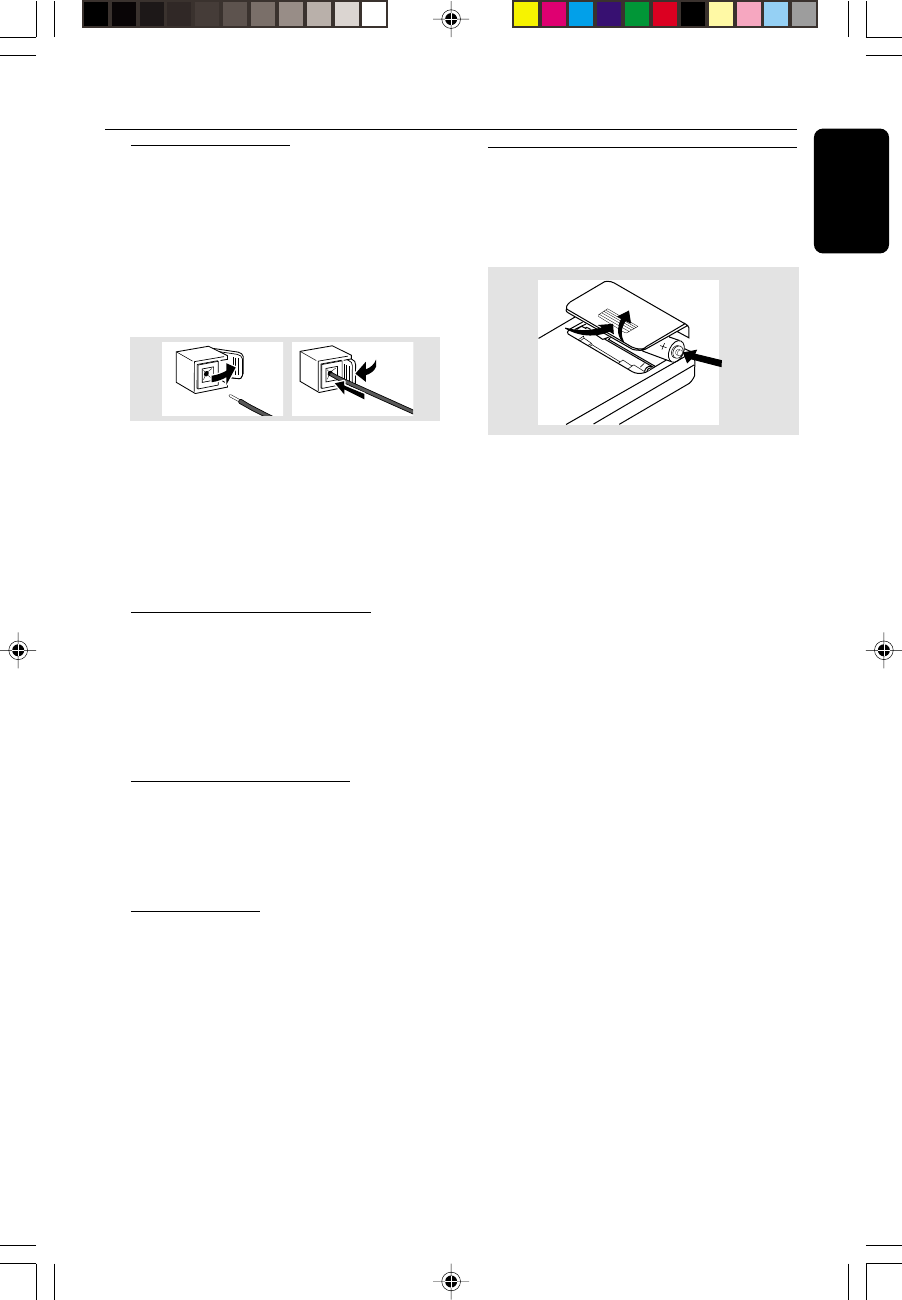
9
English
point 2
C Speakers Connection
¶ Connect the right speaker to terminal marked
“R”, with the coloured wire to + and the black
wire to -.
¶ Connect the left speaker to terminal marked “L”,
with the coloured wire to + and the black wire
to -.
¶ Clip the stripped portion of the speaker wire as
shown.
1
2
Notes:
– For optimal sound performance, it is
recommended to use the supplied speakers.
– Do not connect more than one speaker to any
one pair of
+
/
-
speaker terminal.
– Do not connect speakers with impedance lower
than the speakers supplied. Please refer to
SPECIFICATION section of this manual.
D Adjusting the Operating Voltage
(for specific version only)
Before connecting the AC power cord to the
wall outlet, make sure that the voltage selector at
the rear of the system is set to the local power
line voltage. If not, reset the selector before
connecting to the wall outlet.
E Video/Audio Out Connection
Connect the VIDEO and AUDIO output
terminal at the rear of the system to the TV or
VCR VIDEO/AUDIO IN for viewing or
recording.
F AC Power Supply
After all other connections have been made,
connect the AC power cord of the system to
the wall outlet.
Inserting batteries into the
Remote Control
● Insert batteries (Type LR03 or AAA) into the
remote control as shown in the battery
compartment.
CAUTION!
– Remove batteries if they are exhausted
or not to be used for a long time.
– Do not use old and new or different
types of batteries in combination.
– Batteries contain chemical substances, so
they should be disposed off properly.
Preparations
pg 001-026/MC55/21-Eng 6/8/01, 1:41 PM9


















