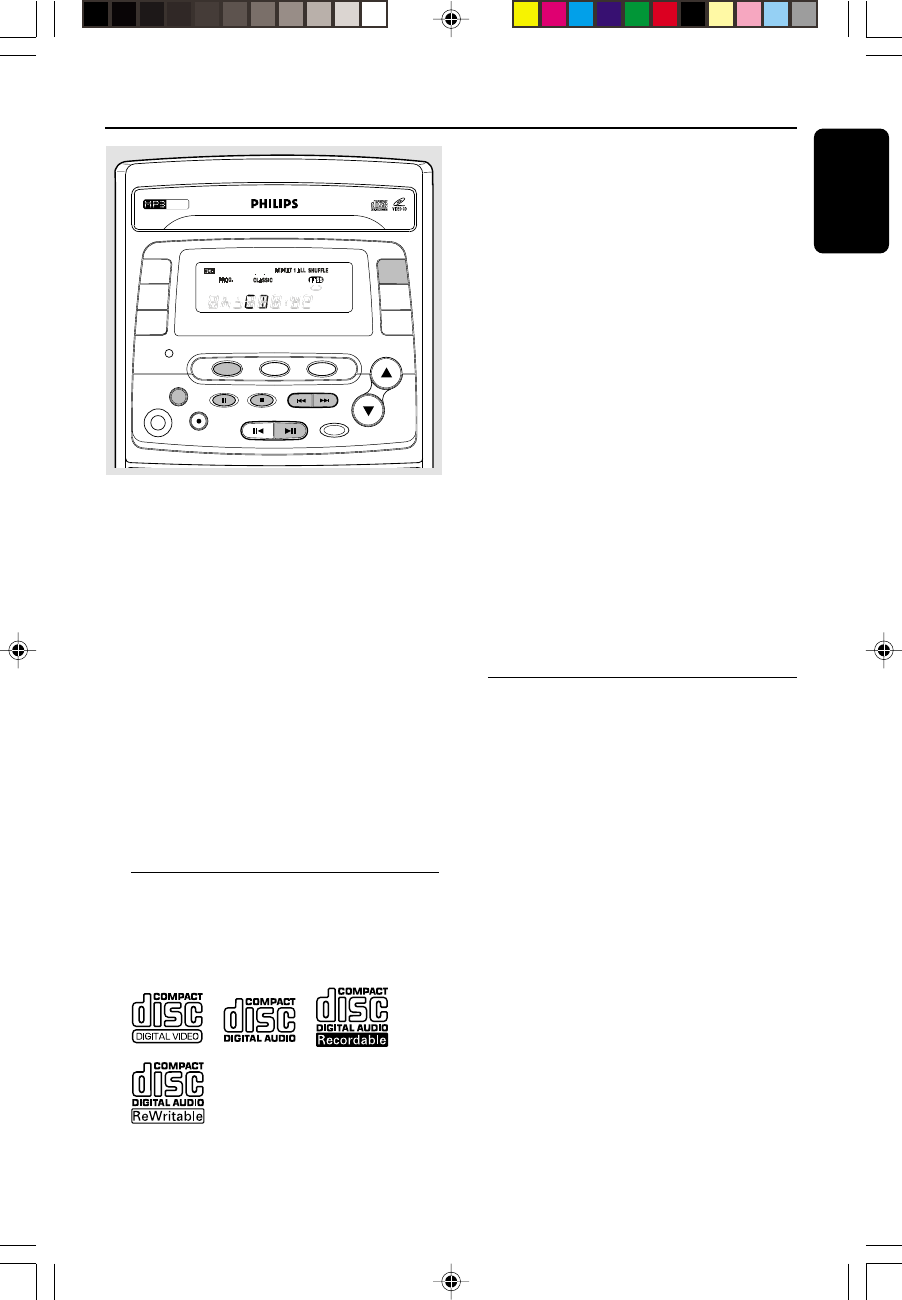
13
English
point 2
CD / VCD / MP3-CD
CLOCK
TIMER
ON/OFF
SET
OPEN/
CLOSE
STEREO/
VOCAL
OSD/DIM
iR SENSOR
SHUFFLE REV.MODE
BAND
RECORD
PROGRAM
MIC
REPEAT• DEMO STOP•CLEAR SEARCH•TUNING
VOLUME
STANDBY
ON
MC
-
55 VIDEO CD MICRO SYSTEM
MP3-CD
PLAYBACK
DIGITAL SOUND
CONTROL
4 PRESET 3
DIRECTION PLAY•PAUSE
1
2
3
VCD
TUNER TAPE
IMPORTANT!
– This system is designed for regular discs.
Therefore, do not use any accessories such
as disc stabiliser rings or disc treatment
sheets, etc., as offered on the market,
because they may jam the disc mechanism.
– Do not load more than one disc into the
tray.
– When the tray is loaded with disc, do not
shake the system, this may jam the tray.
The CD part of this system also serves as a
Video CD player if you connect it to your
TV set.
Before viewing the Video CD, ensure that
the set is switched to corresponding PAL or
NTSC system of your TV set (exception
Multi-system TV).
Discs for Playback
This system can playback all digital audio CD,
video CD, finalised digital audio CD-Recordable
(CDR) discs and finalised digital audio CD-
Rewritable (CDRW)discs.
Support following MP3-CD formats:
● ISO 9660 format - Max. 17 characters
● Max. Track number plus Album is 256
● Max. nested directory is 8 levels
● The max. ALB number is 99
● The max. MP3 programme track number is 99
● The max. length of each track is 255 minutes 59
seconds
● The player can play mixed mode disc:
a: MP3 + CDDA can only play the MP3
tracks in the first block.
b: VCD + CDDA full support
● Supported VBR bit-rate
● Supported sampling frequencies for MP3 disc :
32 kHz, 44.1 kHz, 48 kHz
● Supported Bit-rates of MP3 disc are: 32, 64, 96,
128, 192, 256 (kbps)
Following formats can’t be supported
● The files like *.WMA, *AAC, *.DLF, *.M3U, *.PLS
● Chinese filename
● The non-session closed discs
● The discs recorded under UDF format
● Multi-session discs (can only play the first session
if the session’s format is the supported format).
Loading a disc
1 Press VCD to select CD/VCD mode.
2 Press OPEN/CLOSE.
➜ The disc tray slides out.
3 Load a disc with the label side facing up.
4 Press OPEN/CLOSE to close the disc tray.
➜ The total number of tracks and the playing
time of the disc appear on the display.
For MP3-CD only
● Load a MP-3 CD format music disc on the disc
tray.
➜ The total album number and total track
number will scroll through the display briefly,
then "A01 T001" will be displayed
➜ On TV screen, the total ALBUM and TRACK
number will display, also with the album list (max.
5 lines per page) and an arrow. The arrow
indicates the current selected music.
Notes:
– To ensure good system performance, wait until the
disc tray completely reads the disc before proceeding.
– For MP3-CD, the disc reading time may exceed
10 seconds due to the large number of songs
compiled into one disc.
pg 001-026/MC55/21-Eng 6/8/01, 1:41 PM13


















