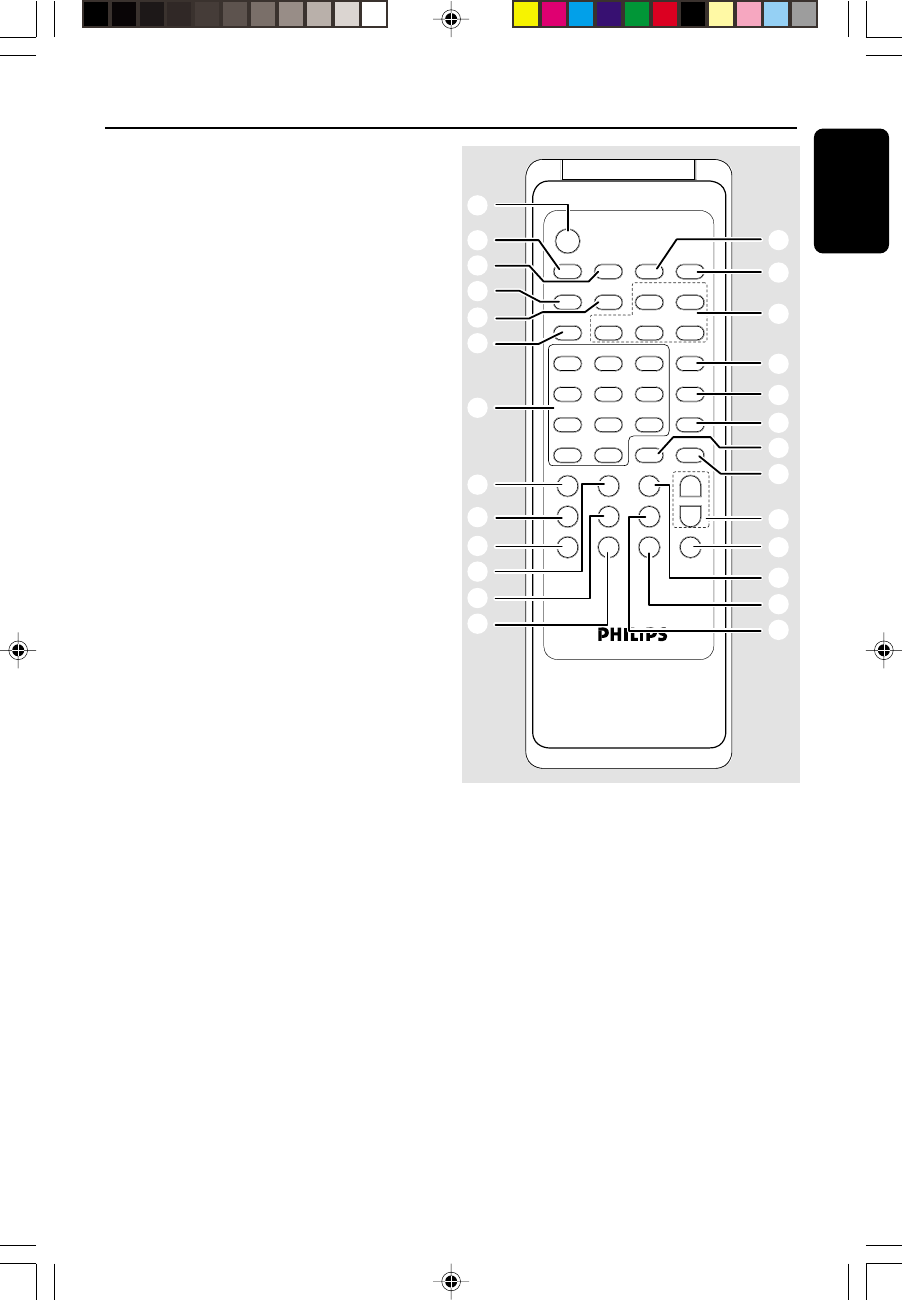
11
English
point 2
Controls
STANDBY
VCD TUNER TAPE OSD
REPEAT
PROGRAM RECORD
NTSC/PAL PBC RETURN
GOTO A-B RESUME
VOLUME
SLOW TIMER VIEW DSC
ÅÑ
ÉÅ
SLEEP STOP
123
VOCAL456
MIC/ECHO789
KEY0 +10 MUTE
à
Ç
H
â
2
á
É
É
1
4
5
*
%
™
£
≤
∞
§
≥
•
)
^
8
›
‹
¤
0
!
⁄
º
ª
@
9
6
£ DIGITS 0 – 9, +10
for CD/VCD/MP3-CD…to select a track
number.
for Tuner .............to select a preset radio station.
≤ NTSC/PAL
– to select the video output for NTSC or PAL
system.
∞ GOTO
– to start playback at any chosen time on the disc
(for CD/VCD operation only).
§ SLOW
– to watch a VCD at a slower speed (for VCD
operation only).
≥ PBC (PLAYBACK CONTROL)
– to switch on or off PBC mode (for VCD version
2.0 only)
.
• A - B
– to playback a certain scene or passage
repeatedly (for CD/VCD operation only).
ª RESUME
– to continue playback again from where you have
stopped. Only when PBC mode is switched off
(for CD/VCD operation only).
º VIEW
– to scan through a VCD with 9 pictures display on
TV screen. Only when PBC mode is switched off
(for VCD operation only).
⁄ RETURN
– to return to the previous MENU level during
playback (for VCD with PBC on)
.
¤ KEY
– to display and set the key tone level
.
‹ MUTE
– to interrupt and resume sound reproduction.
› MIC/ECHO
– to display and set the MIC volume level and
echo level for karaoke.
pg 001-026/MC55/21-Eng 6/8/01, 1:41 PM11


















