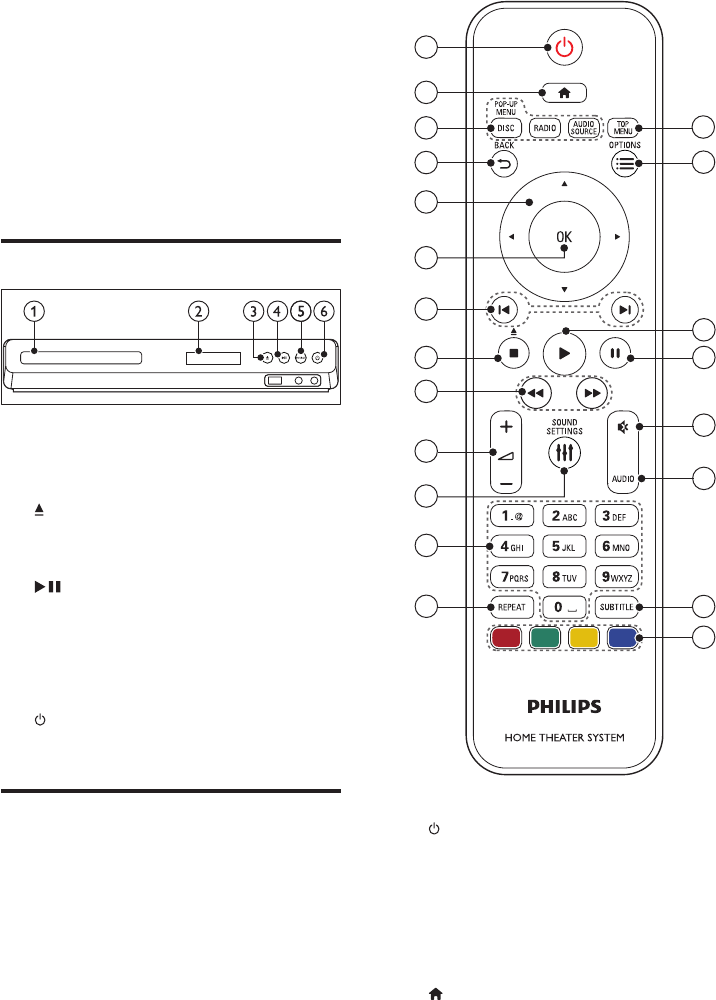
7 EN
3 Your home
theater
Congratulations on your purchase, and
welcome to Philips! To fully benet from the
support that Philips offers, register your home
theater at www.philips.com/welcome.
Main unit
a Disc compartment
b Display panel
c (Open/Close)
Open or close the disc compartment, or
eject the disc.
d (Play/Pause)
Start, pause or resume play.
e SOURCE
Select an audio or video source for the
home theater.
f (Standby-On)
Switch the home theater on or to standby.
Remote control
This section includes an overview of the
remote control.
a (Standby-On)
• Switch the home theater on or to
standby.
• When EasyLink is enabled, press
and hold for at least three seconds
to switch all connected HDMI CEC
compliant devices to standby.
b (Home)
Access the home menu.
1
2
7
3
4
5
9
11
12
19
20
21
13
6
16
17
18
8
10
15
14


















