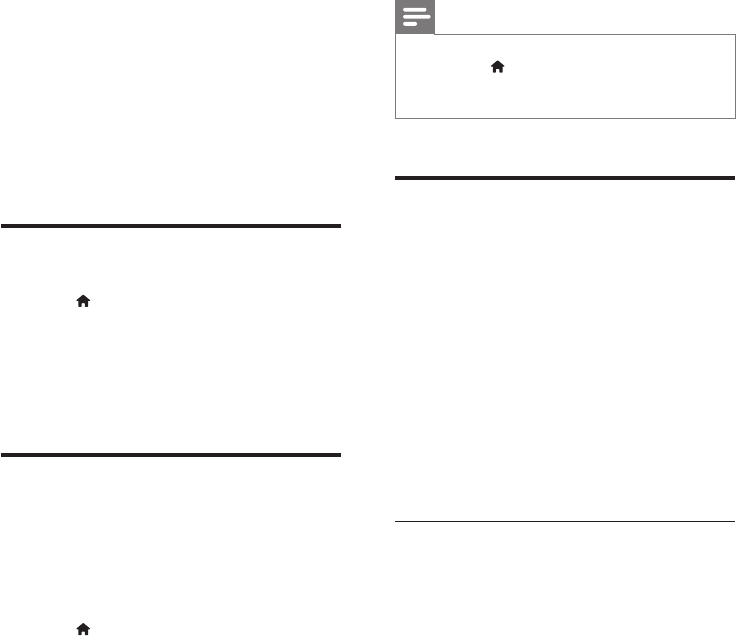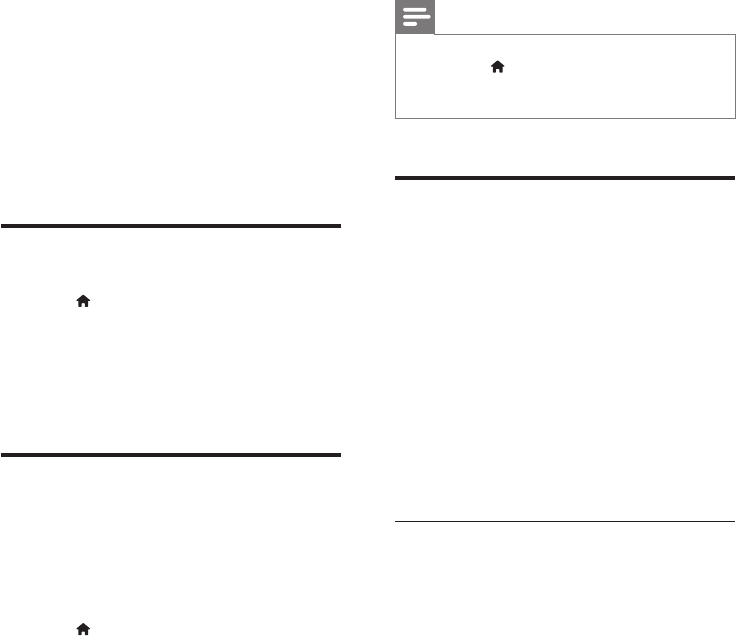
27 EN
7 Update software
To continue to get the best features and
support for your home theater, update the
software regularly. Compare the version of your
current software with the latest version on
www.philips.com/support.
Check software version
1 Press (Home).
2 Select [Setup], and then press OK.
3 Select [Advanced] > [Version Info.], and
then press OK.
» The software version is displayed.
Update software through the
Internet
1 Connect your home theater to the
network through a wired connection (see
'Set up the wired network' on page 13).
2 Press (Home).
3 Select [Setup], and then press OK.
4 Select [Advanced] > [Software Update] >
[Network].
» If an upgrade media is detected, you
are prompted to start or cancel the
update.
5 Follow the instruction on the TV to
conrm the update.
» When the software update is
complete, the home theater
automatically switches off and restarts.
If it does not, disconnect the power
cord for a few seconds and then
reconnect it.
Note
• If the home theater cannot connect to the Philips
server, press (Home).
• Select [Setup] > [Network] > [Network Installation]
to set up the network.
Update software through
USB
What you need
• A USB ash drive, with at least 75MB of
memory. The USB ash drive must be FAT
or NTFS formatted. Do not use a USB
hard drive.
• A computer with Internet access.
• An archive utility that supports the ZIP
le format (for example, WinZip
®
for
Microsoft
®
Windows
®
or Stuft
®
for
Macintosh
®
).
Step 1: Download the latest software
1 Connect a USB ash drive to your
computer.
2 In your web browser, go to www.philips.
com/support.
3 At the Philips Support website, nd your
product and locate the Software and
drivers.
» The software update is available as a
zip le.
4 Save the zip le in the root directory of
your USB ash drive.
5 Use the archive utility to extract the
software update le in the root directory
of the USB ash drive.
» The les are extracted under the
UPG_ALL folder of your USB ash
drive.
6 Disconnect the USB ash drive from your
computer.