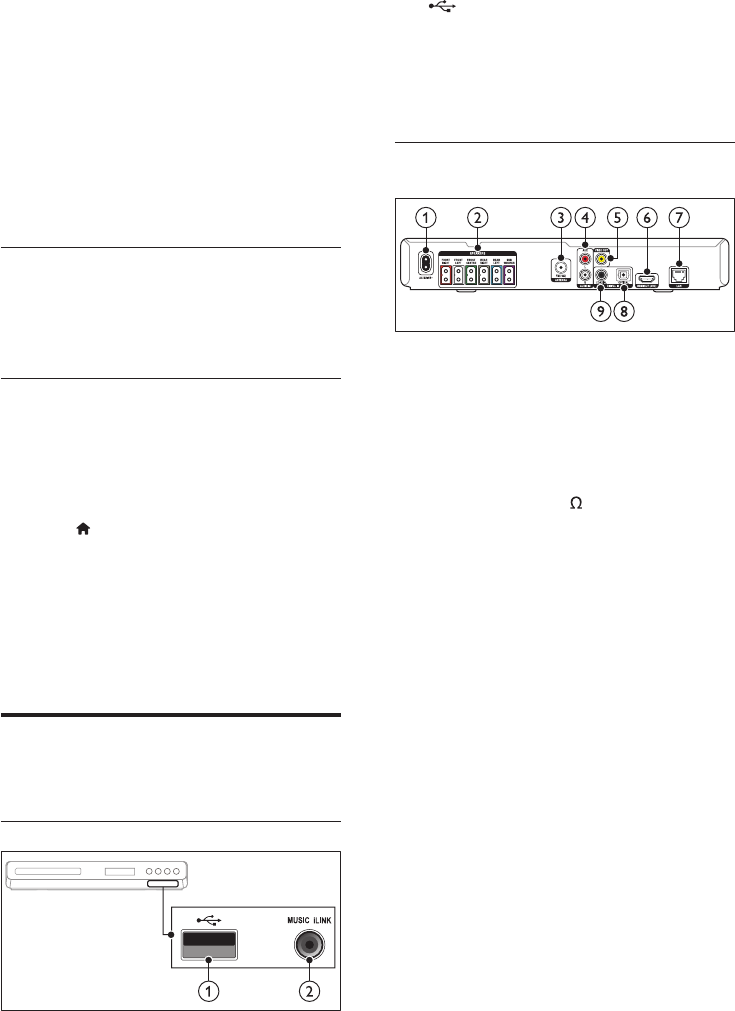
10EN
Place the rear surround speakers to the
left and right side of your seating position,
either in line with it or slightly behind it. For
best effect, point the speakers towards the
seating position and place the speakers just
above the ear level (when seated).
5 SUBWOOFER (subwoofer):
Place the subwoofer at least one meter to
the left or right of the TV. Leave about ten
centimeter clearance from the wall.
Connect
Connect your speakers and the subwoofer to
your home theater as described in the quick
start guide.
Setup
Set up your speakers through the speaker setup
menu.
1 Connect your speakers and subwoofer as
described in the Quick start guide.
2 Press (Home) on your home theater
remote control, and select [Setup] >
[Audio] > [Speaker Setup].
3 Enter the distance for each speaker, and
then listen to the test tones and change
the volume. Experiment a little with the
speaker positions to nd the ideal setting.
Connectors
Connect other devices to your home theater.
Front
a (USB)
Audio, video or picture input from a USB
storage device.
b MUSIC iLINK
Audio input from an MP3 player.
Back connectors
a AC MAINS
Connect to the power supply.
b SPEAKERS
Connect to the supplied speakers and
subwoofer.
c ANTENNA FM 75
Signal input from an antenna, cable or
satellite.
d AUDIO IN-AUX
Connect to an analog audio output on the
TV or an analog device.
e VIDEO OUT
Connect to the composite video input on
the TV.
f HDMI OUT (ARC)
Connect to the HDMI input on the TV.
g LAN
Connect to the LAN input on a
broadband modem or router.
h DIGITAL IN-OPTICAL
Connect to an optical audio output on the
TV or a digital device.
i DIGITAL IN-COAXIAL
Connect to a coaxial audio output on the
TV or a digital device.


















