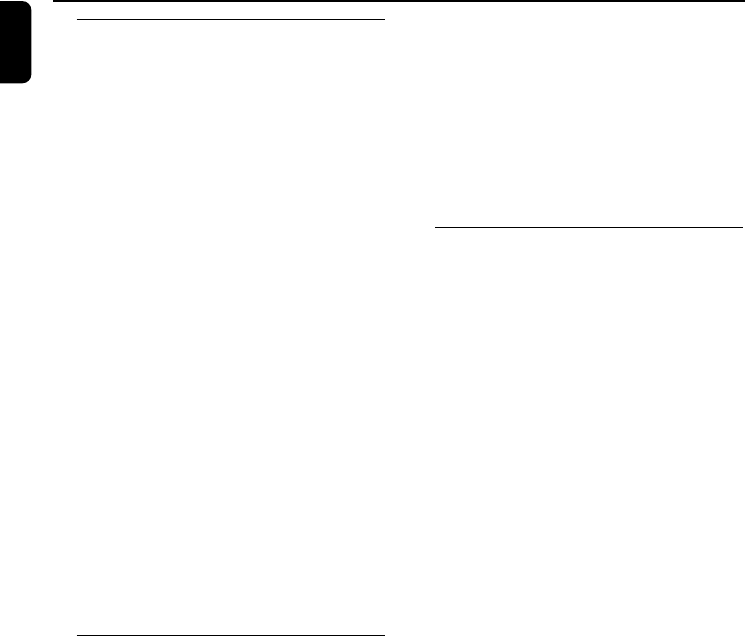
14
FWV135/98
English
CD/VCD/MP3-CD Operation
Playing a disc
1 Select VCD/ CD (DISC) source.
2 Press PUSH on the top of the system to open
the CD compartment door.
➜ OPEN is displayed when you open the CD
compartment.
3 Load a disc with the printed side facing up. Push
the top panel to close.
➜ READING is displayed as the CD player
scans the contents of a disc.
4 Playback starts automatically.
➜ Current track number and elapsed playing
time of the track are displayed during disc
playback.
5 To interrupt playback, pressÉÅ . Press it again
to resume playback.
6 To stop playback, press STOP 9.
➜ For VCD/CD: The total number of tracks and
playing time are shown.
➜ For MP3: The total album number and total
titel/track number are displayed.
Notes:
Playback will also stop when;
– the CD door is opened.
– the disc has reached the end.
– you select another source: TAPE, TUNER or AUX.
Selecting a different track
● Press TITLE-/+ í/ë/ ( 4 / ¢ on the
remote ) once or repeatedly until the desired
track number appears in the display.
● Press digit 0-9 on the remote control to select
the desired track.(numbers consisting more than
2 figures must be keyed in within 2 seconds).
Note:
– Some VCDs have a single track, so track
selecting will be ignored.
For MP3-CD only
To select a desired Album
● Press ALBUM-/+ 1/¡ (ALBUM 4/3 on
the remote) repeatedly until the desired album
appears on the display.
To select a desired Title/ Track
● Press TITLE-/+ í/ë ( 4 / ¢ on the
remote ) repeatedly until the desired Title
appears on the display.
➜ AXX is displayed, indicating the selected
album number.
Or,
● Use the digital keys on the remote control to
select the track.
Finding a passage within a track
To search for a particular passage during
playback:
For CD
1 Press and hold ALBUM-/+ 1/¡ ( 4 /
¢ on the remote).
➜ The disc plays with no sound.
2 When you recognise the passage you want,
release ALBUM-/+ 1/¡ (4 / ¢ on
the remote ).
➜ Normal playback continues.
For VCD only
● Press briefly ALBUM-/+ 1/¡ on the
system (or press and hold 4 / ¢ on the
remote) to select a search speed. Repeat the
step above until the desired backward or
forward speed is shown on the TV screen.
➜ The selected fast speed number (X 1 , X 2,
X 3 or X 4 in forward or backward search) will
be displayed on the TV screen.
To return to normal playback
● Press ÉÅ, or select a new track;
Or,
Press briefly ALBUM-/+ 1/¡ on the
system (or press and hold 4 / ¢ on the
remote) to select a search speed, and repeat the
step above until “PLAY” is displayed on the TV
screen;
pg001-pg025_FWV135_98-Eng 22/2/06, 12:0714


















