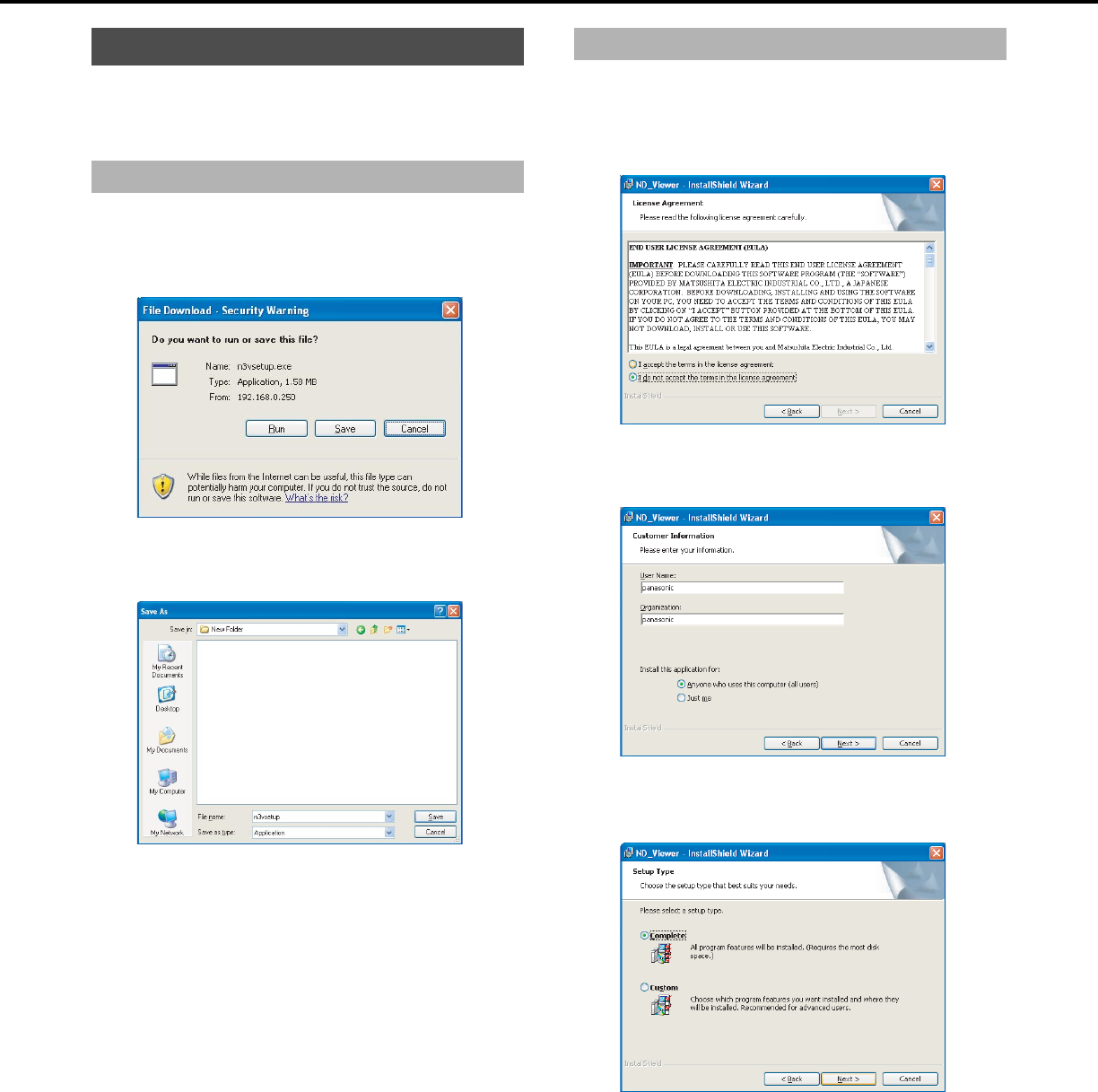
Downloading images
43
When you download an image for playback, image data (file
name.n3r), and audio data (file name.n3a) are downloaded. Using
the viewer software available for download from the recorder, you
can playback, save, and print downloaded data.
1 Click the [HDD] tab.
2 Click the [Viewer] button in the [Download (TO PC)] box.
The [File Download] window is displayed.
3 Click the [Save] button.
The window for specifying the save destination of the file is
displayed.
4 Create a new folder in the selected destination and click
the [Save] button.
The viewer software is downloaded.
You must uninstall any previous versions of the viewer software
before installing the latest version.
1 Double-click the downloaded n3vsetup.exe file.
This will display the end user's license agreement.
2 Select [I accept the terms in the licence agreement] and
click the [Next >] button.
This displays the entering user information.
3 Enter the user information and click the [Next >] button.
This will display the setup selection.
• You may leave some user information fields blank.
Downloaded image operations
Downloading the viewer software
Installing the viewer software


















