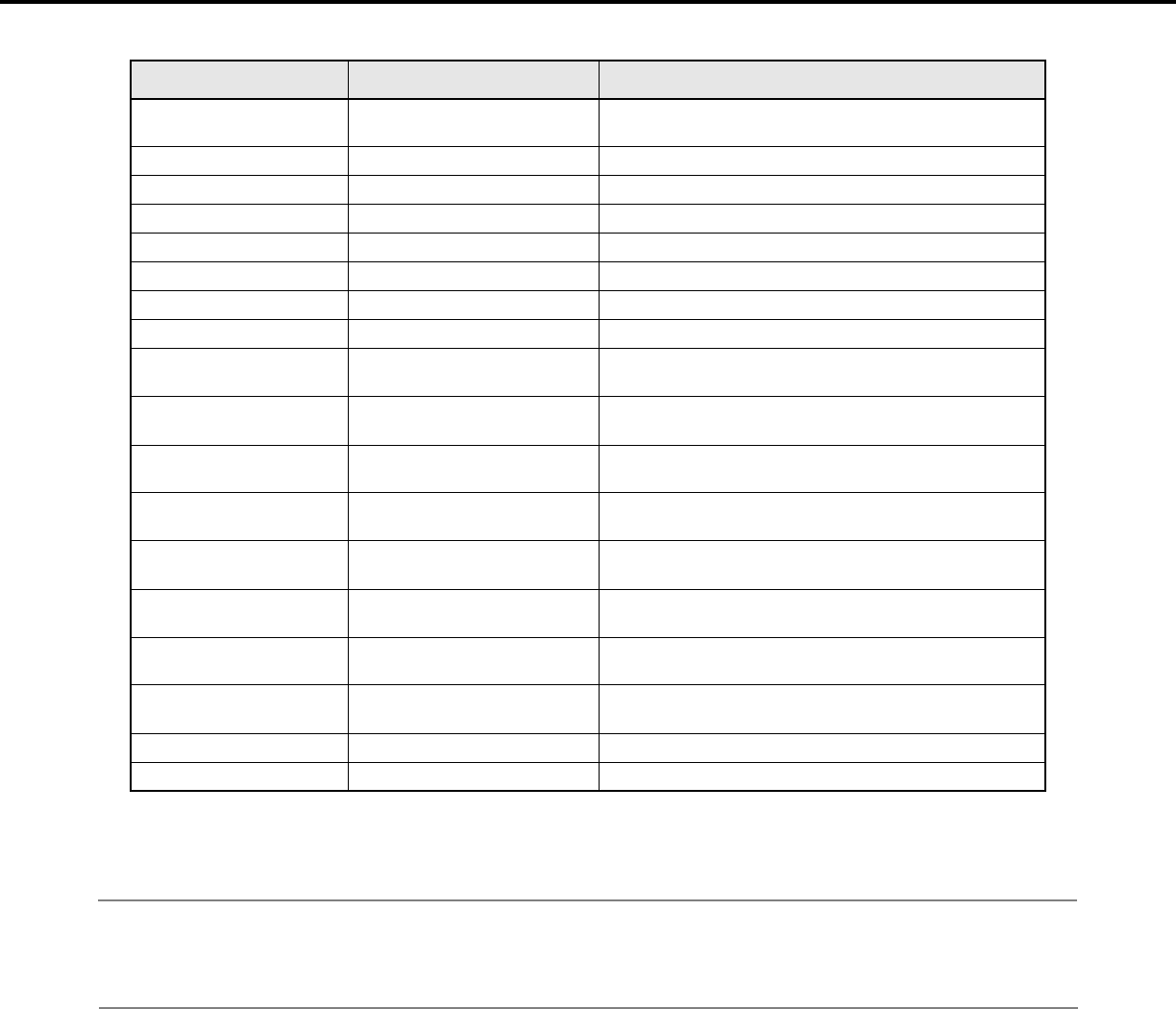
User management
74
User level settings
*1 LV1 initial default setting
*2 LV2 initial default setting
*3 LV3 initial default setting
*4 LV4 initial default setting
Note:
• Selecting the [Quick], [Camera], [Server], [Network], [User mng.], or [Maintenance] check box will cause the [Setup] check box to be selected
automatically.
• Selecting the [Setup] check box does not select the [Quick], [Camera], [Server], [Network], [User mng.], and [Maintenance] check boxes.
Item Settings Description
Setup Checked
*1*2
/ Unchecked
*3*4
Modification of some settings ([Basic], [Emergency rec.],
[Event], [Schedule], [Config.]) allowed in setup menu display.
Quick Checked
*1
/ Unchecked
*2*3*4
Modification of setup menu [Quick] settings allowed.
Camera Checked
*1
/ Unchecked
*2*3*4
Modification of setup menu [Camera] settings allowed.
Server Checked
*1*2
/ Unchecked
*3*4
Modification of setup menu [Server] settings allowed.
Network Checked
*1*2
/ Unchecked
*3*4
Modification of setup menu [Network] settings allowed.
User mng. Checked
*1
/ Unchecked
*2*3*4
Modification of setup menu [User mng.] settings allowed.
Maintenance Checked
*1
/ Unchecked
*2*3*4
Modification of setup menu [Maintenance] settings allowed.
Camera control Checked
*1*2*3
/ Unchecked
*4
Pan, tilt, and other camera control allowed.
Error log status Checked
*1*2
/ Unchecked
*3*4
Error log access allowed.
(refer to the Operating Instructions (PDF file))
Access log status Checked
*1*2
/ Unchecked
*3*4
Access log access allowed.
(refer to the Operating Instructions (PDF file))
Event log status Checked
*1*2*3
/ Unchecked
*4
Event log access allowed.
(refer to the Operating Instructions (PDF file))
Network log status Checked
*1*2
/ Unchecked
*3*4
Network log access allowed.
(refer to the Operating Instructions (PDF file))
Alarm reset Checked
*1*2
/ Unchecked
*3*4
Alarm action reset allowed.
(refer to the Operating Instructions (PDF file))
Error reset Checked
*1*2
/ Unchecked
*3*4
Error action reset allowed.
(refer to the Operating Instructions (PDF file))
Alarm suspend Checked
*1*2
/ Unchecked
*3*4
Alarm action suspend allowed.
(refer to the Operating Instructions (PDF file))
Copy Checked
*1
/ Unchecked
*2*3*4
Copy recorded images to the Copy area.
(refer to the Operating Instructions (PDF file))
Manual rec. operation Checked
*1*2
/ Unchecked
*3*4
Manual recording start/stop allowed.
Playback operation Checked
*1*2*3
/ Unchecked
*4
Recorded image playback allowed.


















