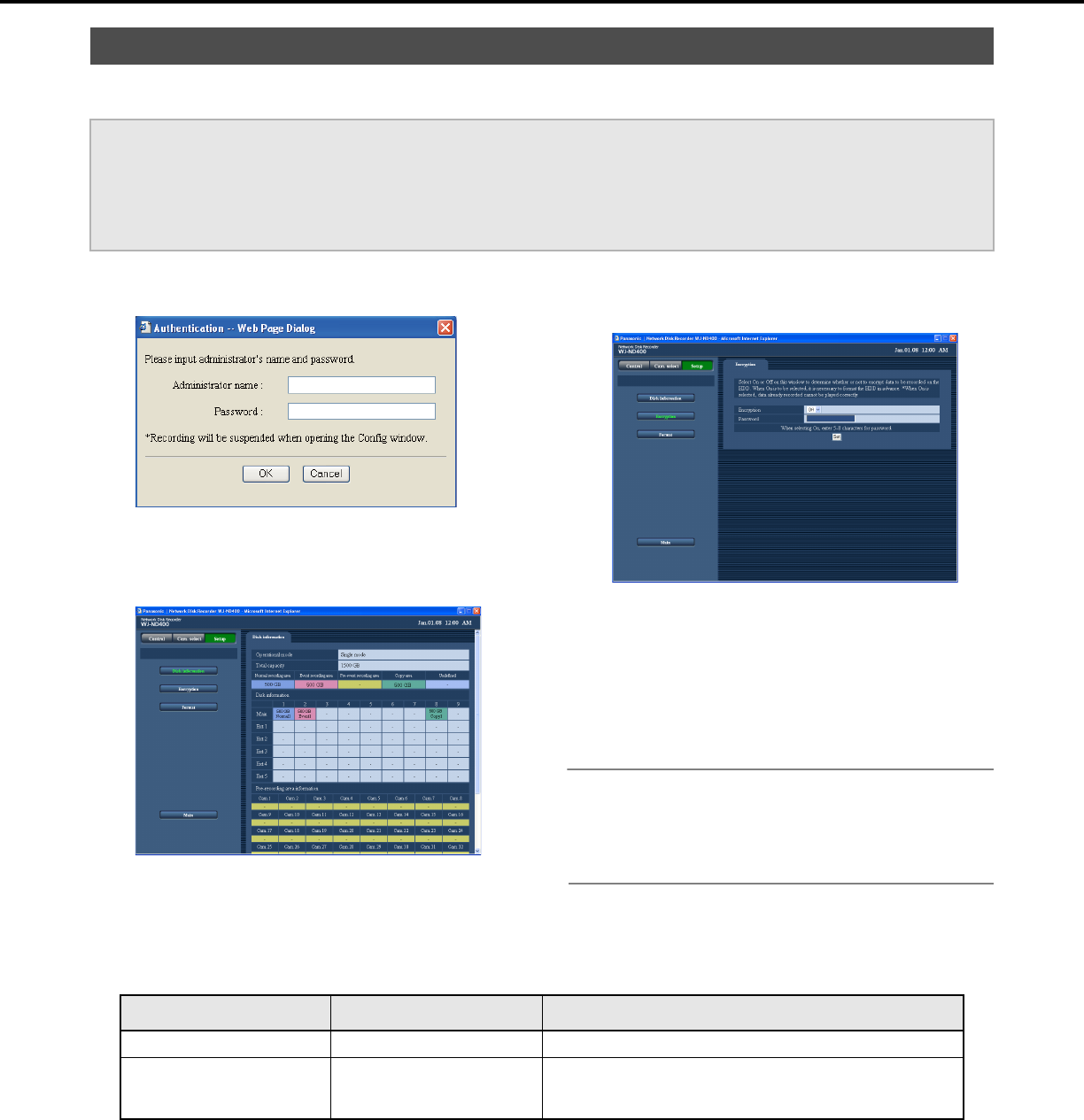
85
Data encryption
The image and audio data recorded on the HDDs is encrypted.
The image and audio data on the HDDs cannot be played except on the recorder when encryption is enabled.
1 Click the [Config.] button on the setup menu.
This will display the administrator authentication window.
2 Enter the "Administrator name" and "Password", and
then click the [OK] button.
This will display the configuration settings top window (Disk
Information window).
3 On the configuration settings top window (Disk
Information window), click [Encryption].
This will display the "Encryption" screen.
4 Configure the settings for each item.
Refer to “Encryption settings” table for details about the
settings.
5 Click the [Set] button.
6 The disk is formatted.
Format the disk after setting the recording area (page 86).
Note:
• If you enable encryption while recording, data recorded while
encryption was disabled cannot be played back. Also, you
cannot playback data recorded while encryption was enabled
even if you disable encryption.
Encryption settings
♦Initial default
*1 You can enter the following single-byte alpha-numeric characters and symbols.
A B C D E F G H I J K L M N O P Q R S T U V W X Y Z a b c d e f g h i j k l m n o p q r s t u v w x y z
0 1 2 3 4 5 6 7 8 9 ! # $ % ` ( ) * + , - . / : ; < = > ? @ [ \ ] ^ _ { | } ~
Encryption settings
Important:
• When the "Config" page is displayed, all operations (recording, playback, etc.) except disc configuration stop.
• Displaying the config window forcibly logs out any other users currently logged in to the main unit. Also installing or removing HDD or HDD
units from the front panel forcibly logs out any other users logged in to the main unit.
• To exit the disk config window, click the [Main] button. Clicking the [x] button in the upper right corner of the window may cause operation
troubles.
Item Settings Description
Encryption Off♦/On Sets the encryption.
Password Enter password
(Blank♦)
Enters the password.
• Enter between 5 and 8 single-byte alpha-numeric characters
and symbols, excluding ampersand (&) and spaces.
*1


















