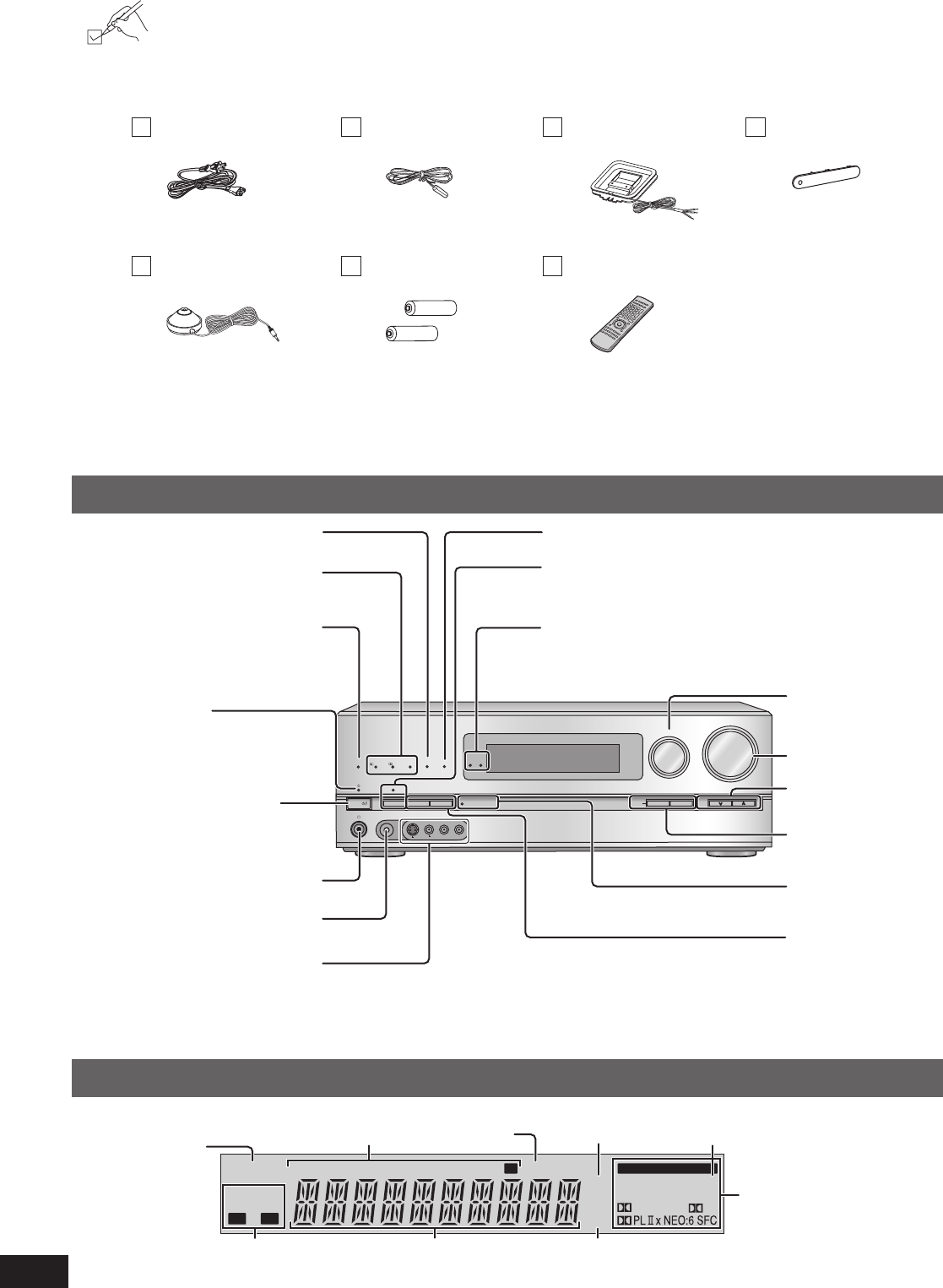
6
RQT9223
Supplied accessories
1 AC power supply cord
(K2CB2CB00021)
1 Setup micr
ophone
(L0CBAB000128)
2 Batteries 1 Remote contr
ol
(N2QAKB000069)
1 FM indoor antenna
(RSA0007-M)
1 AM loop antenna
(N1D
AAAA00002)
Please check and identify the supplied accessories.
Use numbers indicated in parentheses when asking for replacement parts.
(Product numbers correct as of June 2008. These may be subject to change.)
Only for the U.S.A.: To order accessories, refer to “Accessory Purchases” on page 57.
Only for Canada: To order accessories, call the dealer from whom you have made your purchase.
Control guide
This unit
WIRELESS READY
SURROUND M.ROOM
INPUT SELECTOR
VOLUME
+
_
MULTI CH
PROCESSING
TrueHD
D+
DTS-HD
MULTI CH
LPCM
BI-AMP
SETUP MIC
AUX
TUNE
RETURN
AUTO SPEAKER SETUP
-
SETUP
OK
SURROUND
SPEAKERS A
SPEAKERS B
S VIDEO
VIDEO
L - AUDIO - R
POWER
Lights on when BI-AMP is on (
➔
pa
ge 51)
Lights on when playing a disc using
high definition audio format such as
Blu-ray Disc
Lights on when the following multi-
channel playback settings are used
• When pla
ying multi-channel sources
• When using surround eff
ects for two-
channel sources, etc.
Standby indicator [
^
]
When the unit is connected to the
household A
C outlet, this indicator lights
up in standby mode and goes out when
the unit is turned on.
Standby/on switch [POWER 8]
Press to s
witch the unit from on to
standby mode or vice versa. In standby
mode, the unit is still consuming a small
amount of power.
For switching the surround playback on
and off (The indicator lights up when the
surr
ound playback is on.) (
➔
pa
ge 29)
For connecting headphones
(
➔
pa
ge 41)
For connecting the setup microphone
(
➔
pa
ge 24)
For connecting a video camera etc.
(
➔
pa
ge 21)
For selecting input
sour
ces (
➔
pa
ges 15,
26 and 41)
For adjusting v
olumes
(
➔
pa
ges 15, 26 and
41)
For tuning the radio
(
➔
pa
ge 49)
For SETUP operations
(
➔
pa
ge 36)
Lights on during the
auto speaker setup
(
➔
pa
ge 24)
For selecting front
speakers (
➔
pa
ges 24,
26 and 27)
Display
Lights up under the condition that using the
digital transmitter (SH-FX67) is possible
Lights on when playing a disc using
multi-channel LPCM format
1 Front terminal cover
(RGK2137A-K)
A B
2CH MIX
SPEAKERS
BI-WIRE
TUNED
MONO
SLEEP
ST
PCM
DTS
96/24DTS
-ES
DIGITAL EX
EX
M
DIGITAL INPUT
kHz
MHz
ft
Lights on when
2-channel mix is
functioning
(
➔
pa
ges 27, 41
and 51)
Unit displayRadio display
Lights on when the
corresponding digital
sour
ce is input (
➔
pa
ge 50)
Frequency unit indicatorsGeneral displayDisplays front speakers in use
(
➔
pa
ges 15, 24, 26 and 27)
Lights on when
sleep timer is set
(
➔
pa
ge 37)
Lights on when PCM FIX is selected
(
➔
pa
ge 39)
(Canada only)
The enclosed Canadian French label sheet corresponds to the English display on the front and back sides of the unit.
SA-BX500-PP (RQT9223-Y)_En.indd 6 6/27/2008 4:05:02 PM


















