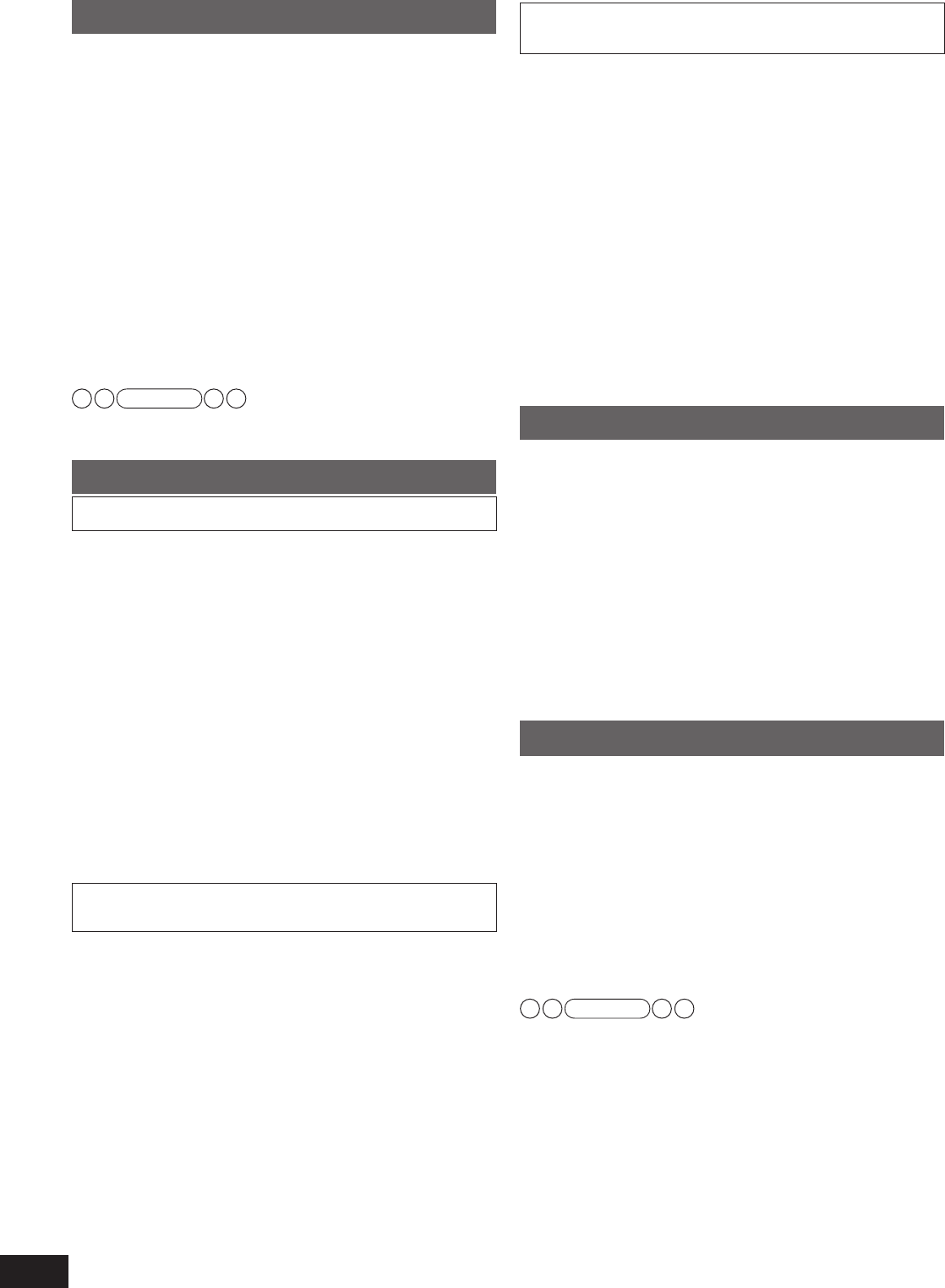
38
RQT9223
Using the setup menu
Setting the lowpass filter
If the speaker sizes (
➔
page 37) are set to “SMALL ”, make
this setting.
The unit cannot reproduce the entire bass r
ange when
speakers are set as “SMALL ”. You can arrange the unit to
pro
vide missing bass sounds through the subwoofer by setting
the lowpass filter frequency according to frequencies available
for playback.
1. To enter the SETUP (
➔
pa
ge 36)
2. Press [
e
][
r
] to select
“FILTER FRQ ”,
and press [OK] to confirm.
3. Press [
e
][
r
] to select the lo
wpass filter
frequency, and press [OK] to confirm.
Lowpass filter frequency for sending the bass range to the
subwoofer: 40, 60, 80, 100, 120, 150, 200 (Hz)
F
actory setting: 80 (Hz)
4. To finish the setting (
➔
pa
ge 36)
Note
• The setting made through these steps applies to all speakers
set as “SMALL ”.
Changing auto speaker settings
To return speakers to factory settings
You can return settings made with the setup microphone to
factory settings. (The “AUTO SPEAKER SETUP” indicator goes
off when you perform this operation.)
1. To enter the SETUP (
➔
pa
ge 36)
2. Press [
e
][
r
] to select
“AUTO SETUP ”,
and press [OK] to confirm.
3. Press [
e
][
r
] to select
“DEFAULT ”, and
press [OK] to confirm.
4. Press [
e
][
r
] to select
“YES ”, and press
[OK] to confirm.
YES : For returning to factory settings
NO : For keeping auto settings
F
actory setting: NO
•
To cancel, select “NO ”.
5. To finish the setting (
➔
pa
ge 36)
Setting the unit against automatic polarity
adjustment
The unit judges polarity of certain properly connected speakers
as opposite. When this happens, set the unit against automatic
polarity adjustment and prevent polarity reversal.
1. To enter the SETUP (
➔
pa
ge 36)
2. Press [
e
][
r
] to select
“AUTO SETUP ”,
and press [OK] to confirm.
3. Press [
e
][
r
] to select
“POLARITY ”, and
press [OK] to confirm.
4.
Press [
e
][
r
] to select
“CHECK NO ”, and
press [OK] to confirm.
CHECK YES : Normal auto speaker setup
CHECK NO : No automatic polarity adjustment
F
actory setting: CHECK YES
5. To finish the setting (
➔
pa
ge 36)
Adjusting the high-frequency sound quality of
the set frequency response
You can adjust the high-frequency sound quality set for your
preference.
1. To enter the SETUP (
➔
pa
ge 36)
2. Press [
e
][
r
] to select
“AUTO SETUP ”,
and press [OK] to confirm.
3. Press [
e
][
r
] to select
“EQ ADJUST ”,
and press [OK] to confirm.
4.
Press [
e
][
r
] to select the setting,
and
press [OK] to confirm.
OFF : For not using a set frequency response.
SOFT : High-frequency adjustment is rather small.
NORMAL : High-frequency adjustment is medium.
HARD : High-frequency adjustment is rather big.
F
actory setting: NORMAL
5. To finish the setting (
➔
pa
ge 36)
Making bi-wire setting
Make sure to select “YES ” when you connect the unit to bi-
wire speakers. The speakers do not produce adequate sounds
unless you make this setting.
1. To enter the SETUP (
➔
pa
ge 36)
2. Press [
e
][
r
] to select
“LR BI-WIRE ”, and
press [OK] to confirm.
3.
Press [
e
][
r
] to select
“YES ”, and press
[OK] to confirm.
YES : When bi-wire speakers are connected
NO : When bi-wire speakers are not connected
F
actory setting: NO
4. To finish the setting (
➔
pa
ge 36)
Setting the speaker impedance
Make this setting when the speaker impedance is low (4
Ω
).
1. To enter the SETUP (
➔
pa
ge 36)
2. Press
[
e
][
r
]
to select “SPKR IMP ”, and
press [OK] to confirm.
3. Press
[
e
][
r
]
to select “4 OHMS ”, and
press [OK] to confirm.
6 OHMS : When the speaker impedance is normal
4 OHMS : When the speak
er impedance is low (4
Ω
)
Factory setting: 6 OHMS
4. To finish the setting (
➔
pa
ge 36)
Note
• If at least one speaker among connected speakers has the
impedance of 4
Ω
, set
“4 OHMS ”.
SA-BX500-PP (RQT9223-Y)_En.indd 38 6/27/2008 4:06:17 PM


















