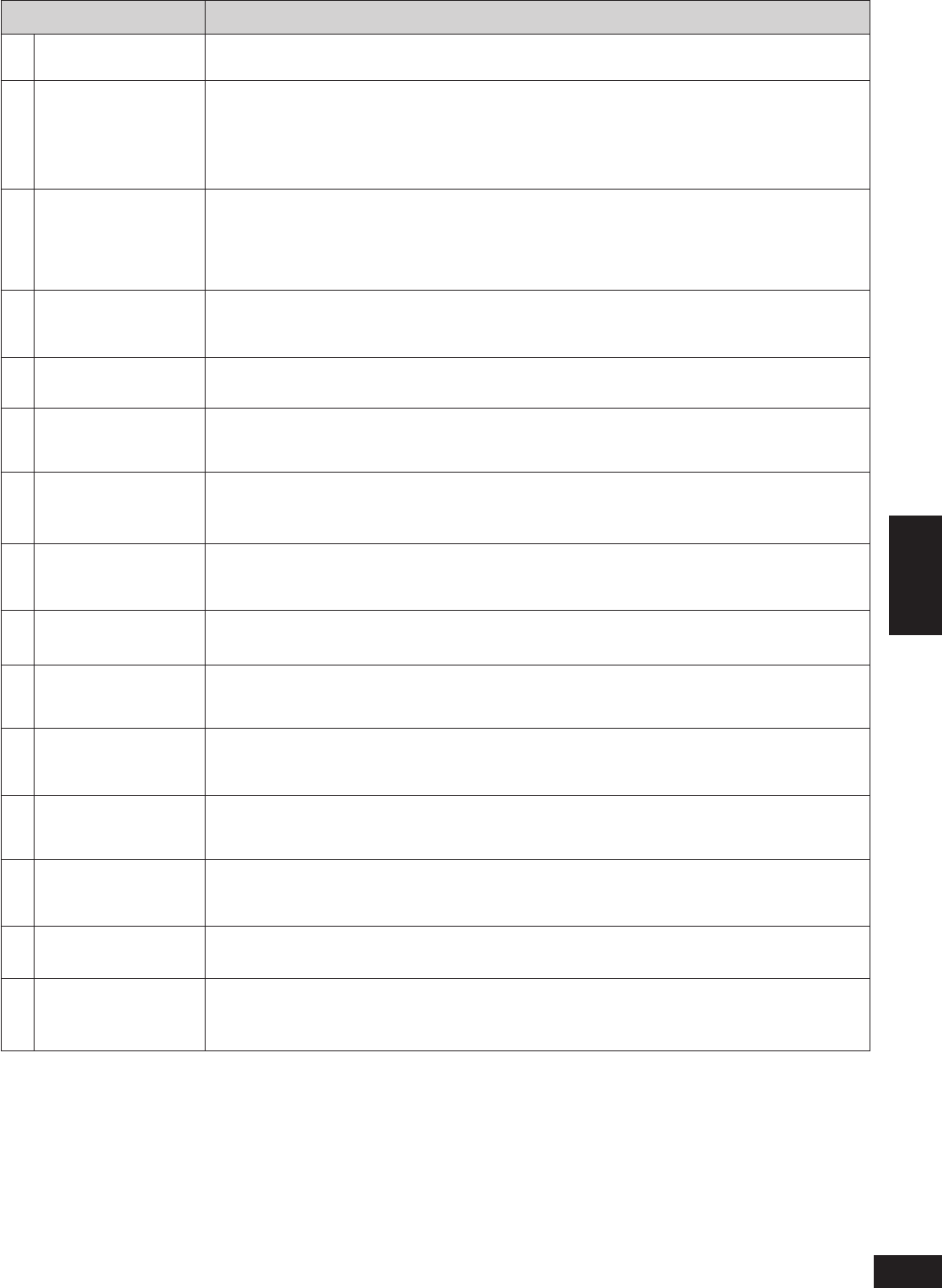
53
RQT9223
Error messages
Message Cause/countermeasure
1
U701
The equipment connected by the HDMI cable is not compatible with the unit’s copyright
protection technology.
2
U703
Should anything unusual happen using an HDMI connection:
Consult your dealer if the sign remains on the display after these steps.
• Turn the connected equipment off and on again.
• Pull out the HDMI cable then reinsert it.
• Reduce the number of equipment connected in series to the HDMI terminal if exceeding 2
units
.
3
U704
The unit has received a signal for a picture format that is incompatible with the HDMI connection.
Check the settings of the connected equipment.
4
REMOTE 1
or
REMO
TE 2
Match the modes on the main unit and the remote control.
5
CANCEL MUTING
FUNCTION
Muting is on.
Press [MUTING] on the remote control to cancel the function (
➔
page 31).
6
NO C AND LS/RS
SPEAKERS
Center and surround speak
ers are set as absent. Change their setting to present (
➔
page 37).
7
NO LS/RS
SPEAKERS
Surround speak
ers are set as absent. Change their setting to present (
➔
page 37).
8
NO LS/RS AND SBL/
SBR SPEAKERS
Surround and surround bac
k speakers are set as absent. Change their setting to present
(
➔
page 37).
9
NO SBL/SBR
SPEAKERS
Surround bac
k speakers are set as absent. Change their setting to present (
➔
page 37).
10
NOT POSSIBLE FOR
ANALOG 8CH INPUT
Y
ou are trying to use the effect unavailable for analog 8-channel playback.
11
NOT POSSIBLE FOR
THIS INPUT SOURCE
Y
ou are trying to use the effect unavailable for the current input source.
12
PCM FIX
(flashing)
The unit is in the “PCM FIX” mode
. Cancel this mode (
➔
page 39).
13
SELECT SPEAKER A “SPEAKERS A” is off. Select “SPEAKERS A” (
➔
page 26).
14
SPEAKERS ARE OFF
“SPEAKERS A” and “SPEAKERS B” are off. Select “SPEAKERS A” or “SPEAKERS B”
(
➔
pages 26 and 27).
15
NOT SUPPORT FOR
THIS WIRELESS
SYSTEM
Not compatib
le with this wireless system (
➔
page 23).
Glossary / Error messages
Reference
SA-BX500-PP (RQT9223-Y)_En.indd 53 6/27/2008 4:06:48 PM


















