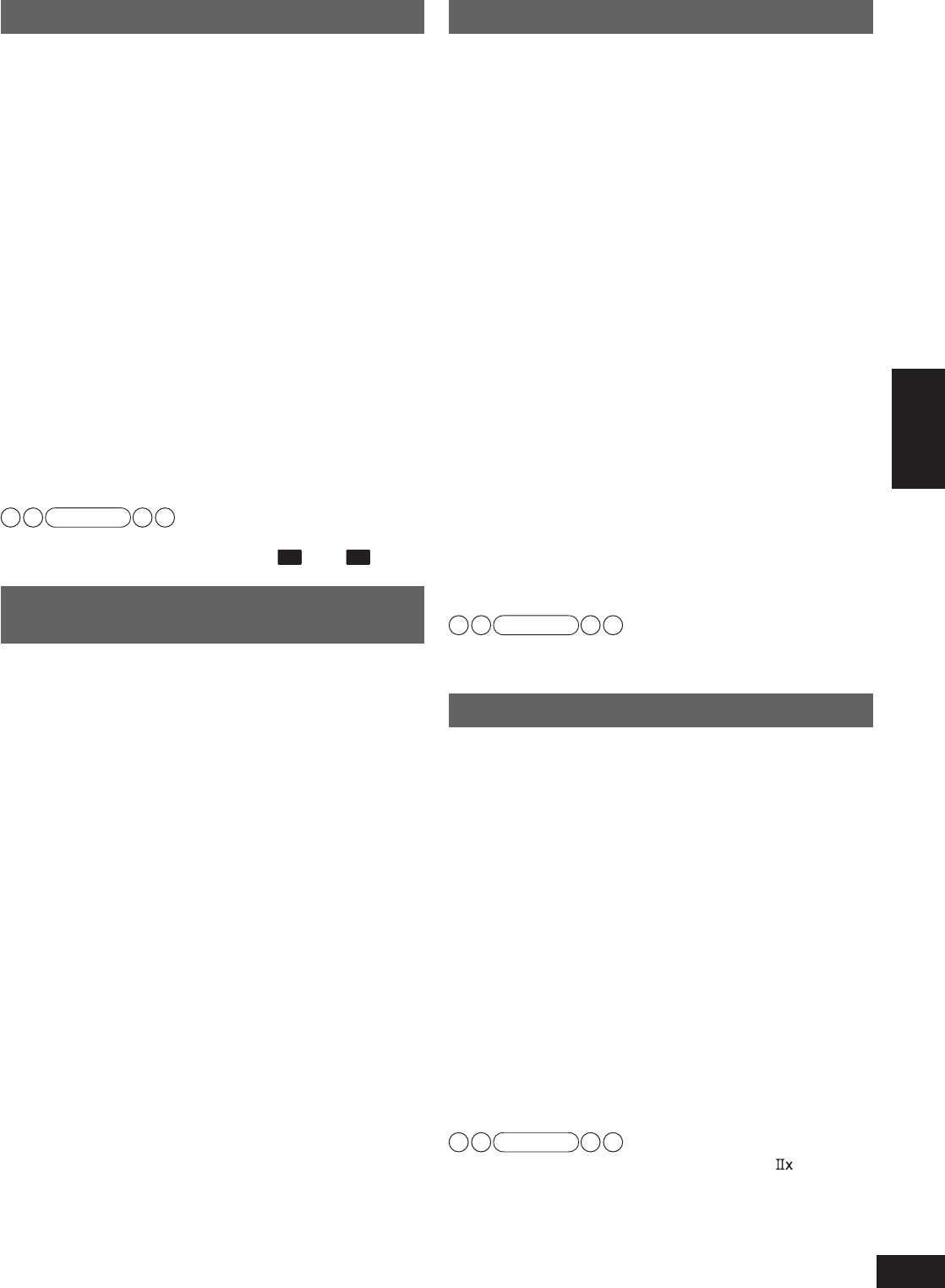
35
RQT9223
Using the sound menu
Operations
Balancing front speaker volume
You can adjust the balance of the front speakers.
1. Press [SOUND MENU] to enter the sound
menu.
2. Press [
e
][
r
] to select
“BALANCE ”, and
press [OK] to confirm.
3. Press [
w
][
q
] f
or adjustment, and press
[OK] to confirm.
How speakers are displayed
L : Front left, R : Front right
Y
ou can adjust the balance by moving the bar on the
screen left and right.
• As the bar on the screen approaches “L ”, the audio
output from speak
ers balances front left.
• As the bar on the screen approaches “R ”, the audio
output from speak
ers balances front right.
4. Press [SOUND MENU] to select “EXIT ”,
and press [OK] to finish the setting.
Press [RETURN] to return to the previous display or
to cancel the setup in the halfway.
Note
•
The bar shows the current balance of the front speakers.
• You cannot use this function when both “
A
” and “
B
” are off.
Changing the audio output
(Dual program)
You can select audio output mode when playing back dual
audio sources.
• You can check the dual audio status on the display
(
➔
page 31).
1. Press [SOUND MENU] to enter the sound
menu.
2. Press [
e
][
r
] to select
“DUAL ”, and press
[OK] to confirm.
3. Press [
e
][
r
] to select an audio mode
,
and press [OK] to confirm.
MAIN : Main audio output
SAP :
Sub channel audio output
M+S :
Main and sub channel audio output
Factory setting: MAIN
4. Press [SOUND MENU] to select “EXIT ”,
and press [OK] to finish the setting.
Press [RETURN] to return to the previous display or
to cancel the setup in the halfway.
Listening clearly at low volume
This function compresses the dynamic range of Dolby Digital
contents.
Without affecting the sound field, the function makes spoken
lines easier to catch at low volume by reducing the difference
between the maximum and minimum sounds created by
audio signals. This convenient function allows you to enjoy
commercial sources late at night when you cannot produce big
sounds.
1. Press [SOUND MENU] to enter the sound
menu.
2. Press [
e
][
r
] to select
“DRCOMP ”, and
press [OK] to confirm.
3.
Press [
e
][
r
] to select a mode and press
[OK].
OFF :
The software is played with the original dynamic range.
STANDARD :
The le
vel recommended for household viewing
MAX :
The maxim
um allowable compression (recommended for
night viewing)
Factory setting: OFF
4. Press [SOUND MENU] to select “EXIT ”,
and press [OK] to finish the setting.
Press [RETURN] to return to the previous display or
to cancel the setup in the halfway.
Note
• This function does not work when transmitted signal
information does not support it.
Using whisper mode surround
This function is effective only during surround playback.
This function enables the surround playback to be effective
even when the volume is very low.
1. Press [SOUND MENU] to enter the sound
menu.
2. Press [
e
][
r
] to select
“W. S. ”, and press
[OK] to confirm.
3. Press [
e
][
r
] to select
“ON ”, and press
[OK] to confirm.
OFF : For not using whisper mode surround
ON : For using whisper mode surround
F
actory setting: OFF
4. Press [SOUND MENU] to select “EXIT ”,
and press [OK] to finish the setting.
Press [RETURN] to return to the previous display or
to cancel the setup in the halfway.
Note
• This function is effective when Dolby Pro Logic , NEO:6 or
SFC is activated with 2-channel source input.
• This function cannot be used when SPEAKERS A is turned
off.
SA-BX500-PP (RQT9223-Y)_En.indd 35 6/27/2008 4:06:12 PM


















