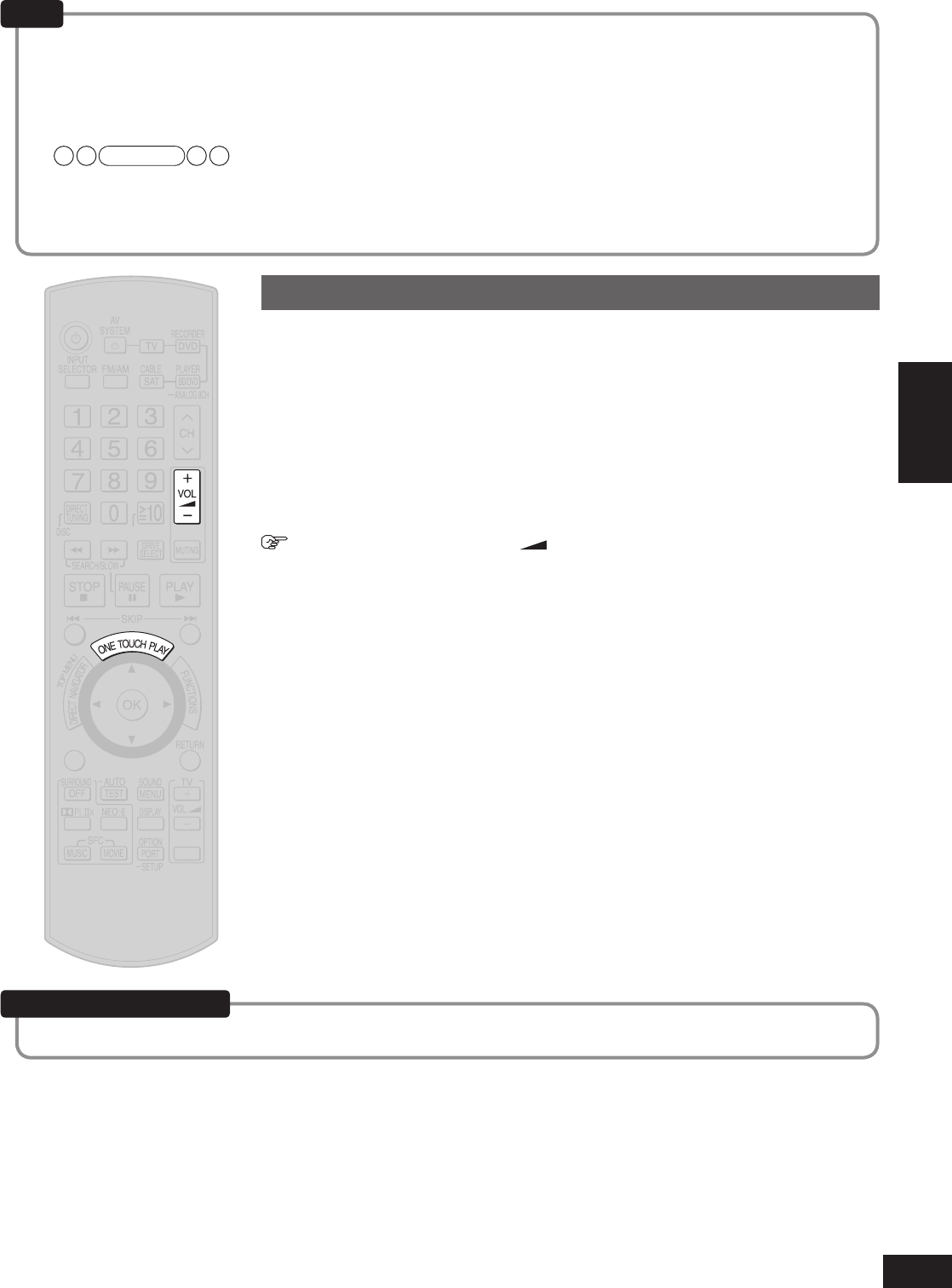
33
RQT9223
Using the VIERA Link “HDAVI Control
TM
”
Operations
1
Switch on all your equipment.
2
Switch on your television (VIERA).
3
Switch television (VIERA) input to HDMI terminal that this unit is connected to.
4
Ensure that this unit’s input is set to “DVD R.” in order to view pictures from DVD recorder (DIGA)
correctly.
Note
This setup should be done each time when the following conditions occur:
• for the first time
• when adding or reconnecting equipment
• when changing setup
Setup
Set VIERA Link “HDAVI Control” to “OFF ” (
➔
page 40).
When not using this function
Enjoying the Home Theater through one-touch operations
Aim the remote control at the DVD recorder (DIGA) and press
[ONE TOUCH PLAY].
The following operations are automatically performed when you just press [ONE TOUCH
PLAY].
1. The DVD recorder goes on and starts playing back the recorded media in the selected
drive (e.g. HDD, DVD).
2.
The TV goes on and the TV input changes.
3.
The speakers produce sounds after the unit is turned on and the input source for the unit
switches to “DVD R. ”.
To adjust the volume: Press [VOL +, –].
You can also adjust the volume on your TV (VIERA)’s remote control.
(A message informing the action appears on your TV while you adjust the volume.)
SUB MENU
S
ENTER
TV/VIDEO
SA-BX500-PP (RQT9223-Y)_En.indd 33 6/27/2008 4:06:07 PM


















