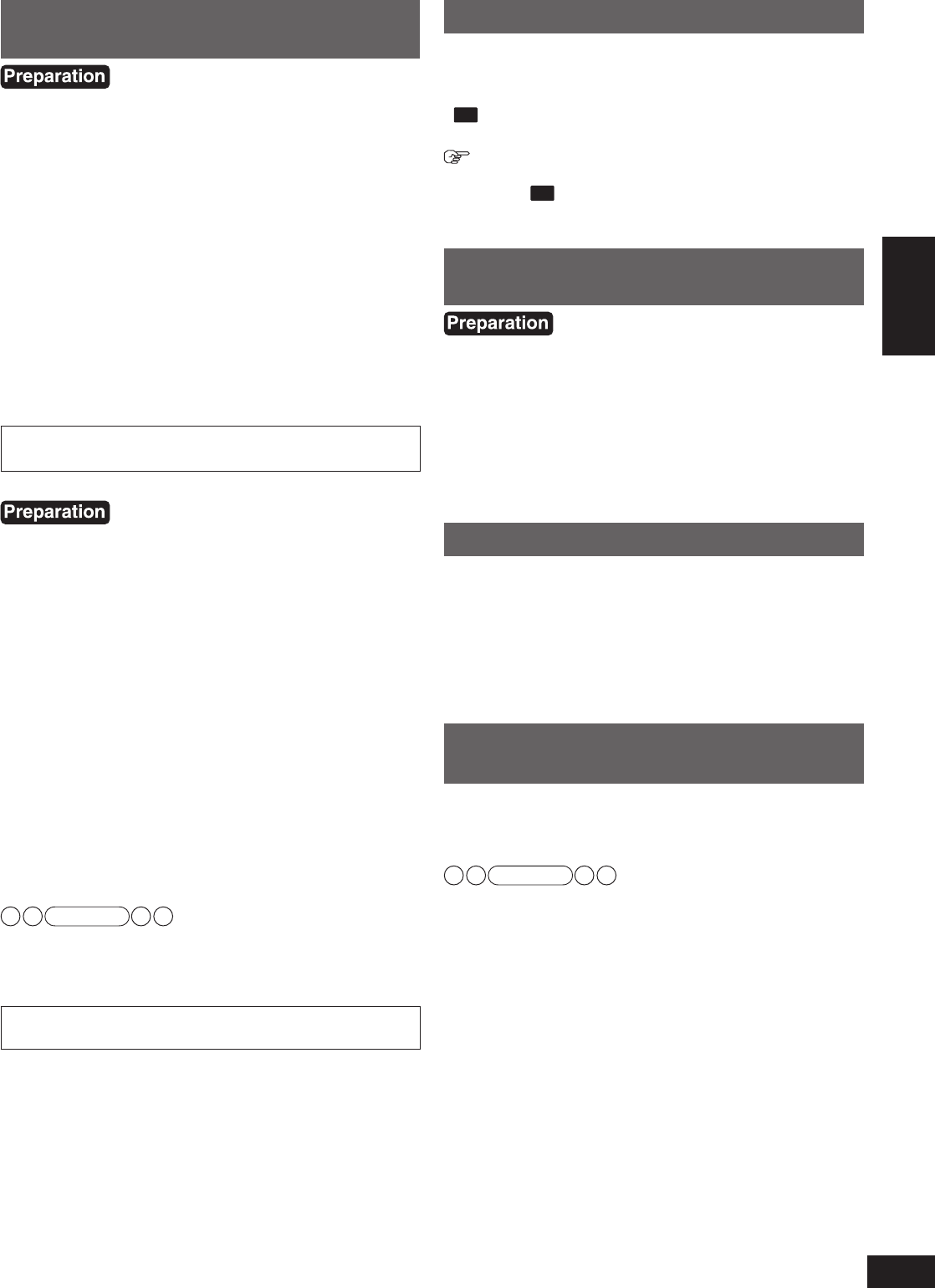
27
RQT9223
Enjoying the Home Theater
Basic operations
Using surround speakers wirelessly
with SH-FX67
• Insert the digital transmitter into the unit’s digital transmitter
terminal and connect surround speakers to SH-FX67’s
wireless system (
➔
page 23).
By using 2 sets of SH-FX67, you can enjoy 7.1 channel playback,
making the surround speakers and surround back speakers wireless.
• See SH-FX67’s operating instructions for details.
• Make sure to turn the unit off before inserting or removing the
digital transmitter.
• See the note on page 50.
The “WIRELESS READY SURROUND” indicator stays on
while the digital transmitter is connected.
The indicator may stay off or flash in the following cases.
The indicator stays off:
• When the “MULTI CH PROCESSING” indicator is off
• When using “MULTI ROOM ” (
➔
belo
w)
The indicator flashes:
•
When radio waves are interrupted (when SH-FX67 is turned off)
To enjoy 7.1 channel playback using 2 sets
of SH-FX67
You need to set ID number for the second SH-FX67.
• T
urn on either of the 2 sets.
• Insert the digital transmitter supplied with the one which is
OFF to this unit. (
➔
page 23)
1. Turn the unit on.
• “WIRELESS READY SURROUND” indicator flashes.
2. Press [FM/AM] on the remote control.
3. Press [3] on the remote control while
pressing [TUNE
1
] on the unit.
• ID set mode starts.
4. Press ID set button on the SH-FX67
which is ON while “P ” is displayed on the
displa
y panel.
5. Press [3] on the remote control while
pressing [TUNE
1
] on the unit.
• “WIRELESS READY SURROUND” indicator lights up.
• The setting is completed.
Note
• The digital transmitter supplied with SH-FX67 which is ON is
not used.
•
We recommend you keep the unused digital transmitter in a
safe place.
When you use wireless speakers in another
room (MULTI ROOM)
• Be sure to set “MULTI ROOM ” in “Setting wireless speakers”
(
➔
page 39).
•
The audio signals come out of front and center in 2CH MIX
(2-channel mix)
•
When the digital transmitter is inserted and “MULTI ROOM ” is set
,
the “WIRELESS READY M. ROOM” indicator lights on.
However, the
indicator may turn off in the following cases.
- When radio waves are interrupted (when SH-FX67 is turned
off)
- When the surround speakers are in use of wireless
(
➔
abo
ve).
Using SPEAKERS B
Sound is output from the speakers connected to the FRONT B
terminals on this unit.
Press [SPEAKERS B] on the unit to switch
“
B
” on.
To turn off speakers connected to the FRONT A
terminals
S
witch “
A
” on the display off by pressing [SPEAKERS A].
• See the note on page 51.
Playback when making analog
8-channel connections
• Make analog 8-channel connections (
➔
page 20).
• Select “SPEAKERS A” (
➔
page 26).
• Switch the input source to
“BD/DVD P. ” (
➔
page 26).
Press and hold [BD/DVD PLAYER,
–ANALOG 8CH] until “BD P. 8CH ” is
displa
yed.
• To cancel, press and hold until “BD/DVD P. ” is displayed.
• See the note on page 51.
Enjoying only with TV speaker
• When image equipment such as TV and recorder is
connected to this unit via HDMI (
➔
pages 12, 13 and 16),
images/audio signals from the recorder go through this unit
a
nd are transmitted to TV even if this unit is turned off (Standby
through function). This is convenient to enjoy only with TV
speaker.
• Images recorded with x.v.Color or Deep Color (
➔
page 52)
are also suppor
ted.
Enjoying 7.1-channel virtual surround
playback
Even if the surround back speakers are not connected, you can
enjoy 7.1-channel virtual surround playback when playing more
than 6-channel audio signals.
Note
• When you place the surround speakers at the back of the
listening-viewing position, set to “REAR SPK ” in “Setting the
placement positions f
or surround speakers” (
➔
page 39).
SA-BX500-PP (RQT9223-Y)_En.indd 27 6/27/2008 4:05:53 PM


















