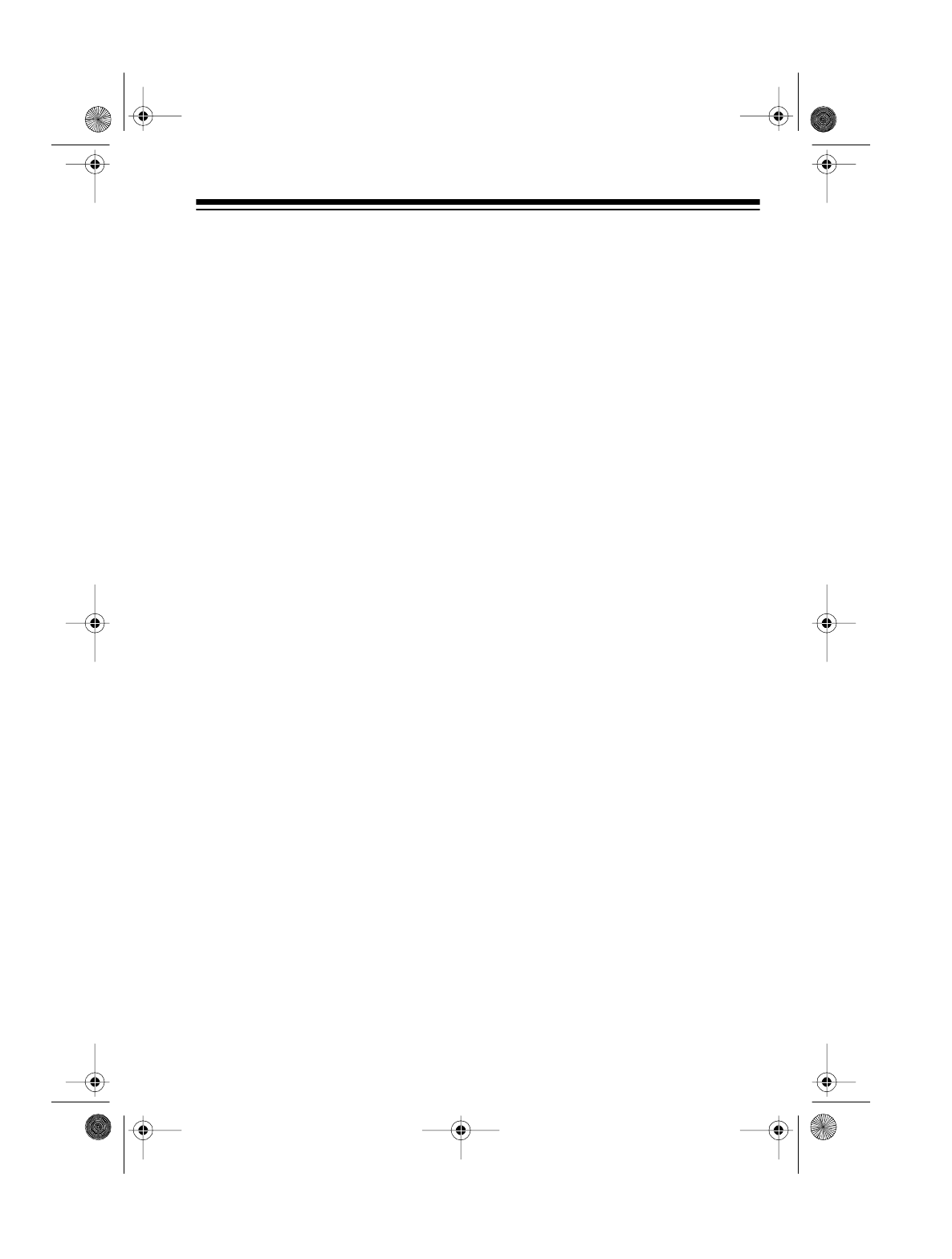
7
PREPARATION
Note:
Complete all connections
before connecting to power and turn-
ing on the system.
CONNECTING THE
SPEAKERS
1. Press the red speaker terminal
tab labeled
SPEAKERS 8
W
R+
on
the back of the system. Insert
the end of the right speaker’s
red wire into the red (+) terminal,
then release the tab.
2. Press the black speaker terminal
tab labeled
SPEAKERS 8
W
R–
on
the back of the system. Insert
the end of the right speaker’s
black wire into the black (–) ter-
minal, then release the tab.
3. Repeat Steps 1 and 2 to connect
the left speaker to the
SPEAK-
ERS 8
W
L +
and
–
terminals.
CONNECTING
ANTENNAS
The system has two antennas. To
connect the supplied AM loop anten-
na, attach it to the
AM LOOP
ANTENNA
terminals on the back of
the system.
To connect the supplied FM antenna,
attach it to the
FM ANTENNA
300
W
terminals on the back of the system.
13-1289.fm Page 7 Wednesday, July 14, 1999 6:09 PM


















