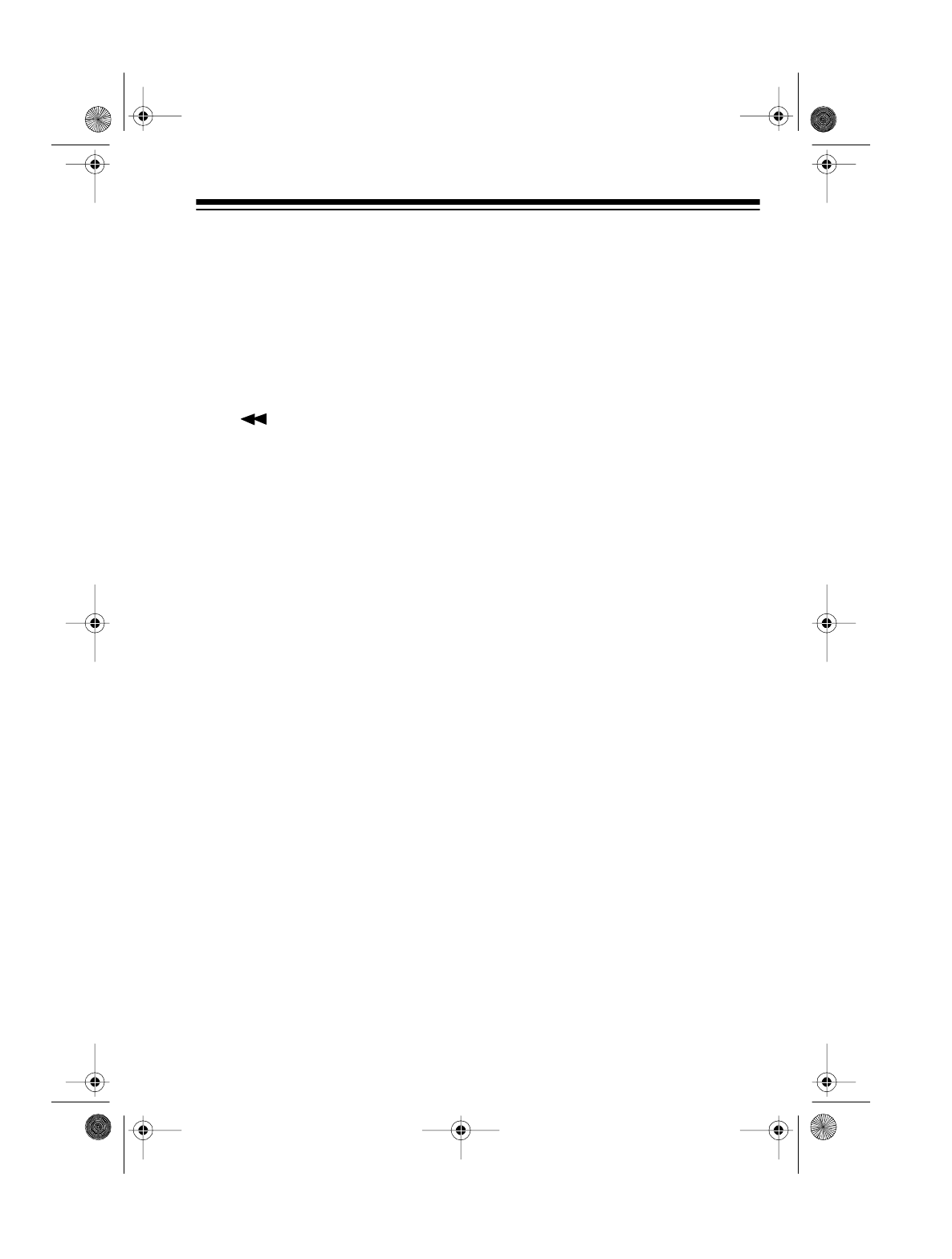
29
Caution: If the cassette’s length is
longer than the timer recording peri-
od,
RECORD
and
PLAY
stay locked
down when the timer turns off. To
prevent accidental tape tangling,
press
STOP/EJECT
on TAPE 1 as
soon as possible after the timer turns
off.
To turn off the timer, press
SEARCH/
SCAN
twice until
TIMER
and
ON
disappear from the display.
USING THE SLEEP
TIMER
You can set the system to play up to
90 minutes, then automatically turn
off.
1. Press
TUNER/BAND, TAPE,
or
CD PLAY/PAUSE
to select the
desired audio source.
2. Tune to the desired AM or FM
radio station, or start the
selected CD or tape.
3. To turn on the sleep timer, press
SLEEP
on the remote control.
SLEEP
flashes and
90
appears
on the display.
To change the sleep timer set-
ting, repeatedly press
SLEEP
until the desired time appears on
the display. The displayed time
decreases in 10-minute incre-
ments.
The system turns itself off after the
amount of time you selected. To turn
off the sleep timer sooner, repeatedly
press
SLEEP
so
SLEEP
disappears
from the display.
13-1289.fm Page 29 Wednesday, July 14, 1999 6:09 PM


















