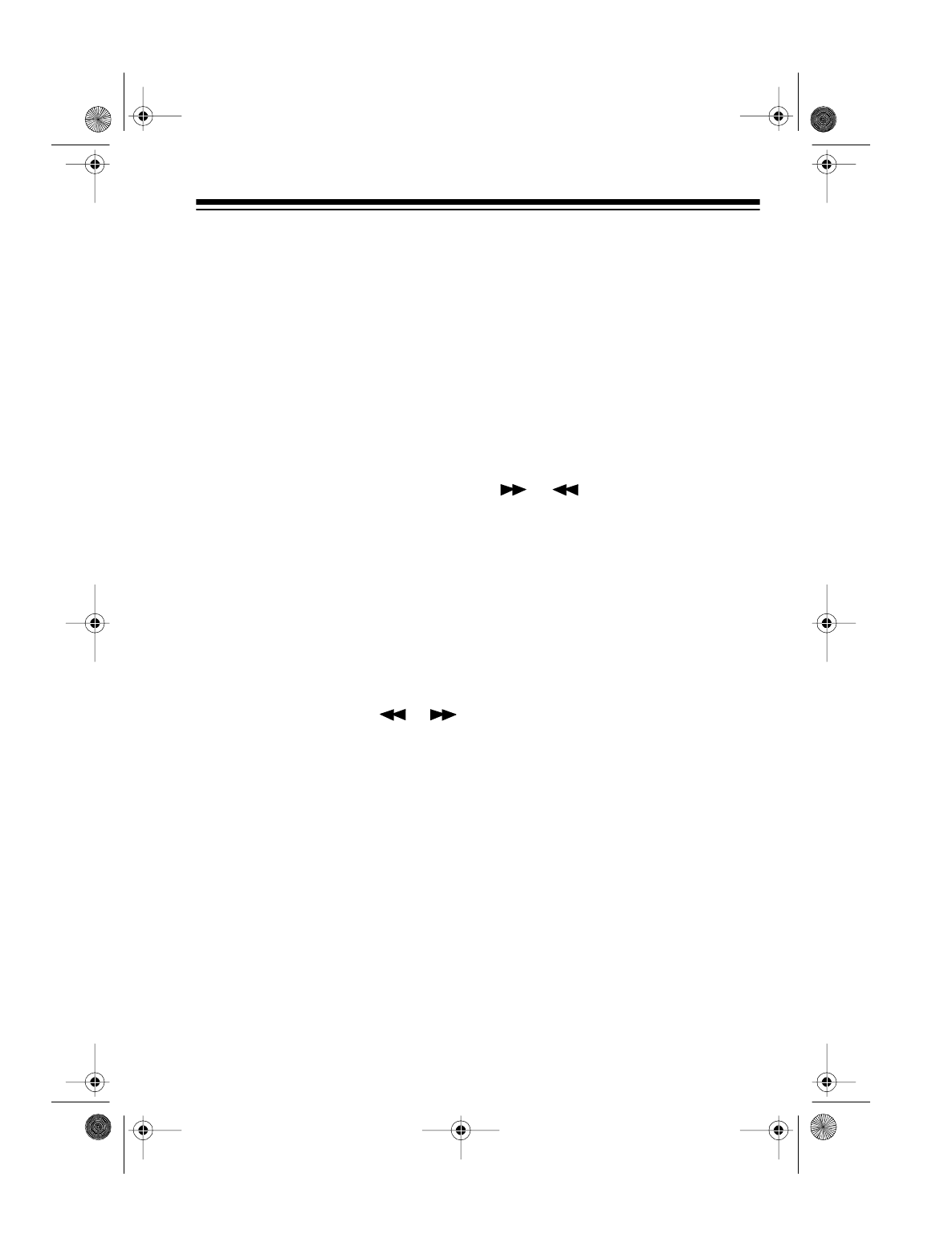
15
MEMORY TUNING
You can store up to 10 AM and 10
FM stations in memory.
Storing Stations in Memory
You can store one frequency in each
memory location. When you store
another frequency in the same mem-
ory location, the new frequency re-
places the old one.
1. Press
TUNER/BAND
to select
AM or FM.
AM
or
FM
appears on
the display.
2. Using either manual or auto-
matic seek tuning, select the
station you want to store, then
press
ENTER
.
MEMORY
, the fre-
quency, and the memory loca-
tion number appear on the
display.
3. Press
SEARCH/SCAN
or
on the system (or the numbered
button on the remote control) to
select the desired memory loca-
tion number (1–10).
Note:
If
MEMORY
disappears
before you select a memory
location, repeat Steps 2–3.
4. Press
ENTER
. The station is
stored.
MEMORY
disappears,
and the display shows the fre-
quency and the memory location
number.
Tuning to a Preset Station
Repeatedly press
SEARCH/SCAN
or on the system (or press
the memory location number on the
remote control) to select a radio sta-
tion stored in memory.
13-1289.fm Page 15 Wednesday, July 14, 1999 6:09 PM


















