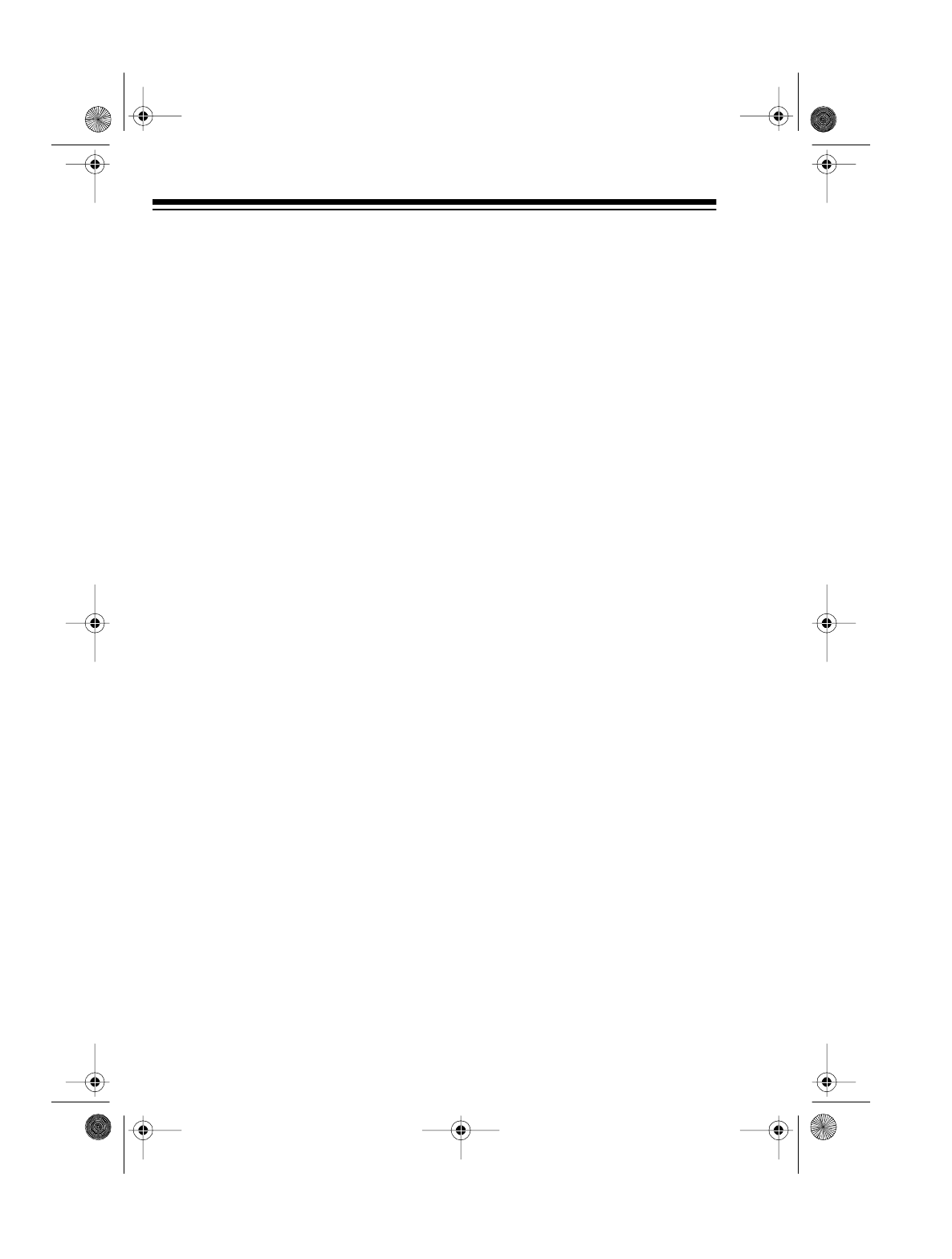
16
USING THE CD CHANGER
LOADING A CD
1. Press
CD PLAY/PAUSE
.
2. Press
OPEN/CLOSE
to open the
CD compartment.
OPEN
ap-
pears on the display.
The CD carousel has three
trays, each labeled with a num-
ber, but only two trays show
when you open the CD compart-
ment.
3. Place a CD in either (or both) of
the exposed trays with the label
side up.
To load a CD in the third tray,
press
DISC/SKIP
. The carousel
rotates, exposing the other tray.
4. After you load the CDs, press
OPEN/CLOSE
to close the CD
compartment.
LOAd
appears
on the display. The system
displays the current disc
number, the first track number,
and total playing time of the CD
in the selected tray.
PLAYING A CD
To play a CD, press
CD PLAY/PAUSE
.
The selected CD begins to play from
Track 1. The display shows , the
current disc and track number, and
the track’s elapsed time. The system
plays all the loaded CDs once.
Notes:
• While a CD is playing, you can
press
OPEN/CLOSE
to load two
other CDs in the trays without
interrupting play, but you cannot
use
DISC/SKIP
to rotate the car-
ousel. Pressing
OPEN/CLOSE
while a CD is playing will cancel
any stored programs and the
REPEAT
and
RANDOM
functions.
t
13-1289.fm Page 16 Wednesday, July 14, 1999 6:09 PM


















