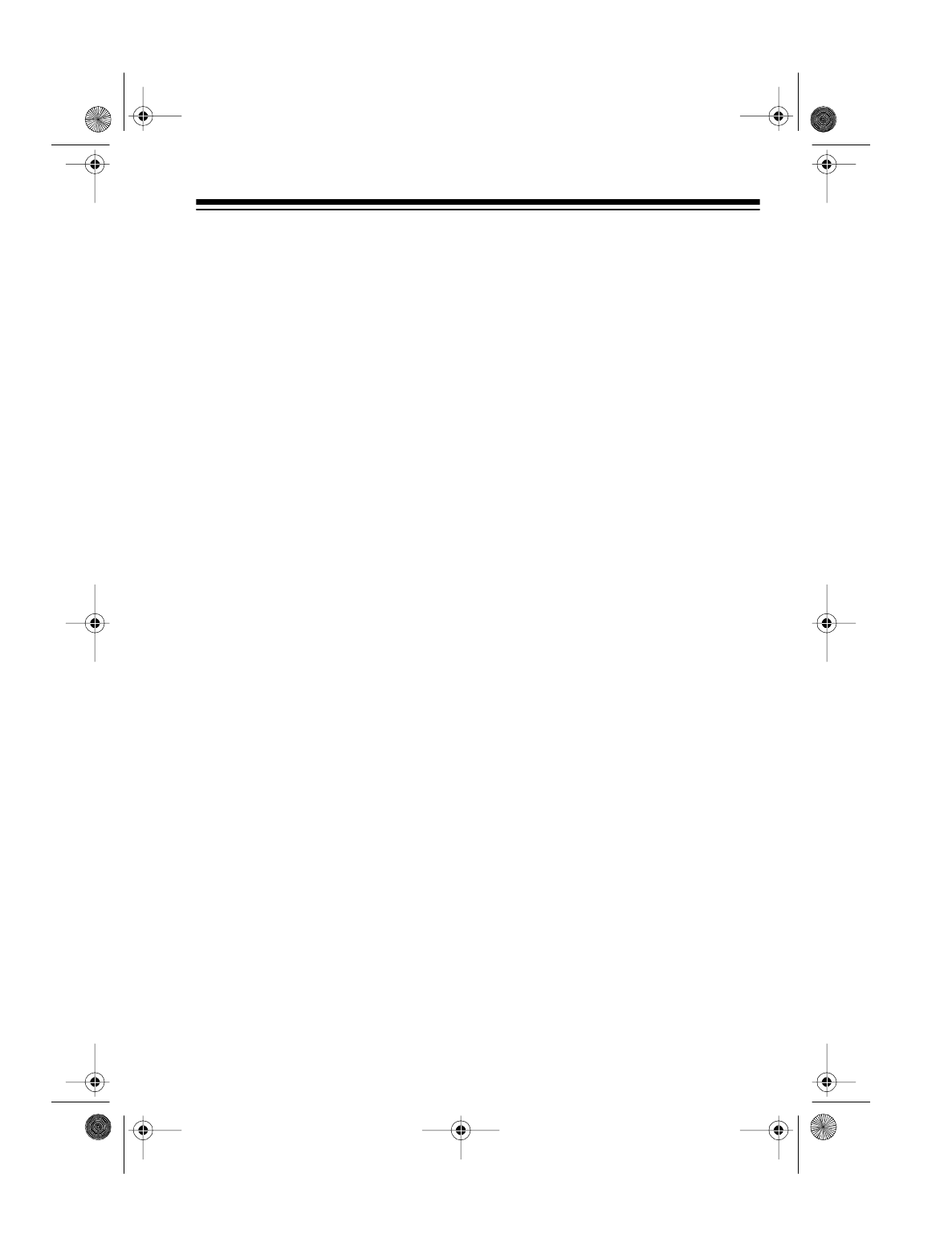
33
3. Press
PLAY
on both decks to
expose the tape-handling parts.
4. Use a cotton swab dipped in
denatured alcohol or tape head
cleaning solution to clean the
record/play head, pinch rollers,
capstans, tape guides, and
erase head.
TAPE 1
TAPE 2
5. When you finish cleaning, press
STOP/EJECT
on both decks and
close the cassette compartment
doors. Then reconnect power.
Note:
All settings will need to be re-
entered.
13-1289.fm Page 33 Wednesday, July 14, 1999 6:09 PM


















