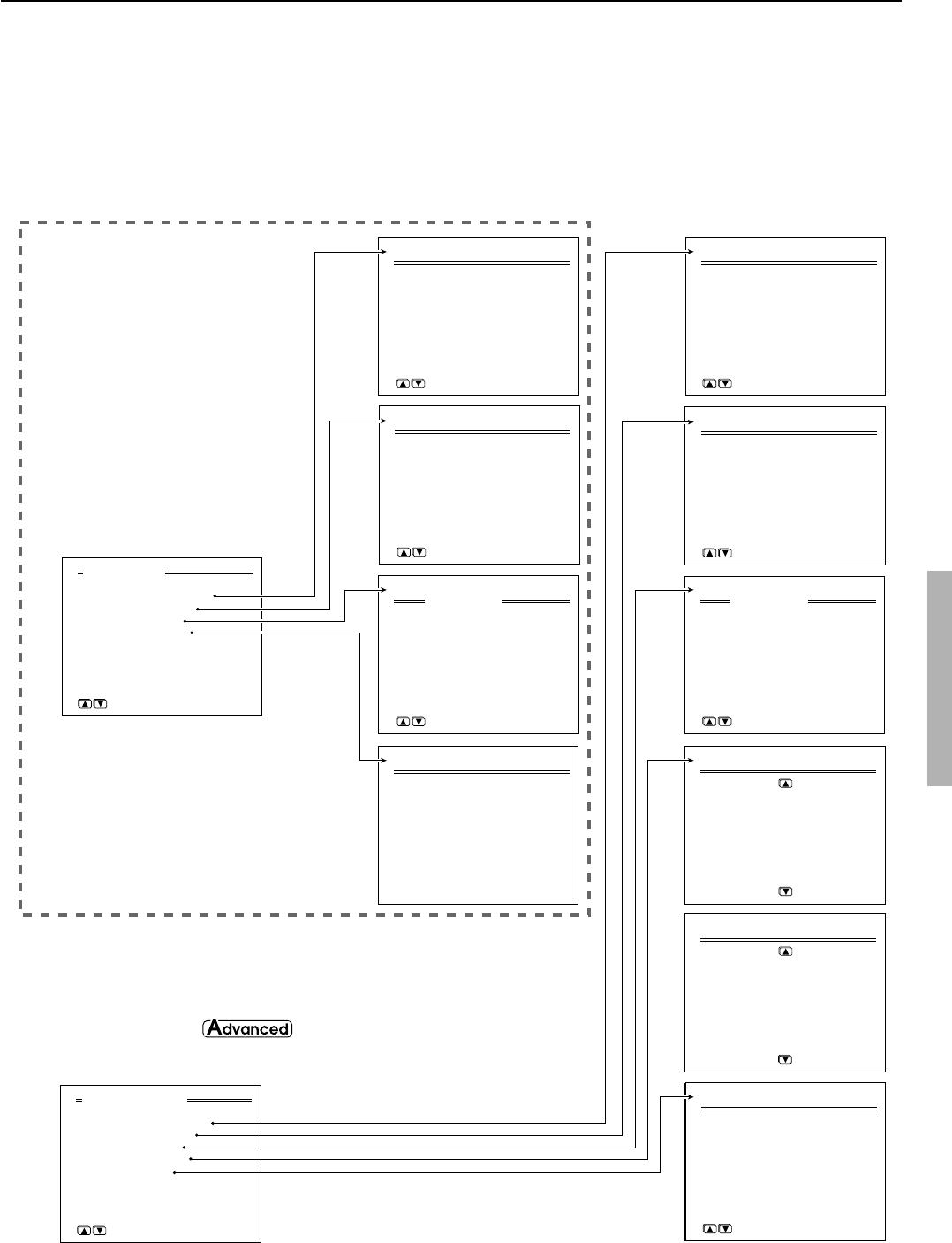
39
Setup Menu
When making the various settings required to configure your TX-SR800 for optimum performance, you can either use the OSD Menu that
appears on your television monitor or you can use the display on the front of the TX-SR800. The OSD Menu is a settings menu that is displayed
on your TV monitor. For your reference when performing the setting procedures, this manual shows both the OSD Menu displayed on your
television monitor and the display on the front of the TX-SR800.
The Setup Menu consists of the Basic Menu that is divided up into 4 menus, the Hardware Setup Menu, Speaker Setup Menu, Input Setup Menu,
and Audio Adjust Menu, and the Advanced Menu that contains the menus of the Basic Menu plus the Preference Menu. These menus are then
divided up into various sub-menus, and these contain settings for you to optimize your home theater as you wish.
The display shown below is an example. The actual contents of your display may differ depending on the model of your region and the selected
input source.
4.Preference
1.Volume Setup
2.Headphone Level Setup
3.OSD Setup
4.OSD Position
Quit:|SETUP|
4.Preference
1.Volume Setup
2.Headphones Level
3.OSD Setup
4.OSD Position
|ENTER|Quit:|SETUP|
3.Audio Adjust
9.THX
10.Mono Movie
11.Enhanced 7
12.Orchestra
13.Unplugged
14.Studio Mix
15.TV Logic
→
default
3.Audio Adjust
1.Tone Control
2.Surround Speakers
3.Sound Effect
→
default
3.Audio Adjust
1.Tone Control
2.Surround Speakers
3.Sound Effect
4.Delay
5.LFE Level
6.Mono
7.Theater Dimensional
8.Surround
1.Speaker Setup
1.Speaker Config
2.Speaker Distance
3.Level Calibration
2.Input Setup
1.Digital Setup
2.Multichannel Setup
3.Video Setup
4.Character Input
5.IntelliVolume
6.Listening Mode Preset
|ENTER|Quit:|SETUP|
Input:DVD
2.Input Setup
1.Digital Setup
2.Multichannel Setup
3.Video Setup
4.Character Input
5.IntelliVolume
|ENTER|Quit:|SETUP|
Input:DVD
1.Speaker Setup
1.Speaker Config
2.Speaker Distance
3.Level Calibration
|ENTER|Quit:|SETUP|
|ENTER|Quit:|SETUP|
0.Hardware Setup
1.Speaker Impedance
2.Surr Back/Zone2
3.IR IN Setup
4.AM Frequency Setup
0.Hardware Setup
1.Speaker Impedance
2.Surr Back/Zone2
3.IR IN Setup
|ENTER|Quit:|SETUP| |ENTER|Quit:|SETUP|
Advanced Menu
0.Hardware Setup
1.Speaker Setup
2.Input Setup
3.Audio Adjust
4.Preference
|ENTER|Quit:|SETUP|
→
Basic Menu
Basic Menu
0.Hardware Setup
1.Speaker Setup
2.Input Setup
3.Audio Adjust
|ENTER|Quit:|SETUP|
→
Advanced Menu
Advanced Menu
The Advanced Menu provides features such as the Listening Mode Presets that allow
you to customize the output sound for movies and music just the way you like and the
AV Sync Setup that allows you to adjust for discrepancies between the video and audio
timing. Settings listed with
next to their name are settings that can be set
using the Advanced Menu.
Basic Menu
Your TX-SR800 is provided with a
Basic Menu for those who are not
familiar with many of the advanced
settings of an AV receiver or those
who wish to watch movies and listen
to music with the minimal amount of
setup. With the Basic Menu, the
settings that rarely need to be set or
that are only needed for advanced
fine-tuning of the sound quality are
not displayed.
Note:
Once you complete the settings in the Hardware
Setup Menu, the menu will not appear again when
you enter the Basic Menu.


















