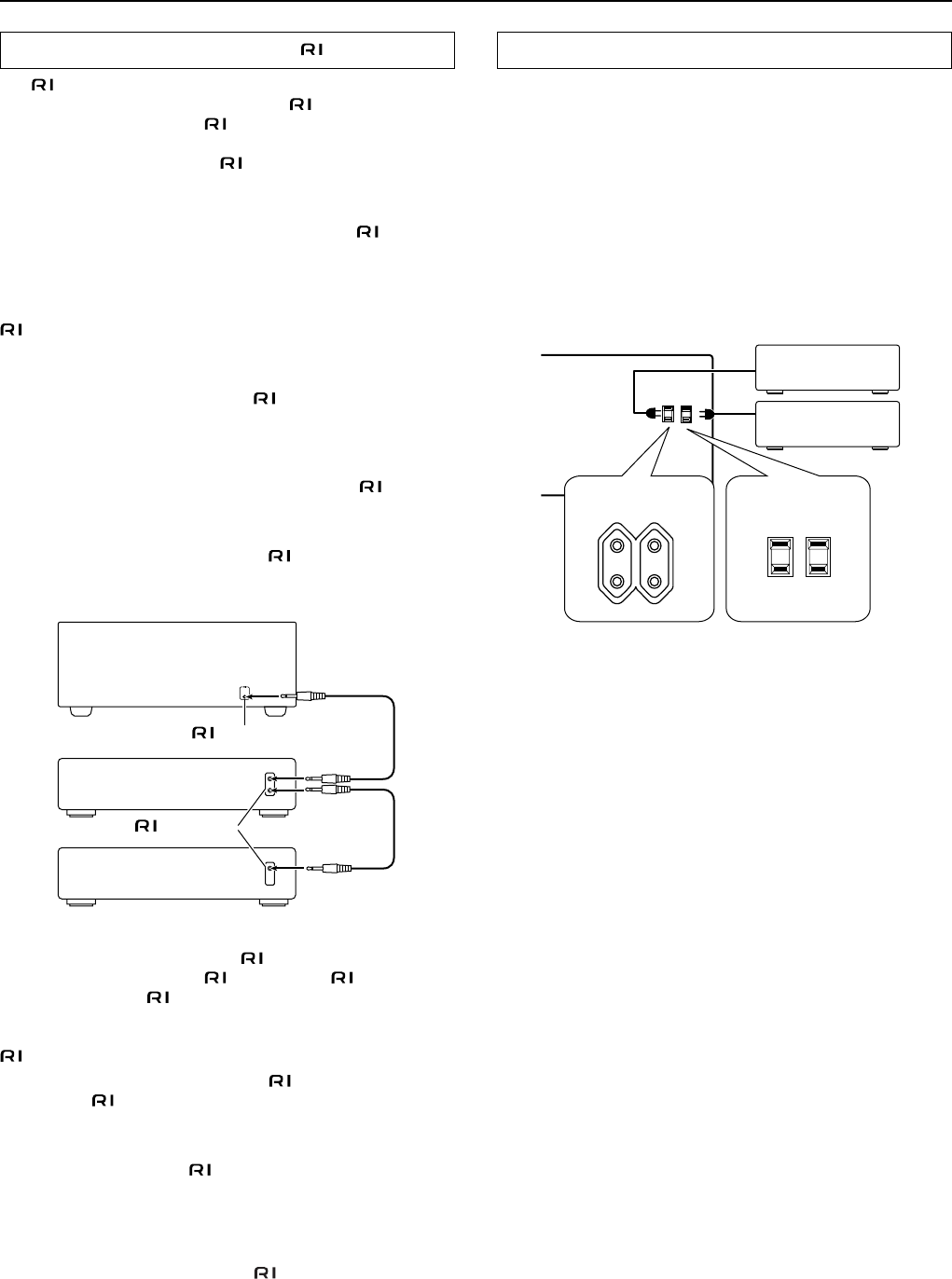
26
Miscellaneous Connections
Ex: Onkyo CD player
TX-SR800
connector
Ex: Onkyo cassette tape
deck
connector
Connections for remote control ( )
The terminal on the TX-SR800 is for connecting other Onkyo
components equipped with the same
terminal. When a
component is connected to the
terminal, it can be operated by the
remote controller supplied with the TX-SR800. In addition, when
you connect a component to the
terminal, you can also perform
the system operations given below.
Power on/ready function
When the TX-SR800 is in the standby state, if an -connected
component is turned on, the TX-SR800 also turns on and the input
source selected at the TX-SR800 automatically switches to that
component.
Be aware that this function will not work if the power cord for the
-connected component is connected to the AC OUTLET on the
TX-SR800, or if the TX-SR800 has already been turned on.
Direct change function
When the play button is pressed at an
-connected component, the
input source selected at the TX-SR800 automatically changes to that
component.
Power off function
When the TX-SR800 is placed in the standby state, all -connected
components are also automatically put into the standby state.
Also, if you press the ON button on the TX-SR800 remote controller
while the TX-SR800 is turned on, all
-connected components
(DVD players, CD players, MD recorders, tuners, etc.) are also
turned on.
To connect components using the
terminal, simply connect a
remote control cable from this terminal to the terminal of the
other component. An
remote control cable with a 1/8-inch (3.5-
mm) miniature two-conductor plug comes with every cassette tape
deck, compact disc player, MD recorder, and DVD player that has an
terminal.
• When performing operations with
-connected components
using the system, do not use the remote zone (Zone 2).
• For remote control operation, the audio connection cables must
also be connected.
• If a component has two
terminals, you can use either one to
connect to the TX-SR800. The other one can be used to daisy
chain with another component.
• With Onkyo DVD players, you can enter the pre-program code
so that you can operate the DVD player directly with the remote
controller without connecting the
terminals (see page 65).
AC OUTLETS
AC
120
V 60
Hz
SWITCHED
TOTAL 120W 1A MAX.
AC
OUTLETS
SWITCHED
TOTAL 100W MAX.
some Asian models USA and Canadian
models
Connecting the power cords from other devices
The TX-SR800 is equipped with AC mains outlets for connecting
the power cords from other devices so that their power is supplied
through the TX-SR800. By doing this, you can leave the connected
device turned on and have the STANDBY/ON button on the TX-
SR800 turn on and off the device together with the TX-SR800.
The shape, number, and total capacity of the AC outlets may
differ depending on the area of purchase.
Caution:
Make sure that the total capacity of the components connected to the
TX-SR800 does not exceed the capacity that is printed on the rear
panel (e.g., TOTAL 120W).
REMOTE
CONTROL


















