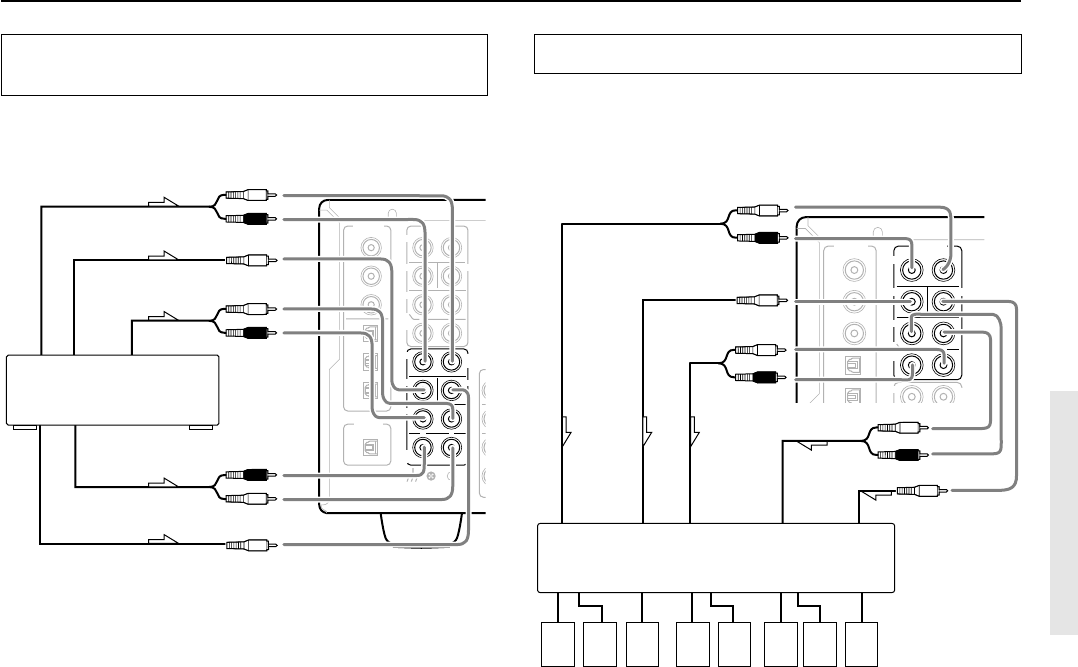
27
Connecting to devices with analog multi channel
output
Connect a DVD player, MPEG decoder, or other component that has
a multi channel port for 5.1 channel or 7.1 channel output.
Miscellaneous Connections
DIGITAL
INPUT
PRE OUT
DIGITAL
OUTPUT
OPT
OPT
2
1
2
3
FRONT
SUB
SURR
R
L
1
3
GND
SURR
BACK/
ZONE 2
COAX
R
L
MULTI
INPUT
FRONT
SUB
SURR
SURR
BACK
CENTER
R
L
R
L
CENTER
R
L
R
R
L
L
Ex: DVD-Audio player/MPEG
decoder
DIGITAL
INPUT
PRE OUT
OPT
2
1
2
FRONT
SUB
SURR
R
L
1
3
SURR
BACK/
ZONE 2
COAX
MULTI
C
INPUT
FRONT
R
L
CENTER
R
L
R
L
R
L
87654321
1. Front left speaker
2. Front right speaker
3. Subwoofer
4. Surround back left/
ZONE 2 left speaker
5. Surround back right/
ZONE 2 right speaker
6. Surround left speaker
7. Surround right speaker
8. Center speaker
Front
Surround
Center
Surround
back
Subwoofer
Connecting auxiliary power amplifier
These jacks are for connecting auxiliary power amplifier.
You can use an auxiliary power amplifiers to listen at louder
volumes than you can with the TX-SR800 alone. When using a
power amplifier, connect each speaker to the power amplifier.
Subwoofer
Front output
Surround
Surround back
Center
to white
to Red
to Purple
to Blue
to Gray
to Brown
to Green
to Tan
to white
to Red
to Purple
to Green
to Brown
to Tan
to Blue
to Gray
Power amplifier


















