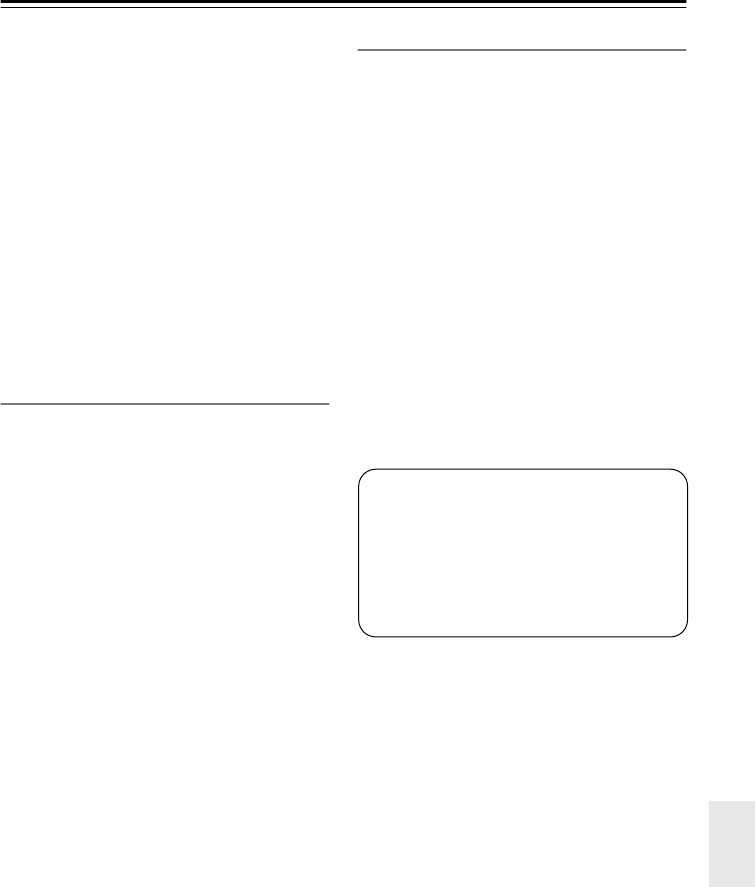
69
Advanced Setup
—Continued
• Select Disable if a connected component is
incompatible or you’re not sure about its
compatibility.
• If operation is unreliable when set to
Enable, select Disable instead.
• When the Audio TV Out setting is set to
On, or TV Control is set to Enable and
you’re listening through your TV’s speak-
ers (see page 24), if you turn up the HTX-
22HD’s volume control, the sound will be
output by the HTX-22HD’s speakers. To
stop the HTX-22HD’s speakers producing
sound, change the settings, change your
TV’s settings, or turn down the HTX-
22HD’s volume.
PowCtrl (Power Control)
To link the power functions of RIHD-compat-
ible components connected via HDMI, select
Enable.
Disable:
Power Control disabled.
Enable:
Power Control enabled.
Notes:
• The Power Control setting can be set only
when the above Control setting is set to
Enable.
• HDMI power control only works with
RIHD-compatible components that support
it and may not work properly with some
components due to their settings or com-
patibility.
• When set to Enable, the HTX-22HD con-
sumes more power when on Standby.
• When set to Enable, the HTX-22HD enters
Ready mode when set to Standby, and the
STANDBY indicator lights up.
• When set to Enable, regardless of whether
the HTX-22HD is On or on Standby, video
received by an HDMI input will be output
by the HDMI OUT for playback on the TV
or other component that’s connected to the
HDMI OUT. If the Audio TV Out setting is
set to On, then HDMI audio will also be
output by the HDMI OUT.
TV Ctrl (Control)
Select Enable to control the HTX-22HD from
an RIHD-compatible TV connected via
HDMI.
Disable:
TV Control disabled.
Enable:
TV Control enabled.
Notes:
• Select Disable if your TV is incompatible
or you’re not sure about its compatibility.
• The TV Control setting can be set only
when the above Control and Power Control
settings are both set to Enable.
• When the Audio TV Out setting is set to
On, and the Power Control setting is set to
Enable, regardless of whether the HTX-
22HD is On or on Standby, both audio and
video received by an HDMI input will be
output by the HDMI OUT for playback on
your TV or other component that’s con-
nected to the HDMI OUT.
Note:
• After changing the Control, Power
Control, or TV Control setting, be sure
to turn all of your components off and
then back on again. Refer to the
instruction manuals for your other
components.


















