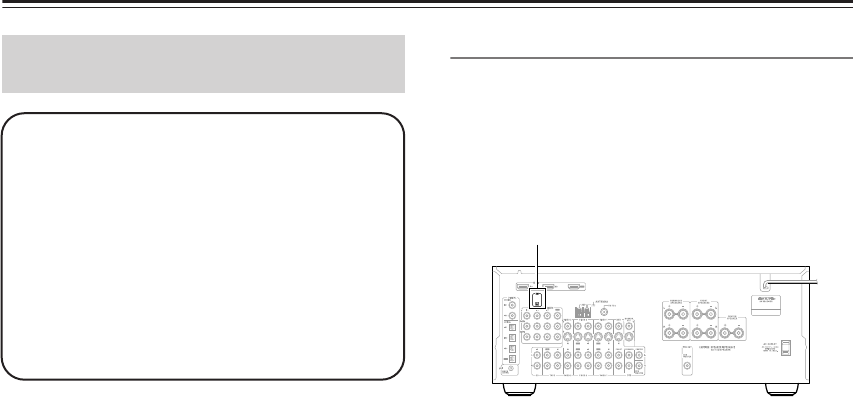
52
Listening to the Radio—Continued
Note:
Hardware and required basic monthly subscription sold
separately. Premium Channels available at additional
monthly cost. Installation costs and other fees and taxes,
including a one-time activation fee may apply. Subscrip-
tion fee is consumer only. All fees and programming
subject to change.
About XM Radio:
There is a world beyond AM and FM. It is XM Satellite
Radio. XM offers more than 160 digital channels of
audio entertainment, including 100% commercial-free
music channels, in the top markets in the U.S.
Channels with frequent explicit language are indicated
with an XL. Channel blocking is available for XM radio
receivers by calling 1-800-XMRADIO.
About XM Canada:
XM Canada offers the most commercial-free music –
and engaging talk show programs. XM Canada creates
original content that reflects our unique Canadian culture
and broadcasts it throughout North America.
Canadian Satellite Radio Inc. offers its satellite radio
service and operates under the XM Canada™ brand. XM
Canada has an exclusive Canadian licence from XM Sat-
ellite Radio Inc.
For more information about XM Canada, visit
www.xmradio.ca or call 1-877-GET-XMSR
A warning against reverse engineering:
It is prohibited to copy, decompile, disassemble, reverse
engineer, or manipulate any technology incorporated in
receivers compatible with the XM Satellite Radio sys-
tem. Furthermore, the AMBE
®
voice compression soft-
ware included in this product is protected by intellectual
property rights including patent rights, copyrights, and
trade secrets of Digital Voice Systems, Inc. The user of
this or any other software contained in an XM Radio is
explicitly prohibited from attempting to copy, decom-
pile, reverse engineer, or disassemble the object code, or
in any other way convert the object code into human-
readable form. The software is licensed solely for use
within this product.
Connecting the XM Passport System
The XM Passport System is sold separately. You can pur-
chase the XM Passport System from the XM Web site at:
http://www.xmradio.com (U.S.A.)
http://www.xmradio.ca (Canada)
Connect the Passport System to the XM antenna jack on
the rear panel.
Put the XM Passport System by a southerly facing win-
dow, with nothing obstructing its path to the sky.
Listening to XM Satellite Radio
®
(North American models only)
Important XM Radio Information
To receive XM Radio on this receiver you need to
purchase an optional XM Passport System and sub-
scribe to XM’s paid programming. Please note that
XM is currently only licensed to provide service to
the contiguous 48 United States (not available in
Alaska and Hawaii) and portions of Canada. XM
Radio service is not currently available in Mexico or
any other region outside the continental U.S. and
portions of Canada. For updates on service availabil-
ity please visit XM’s website at
http://www.xmradio.com or http://www.xmradio.ca
XM antenna jack


















