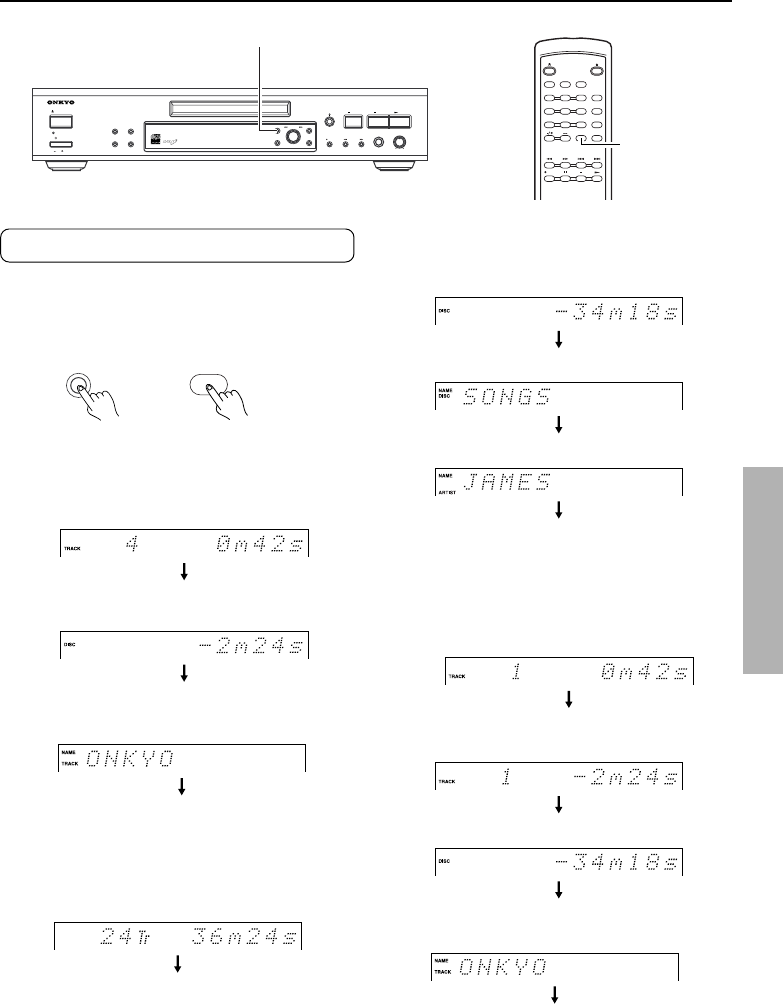
27
Changing the display
Display during recording
Repeatedly pressing the DISPLAY button during
recording changes the display as shown below.
DX-R700 RC-448C
■ Display during recording
Track number and elapsed time of track being
recorded
Remaining available recording time
Track name (Track number and “No Name" if
unavailable)
(Return to first display)
■ Display during playback
Track number and elapsed time of track being
played
Track number and remaining time of track
being played
Remaining time of total time of the disc
Track name (Track number and “No Name” if
unavailable)
(Return to first display)
■ Display while stopped
Total number of tracks and time of the disc
Remaining available recording time (Not
displayed for audio CDs and finalized
discs)
Disc name (“No Name” if unavailable)
Artist name
(Return to first display)
DISPLAY
DISPLAY
DUAL
DIGITAL
INPUT
ANDBYST
OFF
ON
STANDBY/ON
POWER
AUDIO
CD
RECORDER
DX
-
R
700
MEMORY CLEAR
REPEAT FINALIZE
STOP PLAYPAUSE
REC
PHONES LEVEL
MIN MAX
PHONES
YES
INPUTDISPLAY
EDIT/
NO
PUSH TO
ENTER
MULTI JOG
STANDBY/
ON OPEN
/
CLOSE
RANDOMMEMORY REPEAT
NAMEABC DEF
231
SCROLL
GHI MNOJ
K
L
456
CLEAR
DISPLAY
ENTER
PQRS TUV W
XYZ
10
/
0
>
10
789
REC
DISPLAY
DISPLAY


















