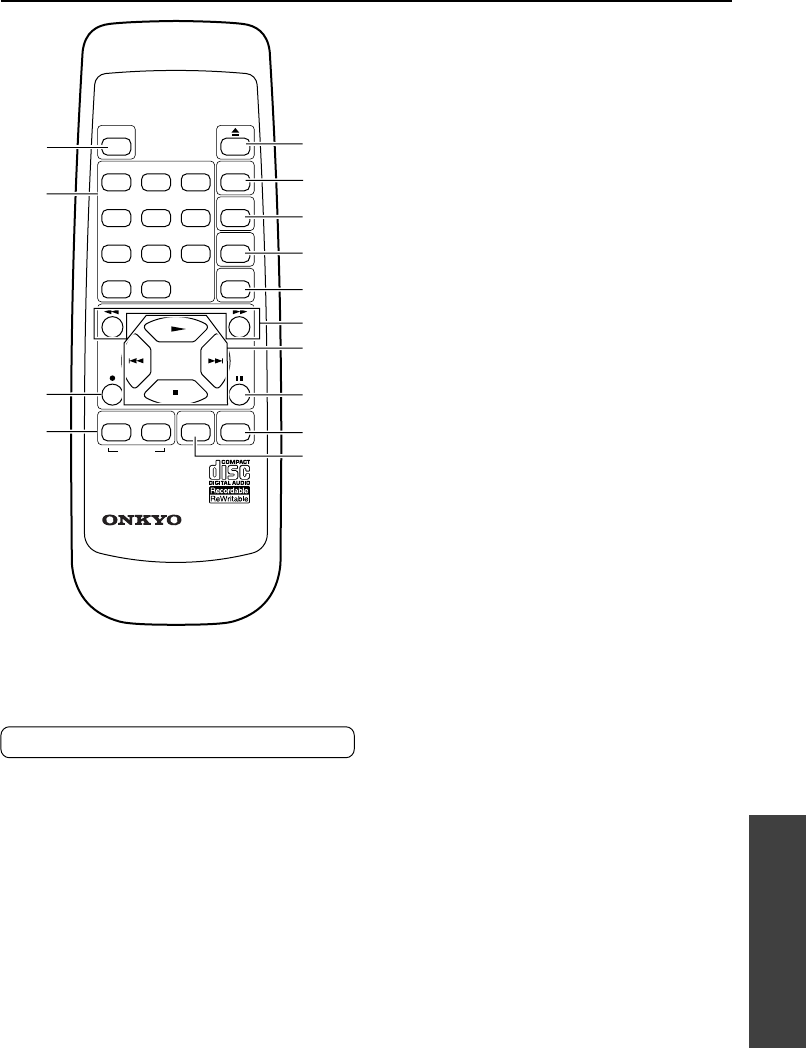
47
Other Information
Part names and functions
The numbers within the brackets is the page number
where the part is introduced.
RC-413C remote controller
1 r (tray open/close) button [16]
Press to open and close the disc tray.
2 RANDOM (random playback) button [37]
Press to playback the tracks on the disc in
random order.
3 MEMORY (programmed playback) button
[38]
Press to program the tracks to play in memory.
4 CLEAR (clear program memory) button [38]
Press to erase the programmed tracks one at a
time from the end.
5 REPEAT (repeat playback) button [37]
Press to repeat the playback of a disc or a track.
6 d/f (rewind/fast forward) buttons
[36]
Press to rewind or fast forward through the
track currently playing. Press to move the cursor
forward or backward when changing the name
of a disc.
7 OPERATION button
e (stop) button [36]
Press to stop recording or playback. Press while
playback or recording is stopped to erase the
programmed playback memory.
s (play) button [36]
Press to start analog recording, digital recording,
and playback.
q/w (skip) buttons [36]
Use to jump to tracks prior to or later than the
one currently playing. Use while playback is
stopped to select the track to play.
8 g (pause) button [36]
Press during playback to pause the playback.
Press s button to resume playback.
9 DISPLAY button [17]
Press to change the contents of the display.
10 SKIP PLAY (skip play mode) button [31, 39]
Press to turn the skip play mode on or off for
discs that contain SKIP commands.
11 SKIP ID SET/CLEAR button [30, 31]
Press to place and remove SKIP commands.
12 o REC (recording) button [22]
For analog and digital recording, press to place
the CDR-205X in the recording standby state.
13 Numeric buttons [38]
Press the number for a track to start playback at
that track. Also, press to program tracks for
programmed playback.
14 POWER button [15]
While the ON/OFF switch at the CDR-205X is
pressed in, press to switch the CDR-205X
between the on state and the standby state.
For the part names and functions of the RC-414S
remote controller, refer to the instruction manual
with the R-805X.
POWER
TIONOPERA
RANDOM
MEMORY
TREPEA
REC
123
4
5
6
7
8
9
10
/
0
>
10
SKIP ID
REMOTE CONTROLLER RC-
413
C
CLEAR
CLEAR
SET
DISPLAY
SKIP PLAY
1
2
3
4
5
6
7
8
9
10
13
14
12
11


















