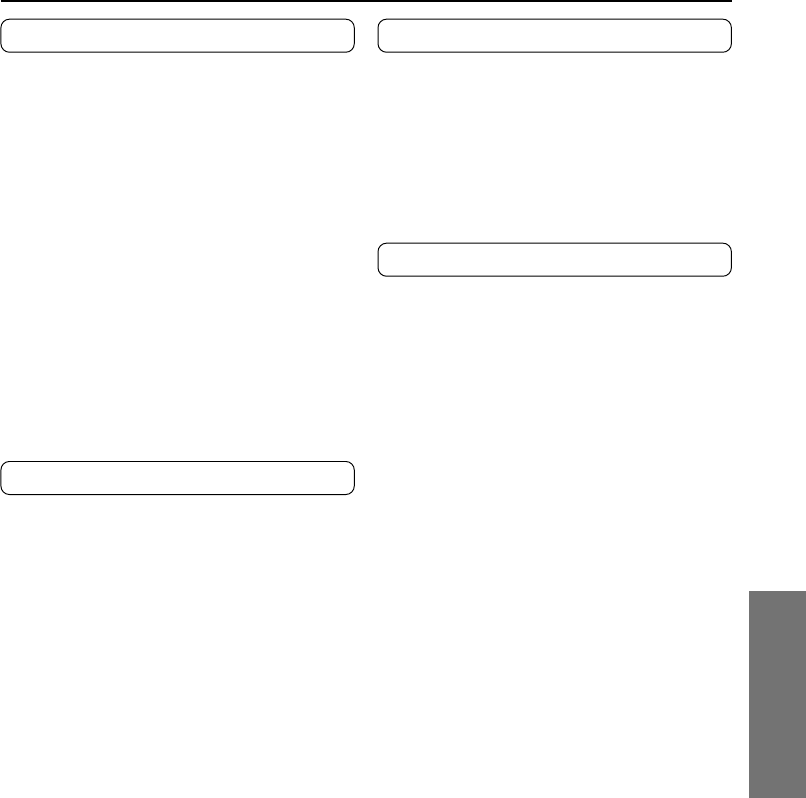
19
Operations
Finalization
The finalization process writes the TOC data (tracks,
etc.) for the disc in a special area on the disc called
the PMA. After finalization, CD-Rs can be played in
CD players. Even after finalization, CD-RWs can only
be played on CD players that are compatible with
CD-RWs.
For CD-Rs that have been finalized, you cannot add
more recordings, place SKIP commands,
Erasing recording (CD-RW discs only)
The data recorded on CD-RW discs can be erased
and the disc can be used again as many times as
desired. (see page 33)
The erasing methods are given below.
• Erasing data on unfinalized CD-RWs
Last track erase: Erases only the last track.
Multi-track erase: Erases all tracks from the
selected track to the final track.
All track erase: Erases all tracks.
• Erasing data on finalized CD-RWs
All track erase: Erases all tracks.
TOC erase: Returns a finalized disc to the
unfinalized conditions.
• Erasing discs
Erases all data recorded on the CD-RW.
Normal recording mode
When not connected to a component system, there
are a few methods that you can perform to record
the signal in from the analog input or digital input of
the CDR-205X.
■ Analog recording (see page 24)
This method records the signal at the analog inputs.
The recording level can be adjusted manually.
■ Digital recording (see page 26)
This method records the signal at the optical digital
inputs. The recording level can be adjusted manually.
■ Digital Signal synchronous recording
(see page 28)
When recording together with a portable MD player
or component that does not have an z connector,
you can synchronize the recording with the digital
input signal.
About the level sync function
The level sync function detects the space between
tracks (songs, etc.) in the recording source and
automatically assigns track numbers to them during
recording.
■ For analog recording
The level sync function automatically turns off. To
assign the track numbers, during recording press the
o REC at the locations where you want to add them.
If there are gaps of no sound 2 seconds or longer
between tracks in the recording source, you can turn
on the level sync function and have the track
numbers assigned automatically (see page 25).
■ For digital recording
The level sync recording automatically turns on. If the
digital signal includes the track number information,
the track numbers will be automatically assigned. For
satellite broadcasts and other digital signals that do
not include track number information, turn off the
level sync function and assign the track numbers
manually (see page 27).
Recording modes


















