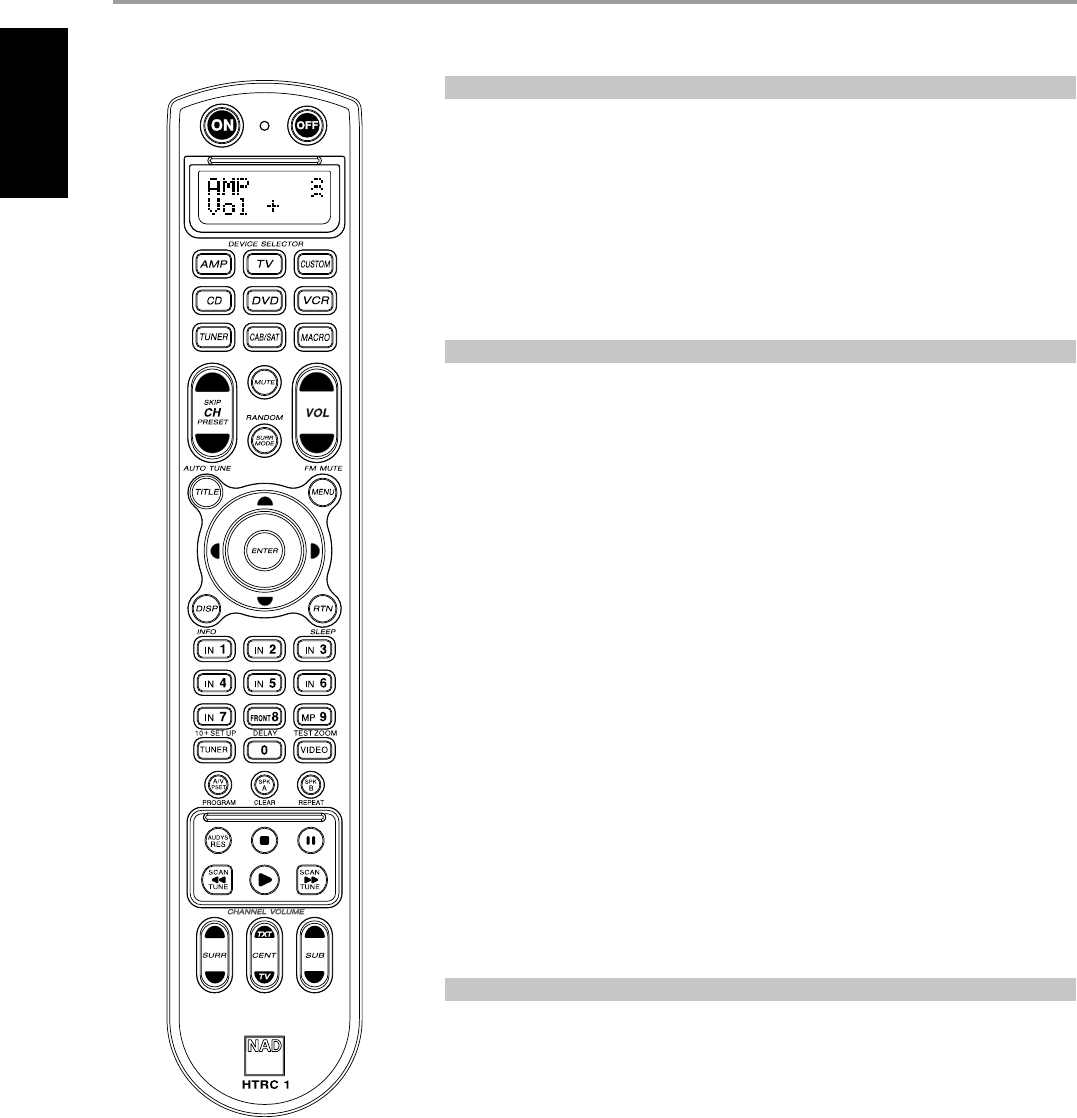
IDENTIFICATION OF CONTROLS
• Top section features ON/OFF buttons and back-light LCD display.
• Upper section has eight DEVICE SELECTOR keys including one programmable CUSTOM DEVICE
SELECTOR key and an additional MACRO button function key.
• The upper middle section with channel, volume, MUTE, and surround mode buttons.
• Middle section has DVD, CD, TUNER and OSD navigation buttons.
• Lower middle section has number buttons 0 to 9, A/V PSET, SPEAKER and CD functions, DVD
SETUP, and tuner-preamplier’s TEST and DELAY buttons.
• Lower section has DVD and CD transport buttons, tuner-preamplier audio function keys as well as
DVD resolution button.
• Bottom section with CHANNEL VOLUME trimming buttons.
INTRODUCTION
The HTRC 1 is like having eight virtual remote controls in one. The eight DEVICE SELECTOR keys can be
used to switch between the dierent virtual remote controls or devices.
When the HTRC 1 is idle, the name of the currently selected device will be shown on the rst line
of the LCD display. Whenever a function key is pressed, the name of that function will be shown on
the second line of the LCD display. The second line will be cleared again shortly after releasing the
function key.
HIGHLIGHTS
• Controls up to 8 Devices.
• 2-line LCD display indicates selected Device (DVD) and sent Command (PLAY) (for example).
• Preprogrammed with all NAD remote commands including Zone 2.
• Learning function - learns up to 360 commands from other remotes.
• Macro operations - program up to 52 Macros with as many as 64 commands each to automate
commonly used command sequences.
• Punch Though Operations permit easy access to commonly used functions without reselecting a
device.
• Full illumination with light sensor and adjustable time out for easy operation in low light
conditions.
• Can generate IR signals with a carrier frequency up to 500 kHz (B&O® compatible).
• Mini USB PC Interface allows programming from a Personal Computer.
The HTRC 1 is already preprogrammed with a full complement of NAD commands on its AMP DEVICE
SELECTOR page, and with library commands to operate most NAD DVD, CD and TUNER components
on the corresponding DEVICE SELECTOR keys. These default commands are permanent: Even if you
teach the HTRC 1 new commands to take their place, the underlying library commands remain in
place and can easily be recalled should you add an NAD component to your system later.
GETTING FAMILIAR WITH THE HTRC 1
The HTRC 1 is divided into three main sections. The LCD display section at the top of the handset, the
DEVICE SELECTOR, and the remaining 44 Control keys.
Eight DEVICE SELECTOR keys at the top; AMP, TV, CUSTOM, CD, DVD, VCR, TUNER, and CABLE/SAT
determine which component the remaining 44 control keys will operate. A DEVICE SELECTOR key
determines what component the HTRC 1 will command; with factory defaults, it does not perform any
function on the T 175. The DEVICE SELECTOR keys are organized into three vertical rows of 3 buttons
each; the row on the left are all Audio devices, the row in the center are all Video devices.
Both the DEVICE SELECTOR and function keys can “learn” control codes from virtually any infrared
remote controller, allowing you to teach the codes of your equipment, regardless of brand, to the
HTRC 1. All of the function keys on the AMP DEVICE SELECTOR are preprogrammed to control NAD
ampliers, preampliers, and receivers. (The HTRC 1 can also command many other NAD components,
from its DVD, CD, TUNER and TV pages.)
Since HTRC 1 Control keys can perform dierent functions, depending on the selected DEVICE
SELECTOR key, the HTRC 1 uses color coding to indicate the function of the function keys when
dierent device keys are chosen. Thus, the colour of the DEVICE SELECTOR key-labeling corresponds to
the labeling of the function keys (similar to a calculator).
OPERATION
USING THE HTRC 1 REMOTE CONTROL
36
ENGLISH FRANÇAIS ESPAÑOL ITALIANO DEUTSCH NEDERLANDS SVENSKA РУССКИЙ


















