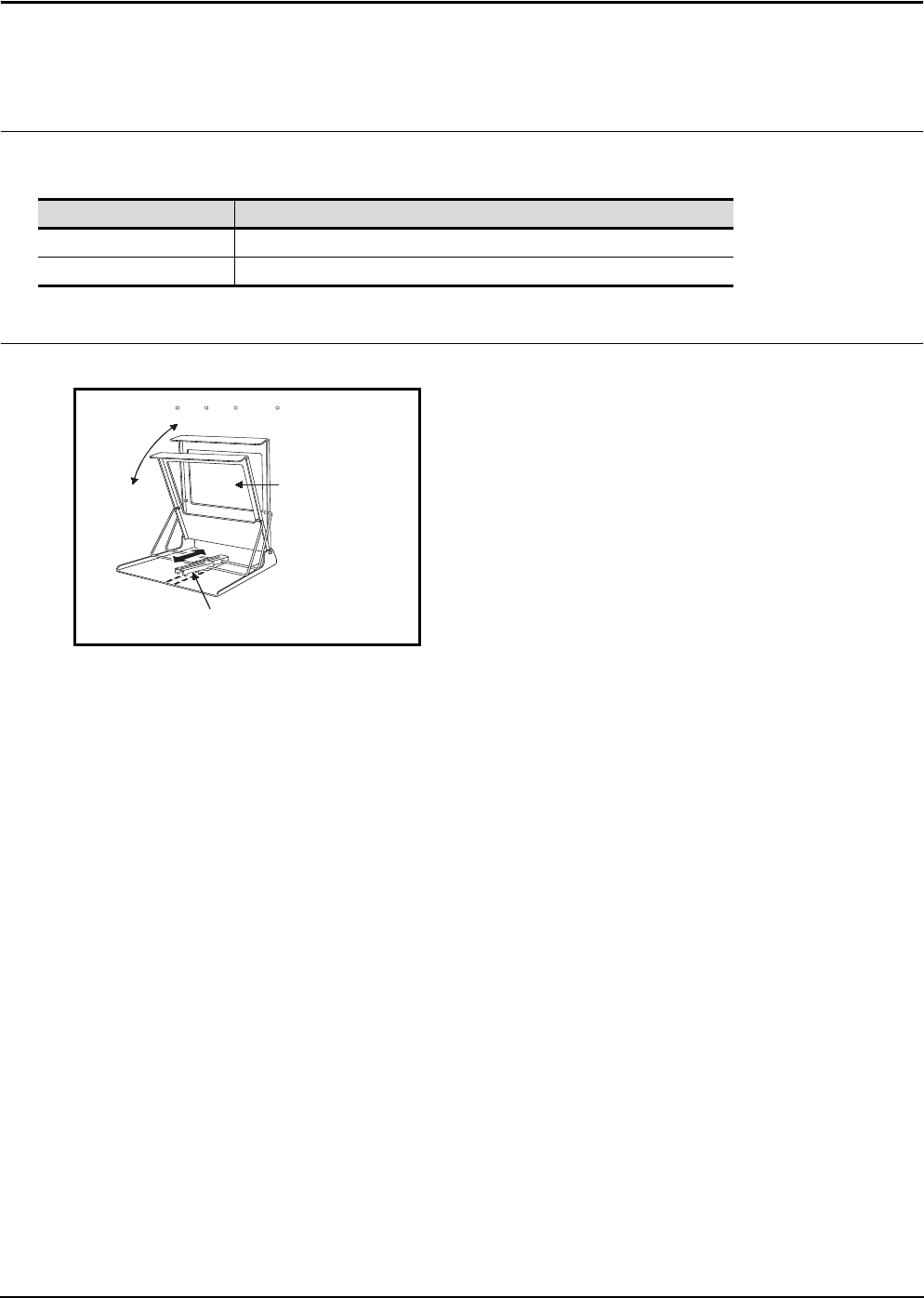
6 - 28
6.11 Debug Stand
6.11.1 Debug stand type
6.11 Debug Stand
The debug stand is used to secure the GOT in a standing position so that the monitor screen data may be
debugged easily.
6.11.1 Debug stand type
The following debug stand type is available.
6.11.2 Mounting procedure
• For details of the debug stand specifications, refer to the A9GT-50STAND User's Manual or
A9GT-50WSTAND User's Manual.
Type Description
A9GT-50STAND Debug stand for A95*GOT
A9GT-50WSTAND Debug stand for A956WGOT
1) Adjust the GOT mounting angle with the angle adjusting
fixture of the debug stand.
2) Put the GOT into the front face of the debug stand and
mount it on the debug stand with the mounting fixtures of
the GOT main unit.
Refer to [Section 6.1.2] for the installation method using
the mounting fixtures of the GOT main unit.
GOT
mounting surface
A
djust at 45 , 55 , 65 or 75
Angle adjusting fixture


















