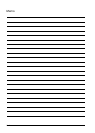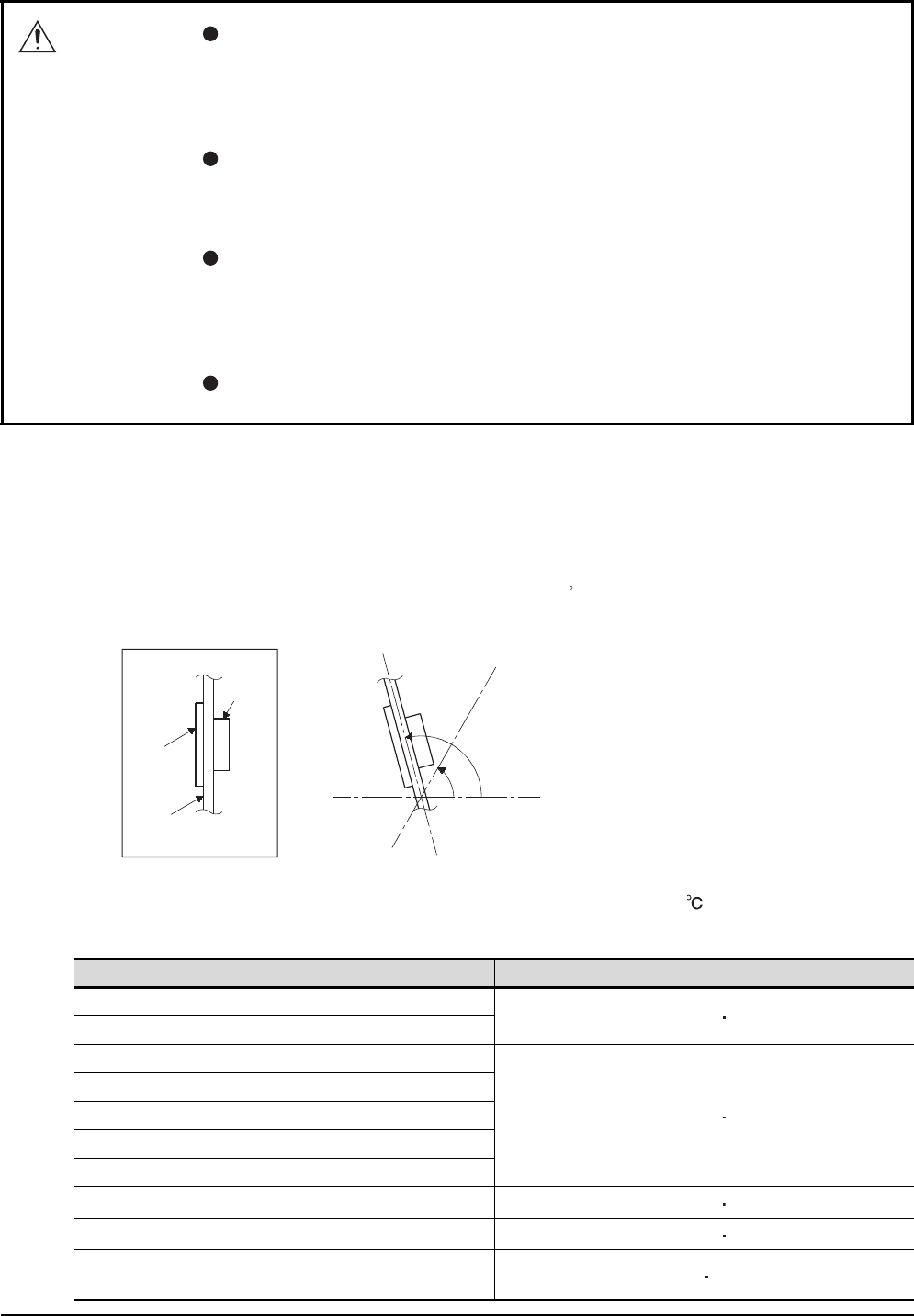
6 - 2
6.1 GOT Main Unit
6.1.1 Handling instructions
(1) Do not drop the module or give it strong impact.
Doing so can cause a failure because the display device is made of glass.
(2) Do not remove the printed circuit board of the module from the case.
Doing so can cause a failure.
(3) When mounting the main unit to a control box or the like, set the display section as shown below.
• When the temperature inside the enclosure is 40 to 55
or less, the mounting angle should be in
the range 60 to 105 degrees.
• The GOT will be deteriorated earlier if it is used at the mounting angle other than the above.
Therefore, the temperature inside the enclosure should be within 40 .
(4) Tighten the screws in the following specified range.
CAUTION
Tighten the terminal screws of the GOT power supply section in the specified
torque range.
Undertightening can cause a short circuit or malfunction.
Overtightening can cause a short circuit or malfunction due to the damage of the
screws or module.
Plug the bus connection cable by inserting it into the connector of the connected
module until it "clicks".
After plugging, check that it has been inserted snugly.
Not doing so can cause a malfunction due to a contact fault.
Plug the communication cable into the connector of the connected module and
tighten the mounting and terminal screws in the specified torque range.
Undertightening can cause a short circuit or malfunction.
Overtightening can cause a short circuit or malfunction due to the damage of the
screws or module.
Do not touch the conductive and electronic parts of the module directly.
Doing so can cause a module malfunction or failure.
Screw Location Tightening Torque Range
Ground terminal screw (M3 screw)
59 to 88N cm
Terminal block terminal screw (M3 screw)
Module mounting screw (M4 screw)
36 to 48N cm
Communication board mounting screw (M3 screw)
Communication module mounting screw (M3 screw)
Option module mounting screw (M3 screw)
Case fixing screw (M3 screw)
Memory board mounting screw (M2.6 screw)
25 to 35N cm
RS-232C connector mounting screw (#4-40 UNC (inch screw))
20 to 28N cm
Bus connection cable connector mounting screw for QCPU
(Q mode)
20N cm
C
GOT
Display
section
Enclosure, etc.
60°
105°