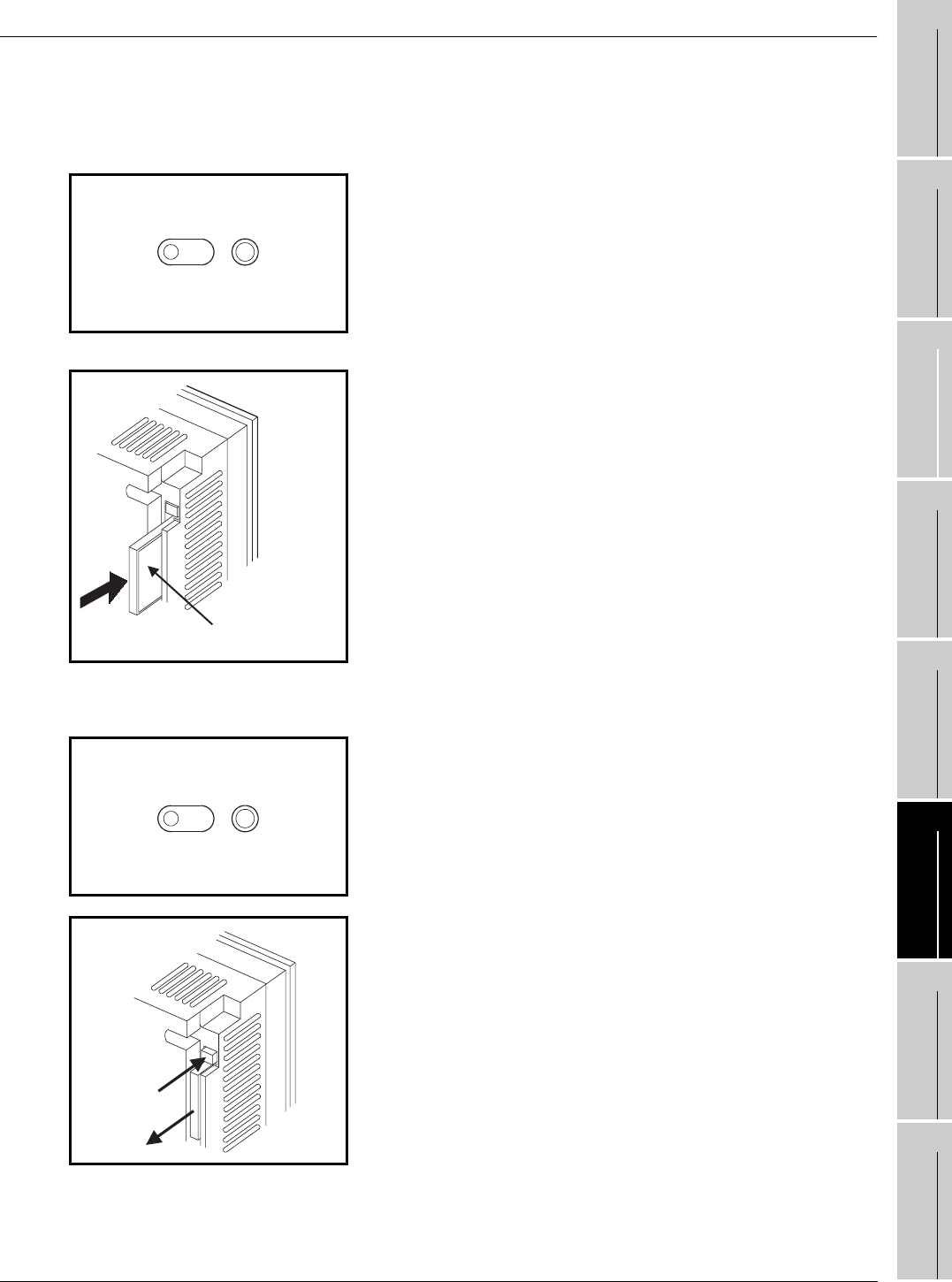
6.5 Compact flash PC card (A956WGOT only)
6.5.2 Loading and unloading procedures
6 - 19
1
OVERVIEW
2
SYSTEM
CONFIGURATION
3
PERFORMANCE
4
NAMES OF
THE PARTS AND
THEIR SETTINGS
5
ROUGH
PRE-OPERATION
PROCEDURE
6
HANDLING
7
MAINTENANCE AND
INSPECTION
8
EMC DIRECTIVE
6.5.2 Loading and unloading procedures
The Compact flash PC card can be loaded/unloaded while power is on. Note that the Compact flash PC card
should be loaded/unloaded after it has been made ready to be loaded/unloaded in the following procedures.
(1) Mounting
(2) Dismounting
• When a memory card interface unit is used, a compact flash PC card cannot be used.
When using a memory card interface module, turn off the memory card access switch on the
GOT main body.
1) Set the compact flash card access switch of the GOT to "OFF"
and make sure that the compact flash PC card LED goes off.
When the compact flash PC card LED goes off, the compact
flash PC card can be loaded/unloaded while power is on.
2) When loading the compact flash PC card into the GOT, insert
and load it into the compact flash PC card interface with its top
face up.
1) Set the compact flash PC card access switch of the GOT to
"OFF" and make sure that the compact flash PC card LED goes
off.
When the compact flash PC card LED goes off, the compact
flash PC card can be loaded/unloaded while power is on.
2) Remove the compact flash PC card after fully pushing the
compact flash PC card ejection button of the GOT to eject the
compact flash PC card.
Compact flash card top face.
Push


















