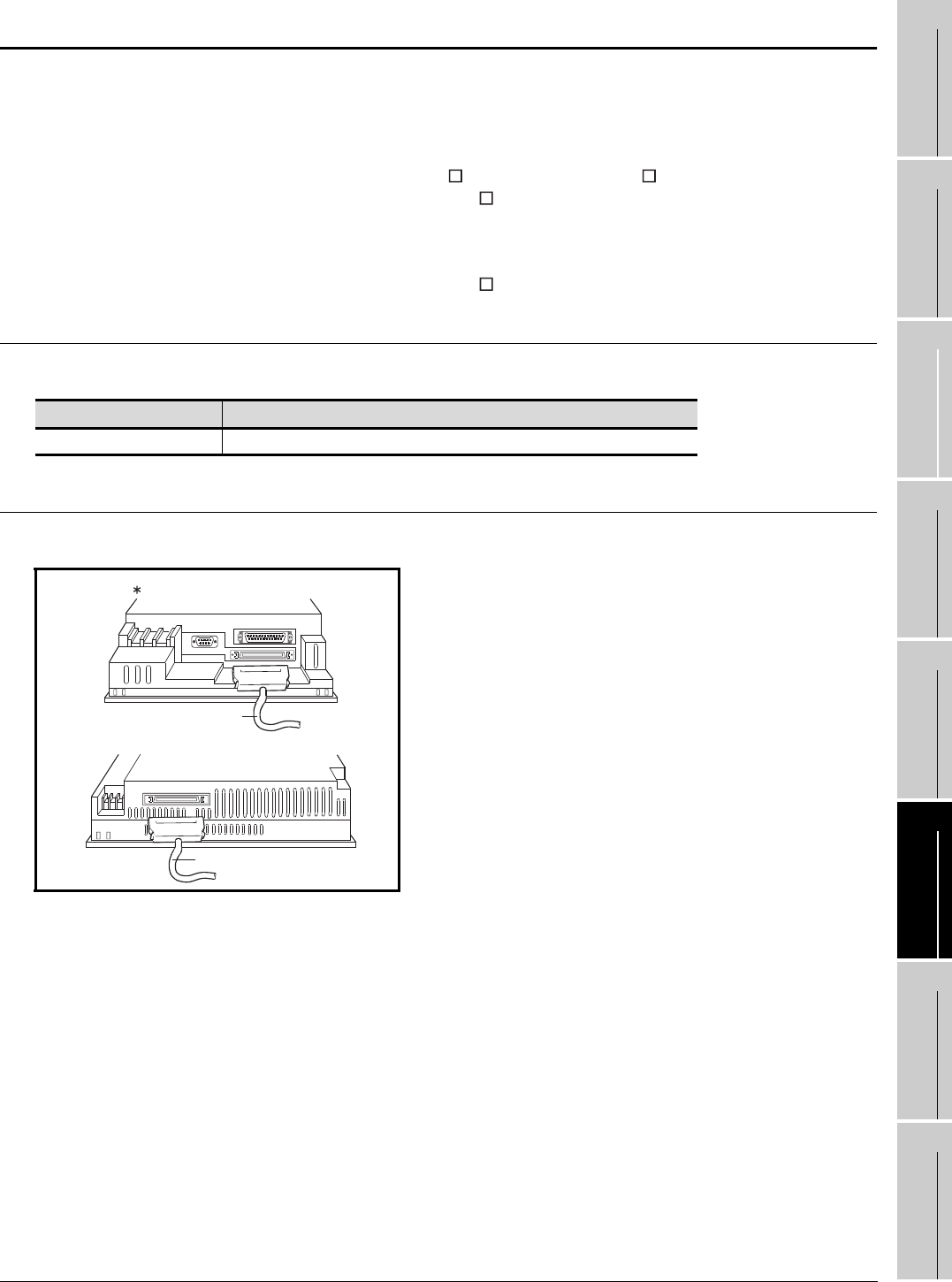
6.4 Memory Card Interface Module
6.4.1 Memory card interface module type
6 - 15
1
OVERVIEW
2
SYSTEM
CONFIGURATION
3
PERFORMANCE
4
NAMES OF
THE PARTS AND
THEIR SETTINGS
5
ROUGH
PRE-OPERATION
PROCEDURE
6
HANDLING
7
MAINTENANCE AND
INSPECTION
8
EMC DIRECTIVE
6.4 Memory Card Interface Module
The memory card interface module is connected to the GOT when the PC card is used with the GOT.
The PC card is used to transfer the OS or monitor screen data or to store data using the alarm history func-
tion, recipe function or other object function.
Refer to the following manual for details of OS or monitor screen data transfer.
• When GT Designer is used : GT Works Version /GT Designer Version Reference Manual
• When GT Designer2 is used : GT Designer2 Version Operating Manual
Refer to the following manual for details of the alarm history function and recipe function.
• When GT Designer is used : Help function of GT Designer
• When GT Designer2 is used : GT Designer2 Version Reference Manual
6.4.1 Memory card interface module type
The following memory card interface module type is available.
6.4.2 Mounting procedure
• For details of the A1SD59-MIF specifications, refer to the A1SD59J-MIF Memory Card Interface Module
User's Manual (Hardware).
• When a memory card interface unit is used, a compact flash PC card cannot be used.
When using a memory card interface module, turn off the memory card access switch on the A956WGOT
main body.
Type Description
A1SD59J-MIF Memory card interface module type
1) Install the A1SD59J-MIF to the control cabinet, etc.
2) Plug the GOT side connector to the option unit at the
bottom of the GOT.
For A95 GOT
For A956WGOT
A85GT-C05H
A85GT-C05H


















