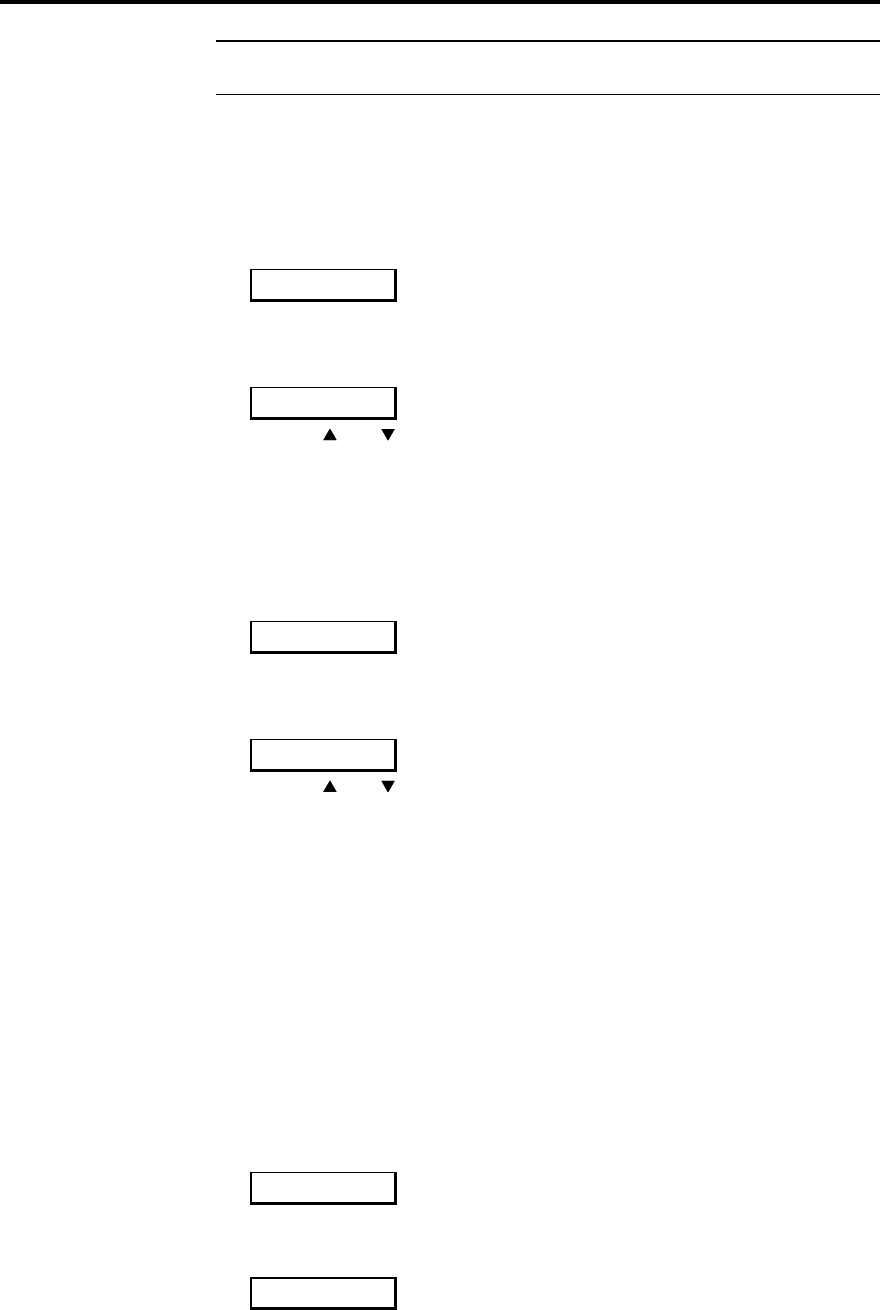
Customising 562 using Config 23
562 User Guide
Note When customisation is complete, switch the power off and then on
again to restore Normal mode and to save what you have done.
Choosing the comms type for a source product
This setting currently only applies to a source which is a Meridian CD
player or Radio tuner.
In Config mode:
1. Press Source until you see a Remote-key (source) + logo display like
2. Press Source until the Remote key name for the source you wish to
configure is displayed.
3. Press Display until you see display like:
1. Use the
and Volume keys to chose the comms type.
CD players are always 1C, tuners are always 2C. NC means the source is
not Meridian.
2. Make changes for all the source options by pressing Source.
Choosing the address of a source product
In Config mode:
1. Press Source until you see a Remote-key (source) + logo display like
2. Press Source until the Remote key name for the source you wish to
configure is displayed.
3. Press Display until you see display like:
1. Use the
and Volume keys to chose the product address. By
setting this, you can have up to eight of each source connected to 562
and select and control each one independently.
2. Make changes for all the source options by pressing Source.
Customising using Gain
In Gain the 562 operates as a preamplifier and you can adjust the input
levels whilst listening.
How to use Gain
1. Switch off any power amplifiers that are connected to 562.
2. Switch off the 562 using the power switch on the back.
3. While pressing the Mute key on the 562 front panel, switch the power
on again. The display will show:
4. Release the Mute key, the display will show the normal Standby
condition:
5. Now use the 562 normally until you are happy with the selections
described in this section.
6. When customisation is complete, switch the power off and then on
again to restore Normal mode. In Normal mode the settings you have
CD CD
CD 1C
CD CD
CD 1A
Gain
.


















