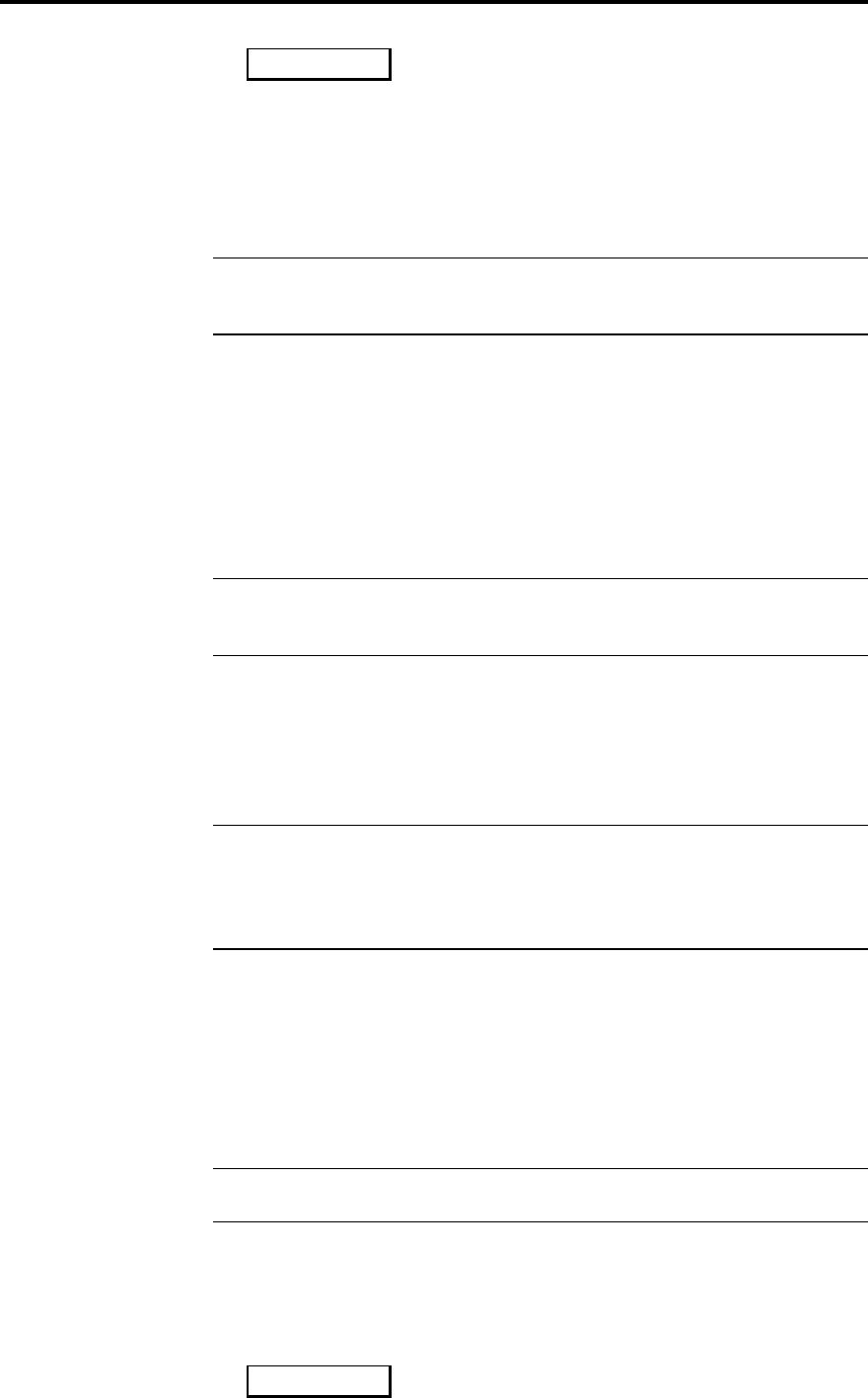
Using the Remote control 10
562 User Guide
To restore the sound
1. Press Mute a second time, either on the 562 or the Remote Control.
The volume level and display will be restored.
or
Use the Volume keys.
Note When 562 is set up for use with D600 or D6000; volume, balance,
phase and mute are handled by the speaker and 562 will not respond to
the Remote control.
Changing the display
The 562 has three display modes. To change the display:
1. Press Display.
The 562 will cycle through the displays:
• Source and first volume number
• Source only
• Display blank
Note When 562 is set up for use with D600 or D6000 the 562 display can
only be changed on its front panel. The Display key on the Remote control
will control the speaker display.
Tape Copy
562 can be arranged to feed any one of the standard sources to the tape
outputs independently of the source to which you are listening. Where
possible the tape signal will be available on both the analogue and digital
tape outputs.
Note Depending on whether you have fitted the DAC option, or on
whether you have connected both analogue and digital outputs of your
source products, there may be circumstances where some combinations
of different sources may not be listened to and copied simultaneously.
This is explained in detail on page ??
To change the copy setting:
1. Press Copy.
The 562 will cycle through the options:
• CSrc, meaning Copy Source – i.e. what you are listening to
• CAtt, meaning Copy Attenuate. Tape outputs are muted.
• C CD, then a series of options to copy specific sources, depending
on the Type setting or specific Gain.
Note Copy can also be used to provide a second independent output from
562 for 2-room or simple Multiroom applications.
Information reviewed in standby
1. Press and hold Display.
The display will show the version number of the microcontroller
software, e.g.:
Mute
V.1.0


















