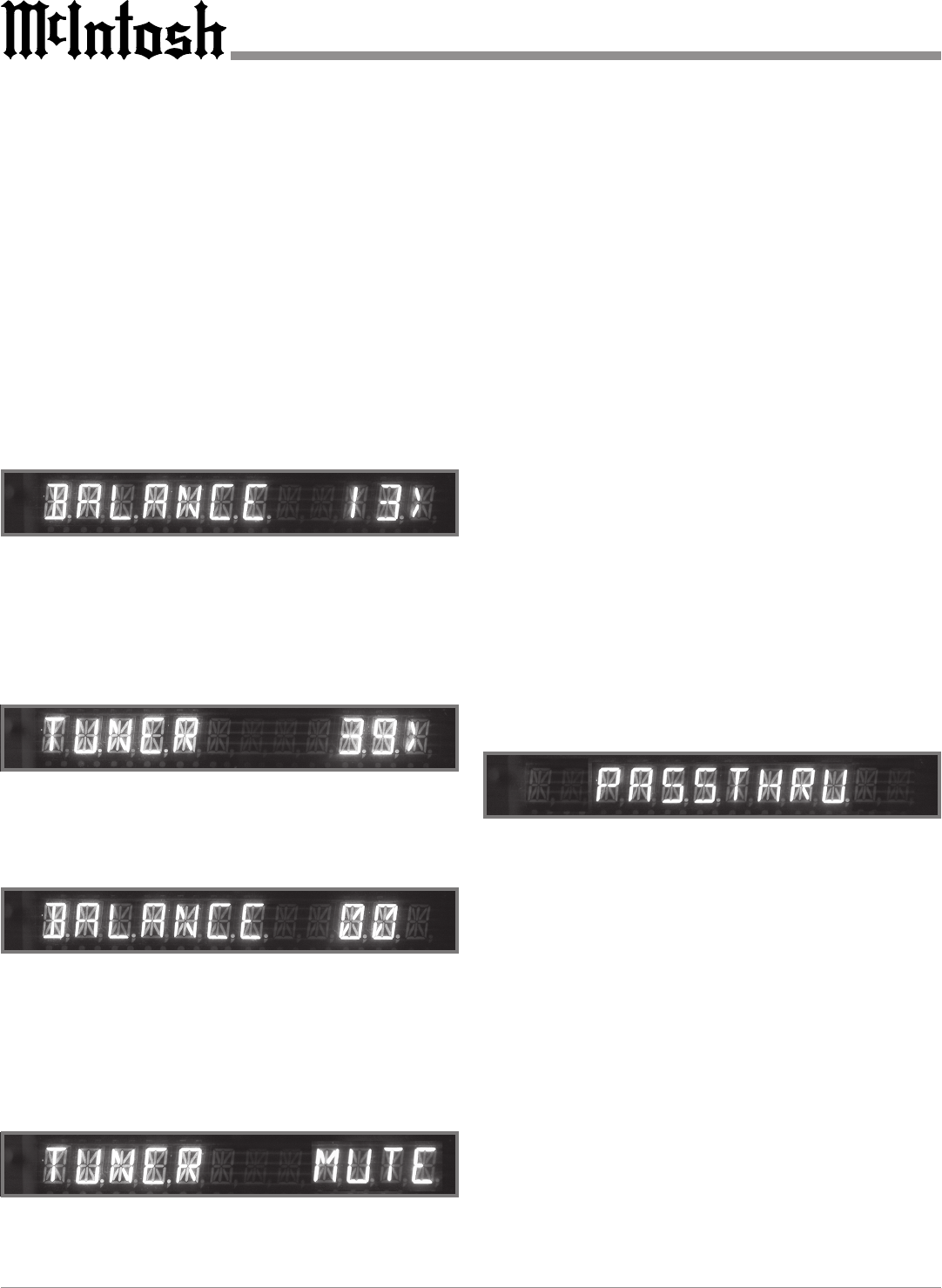
20
Mono
Press the MONO Mode Push-button to combine Left and
Right Stereo Signals to Mono, for the MAIN, OUTPUTs
1&2 and the HEADPHONES Jack. The MODE Push-but-
ton on the Remote Control also can be used to switch be-
tween the Stereo and Mono Modes of Operation.
Note: The TAPE/REC Outputs are not effected by the Mono
Mode of Operation.
Balance Control
Adjust the BALANCE Control as needed to achieve ap-
proximately equal listening volume levels in each Loud-
speaker. Rotate the BALANCE Control clockwise to em-
phasize the Right Channel by reducing the volume level of
the Left Channel. Refer to figure 27.
Several seconds after the rotation of the BALANCE Con-
trol has stopped, the Front Panel Alphanumeric Display will
once again indicate the Input Source and Volume together
with the “>” symbol to show that the Right Channel is now
louder than the Left Channel. Refer to figure 28.
Rotate the BALANCE Control counterclockwise to
deemphasize the Right Channel until equal Balance of both
Channels is achieved. Refer to figure 29.
Mute
Press the MUTE Push-button to Mute the Audio at the
MAIN, OUTPUTS 1 & 2 and HEADPHONES Outputs.
The Front Panel Alphanumeric Display will indicate the In-
put Source Name followed by the word MUTE in place of
the actual volume setting. Refer to figure 30.
Setup
Pressing the SETUP Push-button activates the Setup Mode
of the C2200 and allows customizing various operating
functions. Refer to page 14 for additional information.
Output 1 and 2
Press OUTPUT 1 or 2 Push-buttons to send audio to sepa-
rate Power Amplifiers connected to the rear panel OUT-
PUTS 1 or 2. It also activates the POWER CONTROL 1
&2 Sockets on the rear panel of the C2200. Press either
Push-button individually or both together.
Meter Lights
Rotate the METER LIGHTS Control counterclockwise to
switch Off the Meter Illumination and rotate the control
clockwise to switch On the Meter Illumination.
Note: It is normal for the brightness of the Front Panel
Alphanumeric Display to dim when the Meter
Illumination is switched Off. Refer to page 14 for
additional information.
Pass Thru Mode
When the C2200 is connected together with a McIntosh
Multichannel A/V Control Center or Surround Decoder and
has the PASS THRU MODE activated, it will automatically
Turn-On whenever the A/V Control Center or Surround De-
coder is switched On. It will indicate on the Front Panel Al-
phanumeric Display “PASSTHRU”. Refer to figure 31.
In the PASS THRU Mode, the OUTPUTS 1&2 Push-
buttons remain active. The remaining C2200 Front Panel
Controls and Push-buttons are deactivated as long as the
C2200 is in the PASS THRU MODE.
Note: The C2200 Preamplifier remembers separately, the
setting of the OUTPUTS 1&2 Push-buttons when in the
Pass Thru Mode.
Reset of Microprocessors
In the event that the controls of the C2200 stop functioning,
push the POWER switch OFF and wait about two minutes.
Then push the POWER switch ON followed by pushing the
STANDBY/ON Push-button. This will reset the C2200 mi-
croprocessors and the Preamplifier should be functioning
normally.
Note: The above condition is usually caused by either
interruptions in AC power and/or major changes that
may occur in AC power line voltage.
Figure 29
Figure 27
Figure 28
Figure 30
Figure 31


















