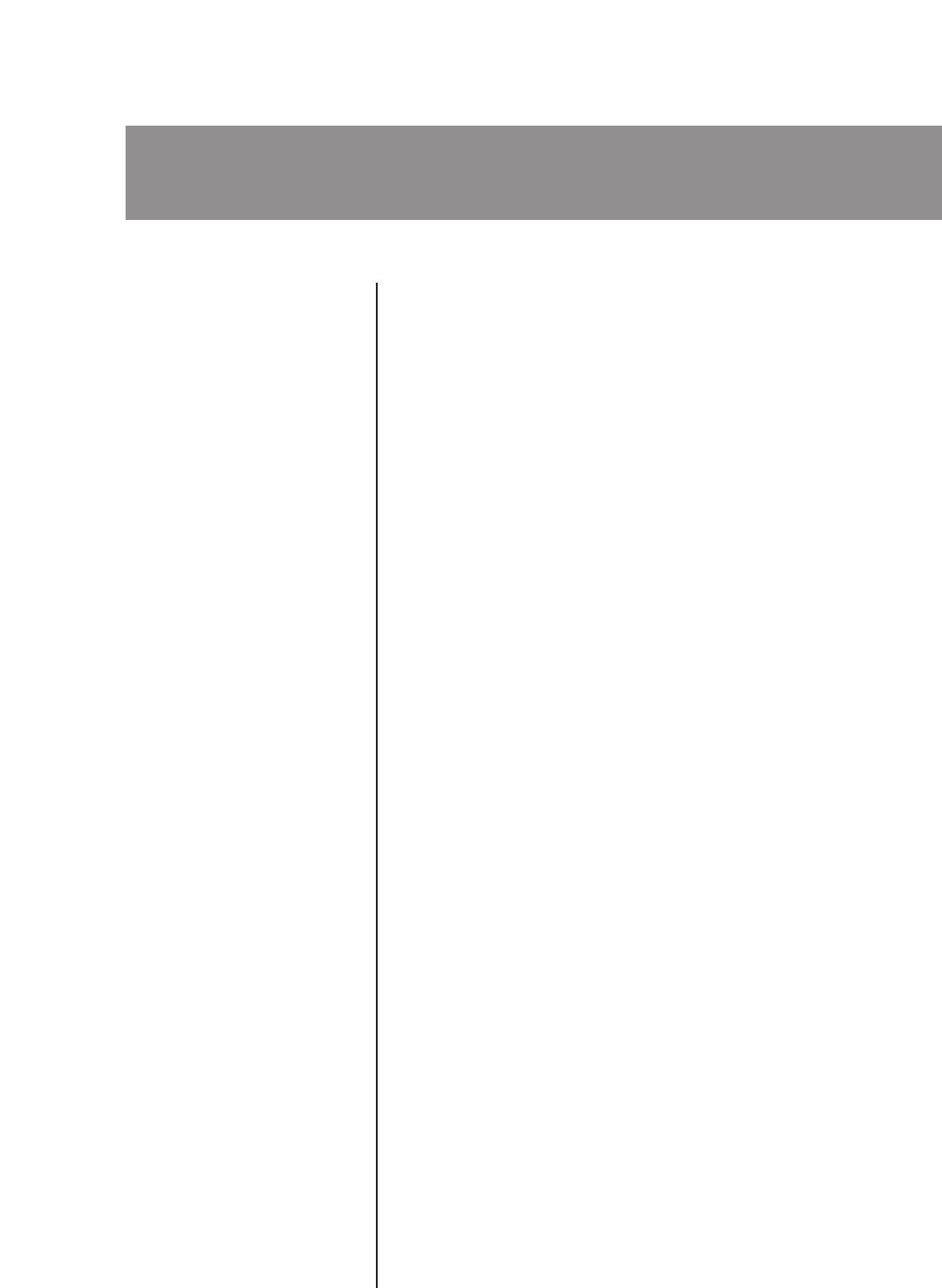
5-1
Troubleshooting
Incorrect operation is sometimes mistaken for malfunction. If
problems occur, refer to this section for troubleshooting information.
If problems persist, contact Mark Levinson Customer Support at
781-280-0300 or www.marklevinson.com.
No Power 1. Examine the power cord to ensure that it is connected to both
the ~ac mains connector and a wall outlet.
2. Make sure the Nº 320S is powered on with the front panel
power button.
3. Make sure the Nº 320S is not in standby. The front panel
standby LED blinks red to indicate that the Nº 320S is in
standby and lights red to indicate that the Nº 320S is not in
standby.
4. Make sure display intensity has not been set to OFF (0%),
deactivating the front panel display.
5. Examine the electrical circuit breaker to ensure that power is
supplied to the wall outlet to which the Nº 320S is connected.
No Remote Control 1. Eliminate obstructions between the remote control IR
Operation transmitter and the front panel display IR receiver.
2. Make sure the rear panel ir input connector is not being used.
3. Make sure the remote control is positioned within 17 feet
(5m) of the front panel display IR receiver. If the Nº 320S is
placed inside a glass cabinet, tinted glass will reduce the
remote control range.
4. Make sure the remote control signal is being received at the
front panel display IR receiver at a reasonable angle.
5. Make sure the front panel display IR receiver is not exposed
to strong sunlight, halogen light, or fluorescent light. This can
cause IR reception to become unreliable.
6. Replace the remote control batteries.
Troubleshooting & Maintenance
5


















